
Last Updated by Piotr Knapczyk on 2025-04-04


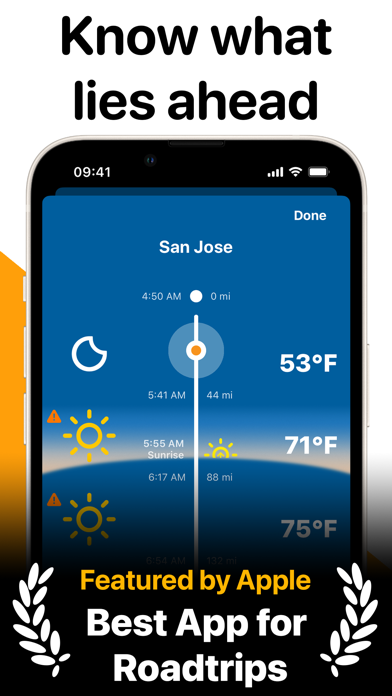

What is Weather on the Way?
Weather on the Way is a travel weather app that helps you plan your road trip by providing weather forecasts for points along your route. It combines weather and navigation to give you a route forecast precisely at the time you will be driving through. The app is available on iPhones with iOS 13 and newer and works in 70+ countries. It is privacy-focused and does not collect any personal information.
1. Weather and navigation combined to provide a route forecast precisely at the time you will be driving through.
2. Strict commitment to user privacy - both the app and our website collects NO personal information.
3. We do not collect your location or chosen driving route.
4. • Choose the time of departure up to 7 days in the future.
5. • Privacy Focused – No creepy tracking, no ads, no analytics.
6. Weather on the Way runs on iPhones with iOS 13 and newer.
7. It's the best weather app you can have on the road.
8. Global – Works in 70+ countries.
9. Liked Weather on the Way? here are 5 Weather apps like Weather - The Weather Channel; WeatherBug – Weather Forecast; AccuWeather: Weather Forecast; Weather; MyRadar Weather Radar;
GET Compatible PC App
| App | Download | Rating | Maker |
|---|---|---|---|
 Weather on the Way Weather on the Way |
Get App ↲ | 15,193 4.76 |
Piotr Knapczyk |
Or follow the guide below to use on PC:
Select Windows version:
Install Weather on the Way app on your Windows in 4 steps below:
Download a Compatible APK for PC
| Download | Developer | Rating | Current version |
|---|---|---|---|
| Get APK for PC → | Piotr Knapczyk | 4.76 | 2.1.4 |
Get Weather on the Way on Apple macOS
| Download | Developer | Reviews | Rating |
|---|---|---|---|
| Get Free on Mac | Piotr Knapczyk | 15193 | 4.76 |
Download on Android: Download Android
- Weather forecast for points along your route
- Avoid unexpected delays
- Temperature, conditions, chance of precipitation, weather warnings
- Live Snow & Rain Doppler Radar
- Pick the route with the best weather
- Choose the time of departure up to 7 days in the future
- Supports CarPlay
- Set waypoints on the way and stop duration
- Timeline shows time and place of sunset and sunrise
- General forecast for a day of arrival
- Privacy Focused – No creepy tracking, no ads, no analytics
- Looks even better in dark mode
- Free PRO on your first 5 trips
- Works in 70+ countries
- Severe weather alerts only in the US, Canada, European Union member nations, and Israel.
- Provides real-time weather updates and alerts for road trips
- Easy to use with concise graphics and lots of information in a compact form
- Saves time by providing weather updates in seconds
- Useful for trip planning and family vacations
- No hotels information included
- No option to set forecast weather along the trip based on driving speed or actual travel schedule
- No information on gas stations, grocery stores, etc.
Why can’t google maps be like this?
Awesome!
Already can tell it’s AWESOME
Add forecast, hotel, grocery store, gas station info please