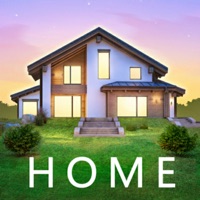
Last Updated by Smart Fun Limited on 2025-04-02
1. At the same time, you will definitely improve your design skills by customizing the various parts of a room; you will gain design inspiration from other players by visiting and voting for their designs; and you will learn the pith of the fashion because your design will be voted as well.
2. You don’t need to solve match puzzles or complete any extra jobs to start or unlock a room design task.
3. We invite you start your interior design career right now with us! Every fabulous decorations or design ideas your used in the game will have magic influence on your real life.
4. All the comments, feedbacks, suggestions and ideas are welcomed! Do feel free to contact us.
5. Whatever styles you prefer, you can find in Home Maker.
6. Liked Home Maker? here are 5 Games apps like Pizza maker cooking games; Skins Clothes Maker for Roblox; Doll Avatar Maker: Design; Bra Maker; Jewelry Maker!;
Or follow the guide below to use on PC:
Select Windows version:
Install Home Maker: Design House Game app on your Windows in 4 steps below:
Download a Compatible APK for PC
| Download | Developer | Rating | Current version |
|---|---|---|---|
| Get APK for PC → | Smart Fun Limited | 3.65 | 1.0.21 |
Get Home Maker on Apple macOS
| Download | Developer | Reviews | Rating |
|---|---|---|---|
| Get Free on Mac | Smart Fun Limited | 1580 | 3.65 |
Download on Android: Download Android
Fun Game but loading problems
Only Lasted a Day
Just Playing to PASS THE TIME OF OTHER GAMES
Home design home makeover