
Last Updated by Smart Fun Limited on 2025-04-10


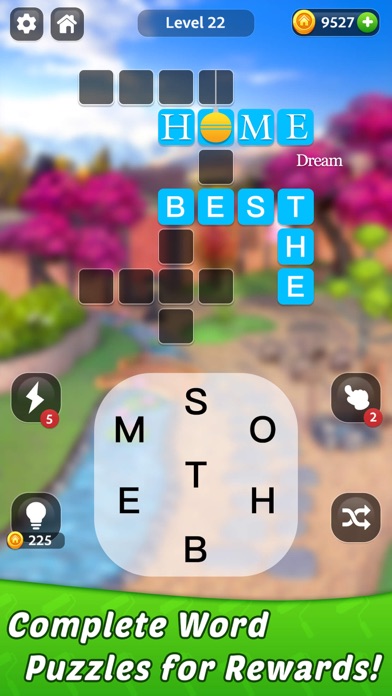

What is Home Dream? Home Dream is a word connect puzzle game that allows players to renovate various rooms, houses, gardens, swimming pools, libraries, and design a dream home for good people. The game features proper difficulties and frequent words, bonus words, free and useful hints, tons of addicting and cunning word puzzles, fun people with interesting stories and decoration requirements, multiple rooms of living rooms, bedrooms, kitchens, gardens, terrace, swimming pool, different themes and styles of design, various tones of renovation, unique options of furniture and stylish home decoration accessories, frequent and continuous updates of game content, and offline support.
1. The word connect puzzles will sharpen your brain, and the home design will improve your aesthetic! At the same time, design dreaming home will bring your huge satisfaction and splendid achievability in the game.
2. After beating the crosswords levels, you can renovate various rooms, houses, gardens, swimming pools, library ... and design a dream home for good people.
3. Welcome! As a famous interior designer, your talent of home design are well-known by people.
4. We welcome all comments, feedback, suggestions and ideas.
5. Please feel free to contact us.
6. Liked Home Dream? here are 5 Games apps like Minecraft: Dream it, Build it!; Dream League Soccer 2025; Angry Birds Dream Blast; Bubble Pop Dream; World Craft Dream Island;
Or follow the guide below to use on PC:
Select Windows version:
Install Home Dream: Word & Design Home app on your Windows in 4 steps below:
Download a Compatible APK for PC
| Download | Developer | Rating | Current version |
|---|---|---|---|
| Get APK for PC → | Smart Fun Limited | 4.73 | 1.0.17 |
Get Home Dream on Apple macOS
| Download | Developer | Reviews | Rating |
|---|---|---|---|
| Get Free on Mac | Smart Fun Limited | 2483 | 4.73 |
Download on Android: Download Android
- Word connect puzzle game
- Renovate various rooms, houses, gardens, swimming pools, libraries
- Design a dream home for good people
- Proper difficulties and frequent words
- Bonus words, free and useful hints
- Tons of addicting and cunning word puzzles
- Fun people with interesting stories and decoration requirements
- Multiple rooms of living rooms, bedrooms, kitchens, gardens, terrace, swimming pool
- Different themes and styles of design (American, European, Japanese, Chinese)
- Various tones of renovation (Urban, Country, Modern, Classic, Cosy, Romantic)
- Unique options of furniture and stylish home decoration accessories
- Frequent and continuous updates of game content
- Offline support
- Available for download and play
- The game is fun to play.
- The designing aspect of the game is enjoyable.
- The game offers perks for guessing words that are not in the puzzle.
- The app crashes frequently, which interrupts gameplay.
- There are missing words in the puzzles, which can be frustrating.
- The game sometimes freezes and requires force-closing.
- The game does not recognize legitimate English words, which is disappointing.
Glitchy
Love it but the glitches
Fun but...
Awesome, just one thing