
Last Updated by davood khosravi on 2025-04-18
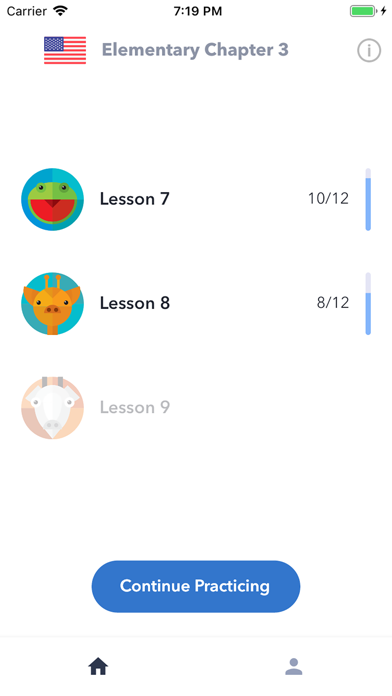
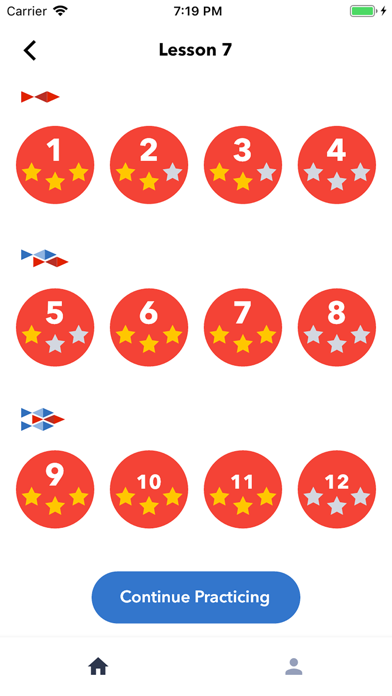
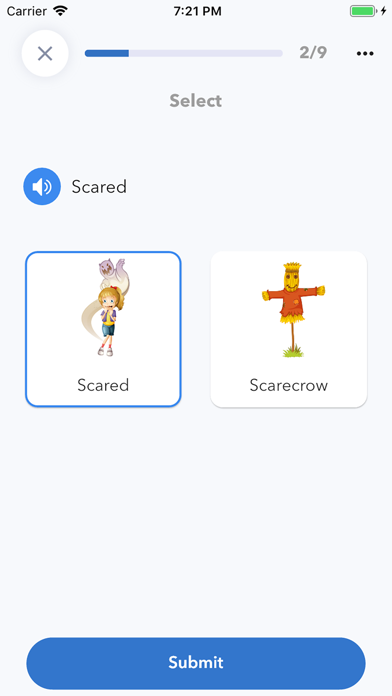
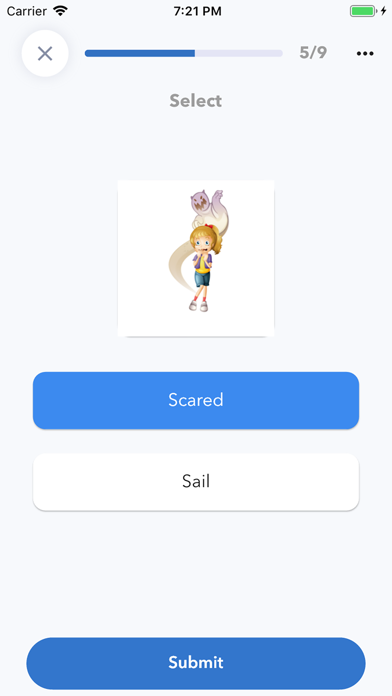
What is Goldfish School?
Goldfish Language learning service is an app that provides a platform for learners to learn English and French in a fun and entertaining way. The app offers courses for learners at different levels, from elementary to advanced. Learners can access the app from anywhere, at any time, as long as they have an internet connection. The app also offers a gamified system to make learning more engaging and enjoyable.
1. Learn grammar rules in the simplest way possible, with detailed explanations of each grammar question.
2. Answer questions, learn, get stars and earn free subscription.
3. Goldfish Language learning service has provided a platform through which learners can learn and have fun.
4. There are pictures in courses to help you learn better.
5. You can hear the pronunciation of every word you learn.
6. Take a brief placement test and our smart system will choose the right course for you.
7. Learn English & French with a lot of fun and entertainment.
8. There are courses to meet needs of users in Elementary, intermediate and advanced levels.
9. Learn from home, work or even while traveling.
10. Choose the time of day you can earn better and start.
11. Sit behind the computer and use our website, or just download our app, and start learning.
12. Liked Goldfish School? here are 5 Education apps like QuizAcademy School Edition; I See Ewe - A Preschooler Word Game; Shapes Toddler Preschool; ShapeBuilder Preschool Puzzles; TeachMe: Preschool / Toddler;
Or follow the guide below to use on PC:
Select Windows version:
Install Goldfish School app on your Windows in 4 steps below:
Download a Compatible APK for PC
| Download | Developer | Rating | Current version |
|---|---|---|---|
| Get APK for PC → | davood khosravi | 5.00 | 1.0.10 |
Get Goldfish School on Apple macOS
| Download | Developer | Reviews | Rating |
|---|---|---|---|
| Get Free on Mac | davood khosravi | 4 | 5.00 |
Download on Android: Download Android
- Courses for learners at different levels: elementary, intermediate, and advanced.
- Accessible from anywhere, at any time, as long as there is an internet connection.
- Gamified system to make learning more engaging and enjoyable.
- Short lessons that are easy to learn and memorize.
- Pictures in courses to help learners understand better.
- Pronunciation of every word is available.
- Detailed explanations of each grammar question.
- Answer questions, learn, get stars, and earn a free subscription.
- Easy to use website and application.
- No need to commute to classes anymore.
- No time limits.
- Take a brief placement test and the smart system will choose the right course for you.