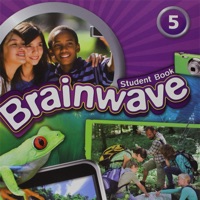
Last Updated by 灵茜 周 on 2025-04-23
Getting the best Shopping app for you is hard, which is why we are happy to give you 小学美语课程 Brainwave 5 from 灵茜 周. Brainwave培训课程是专为小学生设置的全方位英语课程,全面引发孩子学习的头脑风暴。该系列分为6级,逐渐引导孩子进入英语学习的殿堂,课程内容设置精彩丰富。 并在课程设置中采用CLIL教学法,帮助孩子学习英语的同时对数学、物理、化学、艺术等其他学科有更深入细致的了解,帮助孩子建立并完善英文思维能力。 Brainwave用具有挑战性的教学法,着重培养学生的语言技能。这一系列美语课程为现代课堂提供全面的课程解决方案。 本教程也是欧美部分小学在使用的地道当地教程,让孩子感受到纯正的欧美文化与风采,学习地道的美语。 系列特色 ■以多元智能为重心,训练学生批判思考能力,将学生曾经学习过的句型,文法,单词等重新以不同的内容加以编排,以新鲜有趣的题材再次学习,英语能力更提升。 ■将多元智能概念真切落实到本套教程的编写主轴,包括唱跳(肢体与音乐),找出特定资料的不同之处(逻辑能力),动手做劳动(视觉空间智能)。 ■跨学科教学,将天文,历史,地理,自然,音乐,艺术等编入课程主轴,学生不仅是学英文,而是用英文学习更多的不同专业领域,让学生扩大学习的视野,与世界接轨。 ■每单元皆以色彩鲜艳的图片,吸引学生对新主题的注意力。 Brainwave课程全套分6册,每册10个单元,每单元10部分,每册配套课本及练习册。 此应用配套Brainwave的第5册教程内容,包括课本及练习册全部内容。 第5册课本及练习册目录 1 Plants 2 Heroes And Emergencies 3 Changes In Nature 4 Water 5 Problems,Problems 6 Advertising 7 Materials 8 Unusual Occupations 9 Shapes And Patterns 10 Leadership Assessment. If 小学美语课程 Brainwave 5 suits you, get the 136.21 MB app for 1.0 on PC. IF you like 小学美语课程 Brainwave 5, you will like other Shopping apps like 小学美语课程 Brainwave 1; 小学美语课程 Brainwave 2; 小学美语课程 Brainwave 3; 小学美语课程 Brainwave 4; 小学美语课程 Brainwave 6;
Or follow the guide below to use on PC:
Select Windows version:
Install 小学美语课程 Brainwave 5 app on your Windows in 4 steps below:
Download a Compatible APK for PC
| Download | Developer | Rating | Current version |
|---|---|---|---|
| Get APK for PC → | 灵茜 周 | 1 | 1.0 |
Download on Android: Download Android