
Last Updated by Transform Health Inc. on 2025-01-10
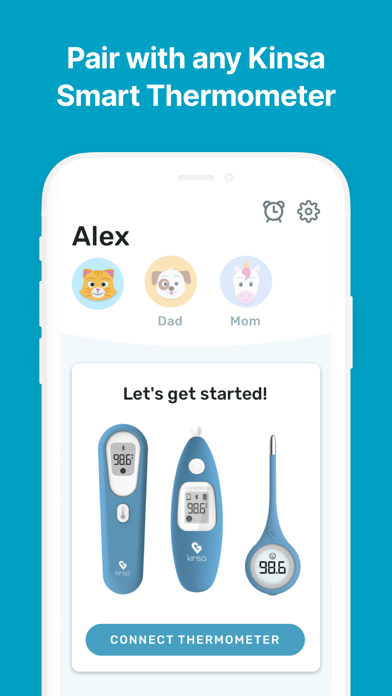
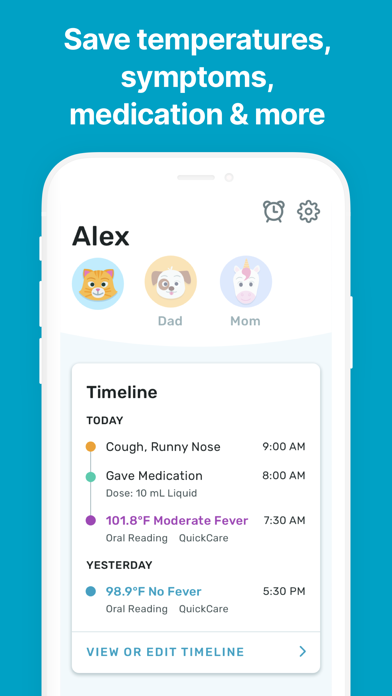

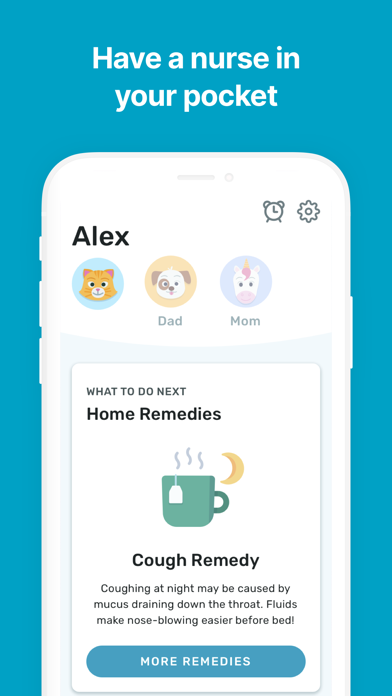
What is Kinsa? The Kinsa app is a health app that guides you from the first sign of sickness through recovery and beyond. It provides age-specific fever and symptom guidance, tracks temperatures, symptoms, and medication for everyone in your family, and gives practical advice for a speedy recovery. The app works best with Kinsa's award-winning, pediatrician-recommended QuickCare, QuickScan, and Smart Ear thermometers.
1. All information, images, and other content shared through Kinsa’s mobile or web applications is for informational purposes only and is not intended to be a substitute for professional medical advice, diagnosis or treatment from an appropriately qualified and licensed physician or other healthcare provider.
2. The free Kinsa app works best with Kinsa's award-winning, pediatrician-recommended QuickCare, QuickScan, and Smart Ear thermometers, available for purchase online and in retail stores across the U.S. If you have an older Smart Stick thermometer that plugs into the headphone jack of your phone, please use the Kinsa Smart Stick app instead.
3. Always seek the advice of a qualified healthcare provider with any questions you may have regarding your health, including any symptoms that are severe or concerning.
4. Easily track temperatures, symptoms and medication for everyone in your family! Remember details such as when symptoms began, how high the fever got, or when to give another dose of medication and share it with another caregiver or your doctor.
5. Never disregard professional medical advice or delay seeking medical treatment because of something you have read on or accessed through this application.
6. Our care recommendations give you peace of mind with age-specific fever and symptom guidance - so you can know when it’s important to take extra precaution or see a doctor.
7. If you are having a medical emergency, call 911 or the number for the local emergency ambulance service.
8. “The app tracks and organizes our family’s temps and symptoms and keeps the history.
9. Temperature data integrates seamlessly with HealthKit and the Health app.
10. Liked Kinsa? here are 5 Medical apps like GoodRx: Prescription Coupons; Teladoc Health; healow; MyChart; Sydney Health;
Or follow the guide below to use on PC:
Select Windows version:
Install Kinsa app on your Windows in 4 steps below:
Download a Compatible APK for PC
| Download | Developer | Rating | Current version |
|---|---|---|---|
| Get APK for PC → | Transform Health Inc. | 4.85 | 3.13.0 |
Get Kinsa on Apple macOS
| Download | Developer | Reviews | Rating |
|---|---|---|---|
| Get Free on Mac | Transform Health Inc. | 44065 | 4.85 |
Download on Android: Download Android
- Care recommendations: The app provides age-specific fever and symptom guidance to give you peace of mind and know when it's important to take extra precaution or see a doctor.
- Temperature tracking: Easily track temperatures for everyone in your family and remember details such as when symptoms began, how high the fever got, or when to give another dose of medication.
- Symptom tracking: Track symptoms for everyone in your family and share it with another caregiver or your doctor.
- Medication tracking: Track medication for everyone in your family and remember when to give another dose of medication.
- HealthKit integration: Temperature data integrates seamlessly with HealthKit and the Health app.
- Parent testimonials: The app has received positive feedback from parents who find it helpful in keeping track of their family's medical situation.
- Medical disclaimer: The app provides a full medical disclaimer and encourages users to seek professional medical advice from a qualified healthcare provider.
- The thermometer is fast and accurate.
- The app provides helpful guidance on next steps based on the temperature reading.
- The app is a great use of technology and can be a lifesaver in determining if a child needs medical attention.
- The app can be unreliable and may display error messages that prevent temperature readings from being recorded.
- The app may not sync or communicate properly with newer phone models.
- The sliding scale to manually enter temperature is not very accurate.
Saved me a trip to the doctor
Thank you peace of mind!
New phone not working
Works great, when it works