
Last Updated by MobilityWare on 2025-02-03

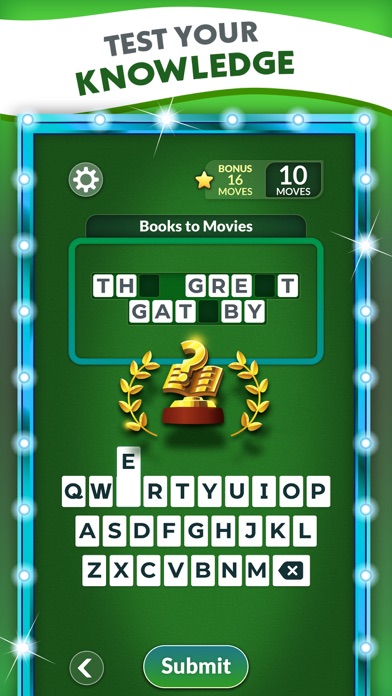


What is Word Search? The app is a word game that challenges the user to guess a secret phrase by finding hidden words in a word search puzzle. The game has thousands of puzzles in dozens of categories, including TV shows, movies, famous landmarks, inspirational quotes, food and drink, and historical figures. The game is designed to be both fun and easy to learn, while also stimulating the brain and testing the user's vocabulary.
1. Each hidden word you find in the word search takes you closer to revealing the secret phrase! Whether you enjoy word finds, jumble games, crossword puzzles or trivia games, this is the perfect way to fill a short break or pass the time while waiting.
2. Enjoy the perfect mixture of relaxation and mental stimulation as you keep the language and word finding parts of your brain active and strengthen your memory and problem-solving skills.
3. Unveil over two thousand phrases from over forty categories! Play all the classics like TV Shows, Movies and Famous Landmarks, or mix it up with unique themes like Inspirational Quotes, Food & Drink and Historical Figures.
4. Word Search: Guess the Phrase! delivers the instant fun of a classic word search game with a challenging twist that puts your knowledge and skills to the test.
5. Solve puzzles from all your favorite categories – like TV Shows, Movies and Famous Landmarks.
6. Experience a new kind of word puzzle.
7. Liked Word Search? here are 5 Games apps like Crossword Jam: Fun Word Search; Word Search Explorer: Fun Game; Word Search - Crossword Game; Wordscapes Search; Infinite Word Search Puzzles;
Or follow the guide below to use on PC:
Select Windows version:
Install Word Search: Guess The Phrase! app on your Windows in 4 steps below:
Download a Compatible APK for PC
| Download | Developer | Rating | Current version |
|---|---|---|---|
| Get APK for PC → | MobilityWare | 4.61 | 1.11.0 |
Get Word Search on Apple macOS
| Download | Developer | Reviews | Rating |
|---|---|---|---|
| Get Free on Mac | MobilityWare | 5629 | 4.61 |
Download on Android: Download Android
- Thousands of puzzles in dozens of categories
- Unwind while stimulating your brain
- Fun and easy to learn
- Train your eye and test your vocabulary
- Use power-ups if you get stuck
- 2300+ phrases to solve
- Word search with a twist
- Earn bonus stars by solving puzzles faster
- Mix of relaxation and mental stimulation
- Strengthens memory and problem-solving skills
- Free to download.
- The addition of uncovering and solving phrases adds a strategy hook that makes the game more interesting and challenging.
- The game is good for relaxing as it skews very easy.
- The game is better than anything found on Apple Arcade.
- The game is fun, interesting, and challenging.
- The game has an incomplete dictionary.
- There is an error in the Ernest Hemmingway puzzle, which can confuse players.
- There is a spelling error in the Famous U.S Cities category, which can frustrate players.
Love Words! So love your game!
Fun concept!
Mistake!
Developer Spelling Error!