
Last Updated by Vodafone Omnitel N.V. on 2025-04-16
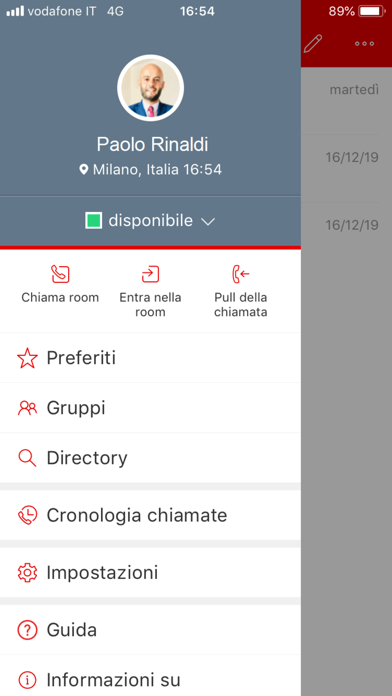
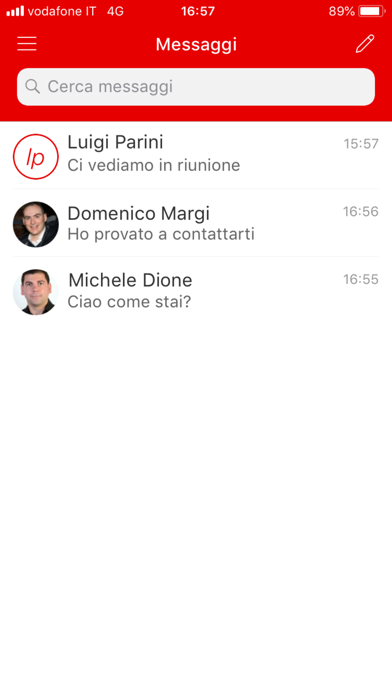
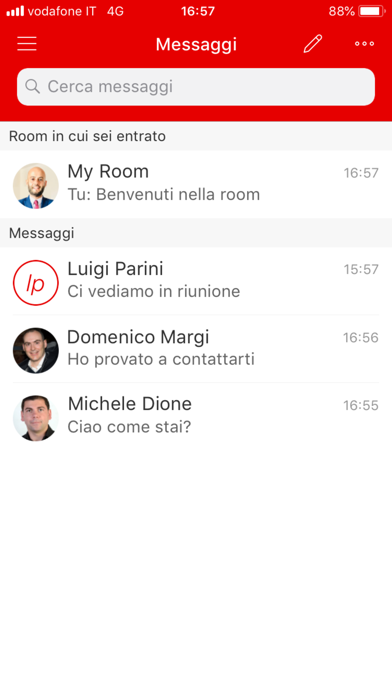
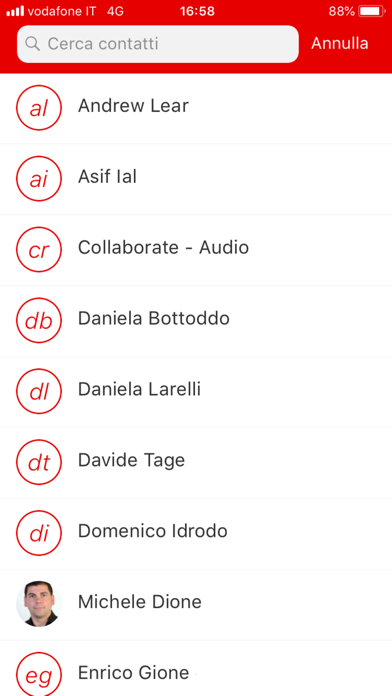
What is Plus Business Communication?
Vodafone Plus Business Communication is an app that offers uninterrupted voice, video, and instant messaging communications with colleagues and business partners. It allows users to manage contacts, see the presence status of contacts, start chats or group chats, make audio or video calls, share screens, and transfer calls between devices. The app also includes access to the HUB service, which combines communication features with contextual intelligence, and MyRoom, a virtual meeting space for team collaboration.
1. Vodafone Business Communication include l'accesso al servizio HUB con cui le conversazioni diventano piú intelligenti! La componente HUB di Vodafone Plus Business Communication è un servizio di aggregazione in cloud che rende la comunicazione più produttiva combinando le funzionalità di comunicazione con l'intelligenza contestuale.
2. Vodafone Plus Business Communication offre comunicazioni voce, video e di messaggistica istantanea senza interruzioni, con i tuoi colleghi, ma anche con i tuoi partner commerciali.
3. Hub integra tutte le comunicazioni che avvengono sulla piattaforma di Plus con quelle che avvengono su altre piattaforme, ad esempio G Suite, Office 365, Salesforce e Twitter, in un’unica, semplice interfaccia.
4. Con un solo clic, team o singoli partecipanti possono partecipare a una riunione da app desktop o da smartphone per partecipare a una sessione di collaborazione multimediale interattiva.
5. Sará sempre piú facile condividere progetti ed obiettivi con i tuoi collaboratori grazie a MyRoom.
6. MyRoom é uno spazio di incontro virtuale intuitivo e sicuro in cui i team collaborano all'interno di una singola applicazione.
7. Liked Plus Business Communication? here are 5 Business apps like WhatsApp Business; Meta Business Suite; My Verizon For Business; Blinq: Digital Business Card; CamCard: Digital Business Card;
GET Compatible PC App
| App | Download | Rating | Maker |
|---|---|---|---|
 Plus Business Communication Plus Business Communication |
Get App ↲ | 0 1 |
Vodafone Omnitel N.V. |
Or follow the guide below to use on PC:
Select Windows version:
Install Plus Business Communication app on your Windows in 4 steps below:
Download a Compatible APK for PC
| Download | Developer | Rating | Current version |
|---|---|---|---|
| Get APK for PC → | Vodafone Omnitel N.V. | 1 | 3.8.54 |
Get Plus Business Communication on Apple macOS
| Download | Developer | Reviews | Rating |
|---|---|---|---|
| Get Free on Mac | Vodafone Omnitel N.V. | 0 | 1 |
Download on Android: Download Android
- Contact management: add and view contacts and manage preferences
- Presence status: see if a colleague is available, absent, busy, or offline
- Chat: start a chat with another person or a group chat
- Audio and video calls: make calls with colleagues, transform audio calls into video calls, add colleagues in real-time, and transfer calls between devices
- Screen sharing: share screens during a call
- HUB service: aggregate communications from different platforms into a single interface
- MyRoom: a virtual meeting space for team collaboration, accessible from desktop or smartphone.