Last Updated by SimplePractice, LLC. on 2025-02-28
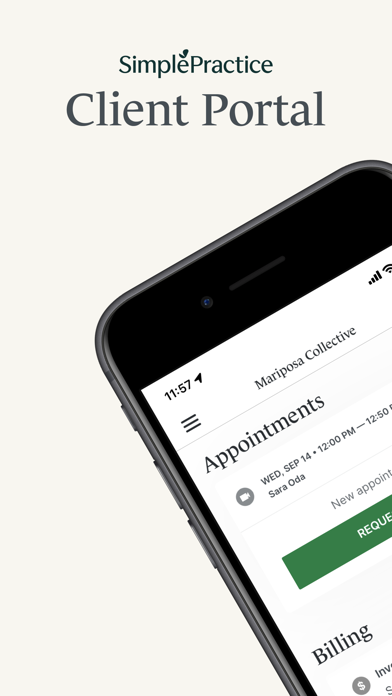
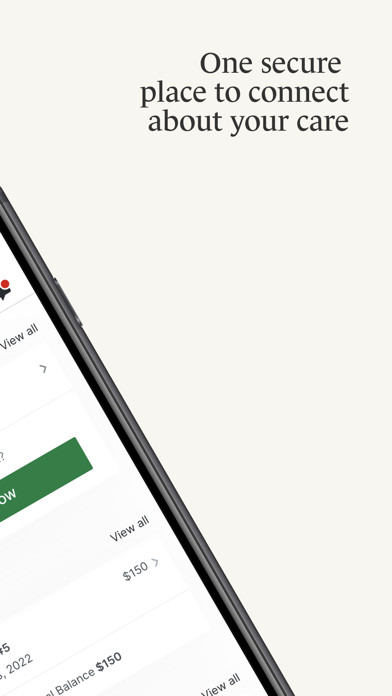
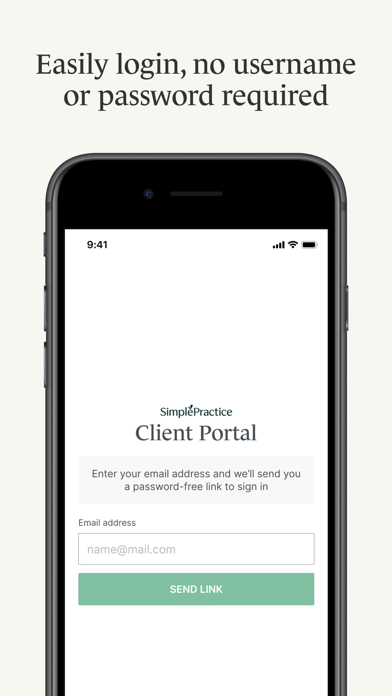
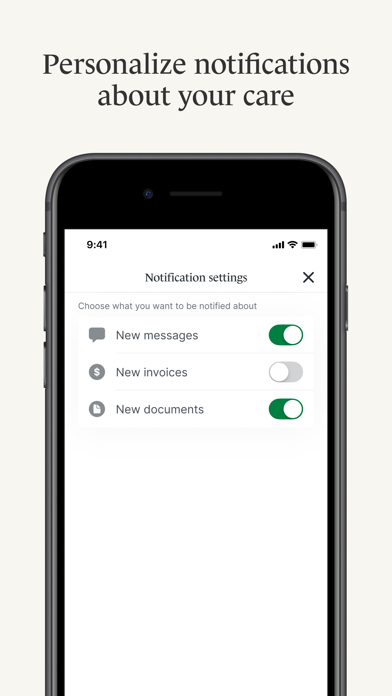
What is SimplePractice Client Portal? The SimplePractice Client Portal iOS app is designed for individuals who receive services for behavioral health, counseling, speech pathology, occupational therapy, physical therapy, or any other wellness service by a practitioner who uses SimplePractice. The app allows users to manage their care from one secure place, stay connected with their practitioner between appointments, and access their personal information easily.
1. If you’re receiving services for behavioral health, counseling, speech pathology, occupational therapy, physical therapy, or any other wellness service by a practitioner who uses SimplePractice, this app is for you! The SimplePractice Client Portal iOS app empowers you to manage care for you or your loved ones from one secure place.
2. Profile switching – Quickly toggle between any Client Portal you’re managing—whether you’re seeing different providers who use SimplePractice for practice management or are managing care for multiple individuals.
3. To access the SimplePractice Client Portal iOS app, you must be invited to use the SimplePractice Client Portal by your practitioner.
4. Passwordless login – Securely log into your Client Portal without the hassle of a username or password by setting up a passcode, touch ID, or Face ID for instant access.
5. When you first log into the app, the email you provided to your practitioner will be used to authenticate your Client Portal access.
6. Personalized notifications – Get push notifications sent right to your phone regarding any new messages, invoices, or documents that have been sent to you by your practitioner.
7. Secure messaging – Message your practitioner directly from your phone knowing that all communication is secure and private.
8. Stay connected with your practitioner between appointments from the convenience of your phone.
9. Upcoming appointments and requests – View all your upcoming appointments, and request a new appointment with your practitioner directly from the app.
10. Telehealth – Join virtual appointments with your practitioner directly from the app, so you never have to find a link buried in your inbox again.
11. After you’ve signed up, turn on Face ID, Touch ID, or a four-digit passcode for hassle-free login.
12. Liked SimplePractice Client Portal? here are 5 Medical apps like CPL Labs | Client for iPhone; Capsule Client; Chckvet Client Portal; CPL Labs | Client for iPad; OpenMRS Client;
GET Compatible PC App
| App | Download | Rating | Maker |
|---|---|---|---|
 SimplePractice Client Portal SimplePractice Client Portal |
Get App ↲ | 13,558 4.88 |
SimplePractice, LLC. |
Or follow the guide below to use on PC:
Select Windows version:
Install SimplePractice Client Portal app on your Windows in 4 steps below:
Download a Compatible APK for PC
| Download | Developer | Rating | Current version |
|---|---|---|---|
| Get APK for PC → | SimplePractice, LLC. | 4.88 | 1.15.8 |
Get SimplePractice Client Portal on Apple macOS
| Download | Developer | Reviews | Rating |
|---|---|---|---|
| Get Free on Mac | SimplePractice, LLC. | 13558 | 4.88 |
Download on Android: Download Android
- Passwordless login for instant access to the Client Portal
- Personalized notifications for new messages, invoices, or documents sent by the practitioner
- Secure messaging for private communication with the practitioner
- Upcoming appointments and appointment requests
- Digital payments with the ability to add new payment methods and pay directly from the app
- Digital paperwork for completing documents and questionnaires related to care
- Telehealth for joining virtual appointments with the practitioner directly from the app
- Appointment directions for easy navigation to the practitioner's office
- Profile switching for managing multiple Client Portals
- Limited access to features based on the practitioner's enabled features for the user's profile.