
Last Updated by Spunge Games Pty Ltd on 2025-03-24

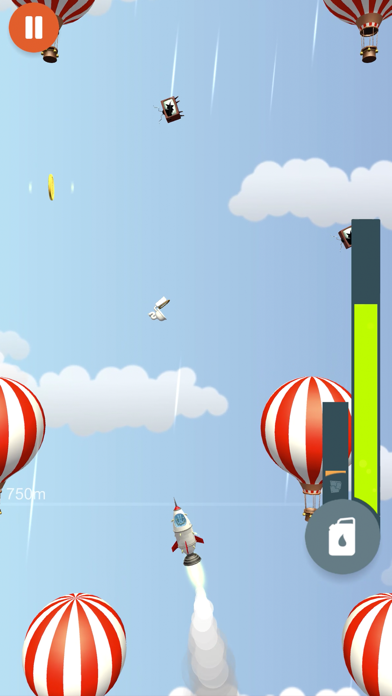
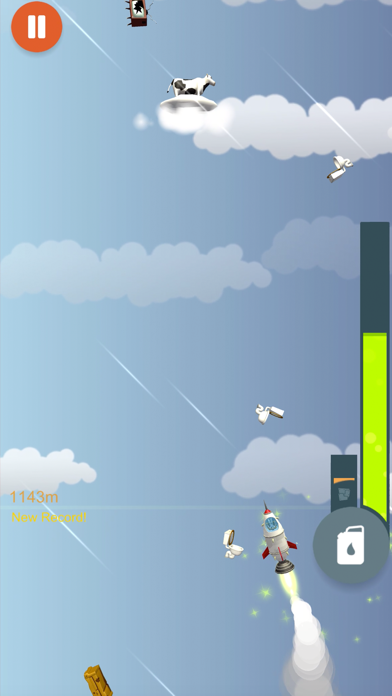

What is Faily Rocketman? Faily Rocketman is an endless runner game where the player needs to maneuver a rocket as it climbs higher and higher in altitude, breaking through a debris field of crazy birds, storm clouds, planes, helicopters, hang gliders, and hot air balloons. The game is set in animated sky and space scenery with hilarious flying items and space junk. The player needs to avoid space debris, satellites, asteroids, meteors, and even UFOs as they blast into space. The game features epic crashes and the usual crazy rag doll action Faily style.
1. In this physics-based endless runner you need to maneuver the rocket as it climbs higher and higher in altitude, breaking through a debris field of crazy birds, storm clouds, planes, helicopters, hang gliders and hot air balloons.
2. It’s the 50th anniversary of the moon landing and Phil Faily has decided to leave his mark on human space travel.
3. Epic crashes and the usual crazy rag doll action Faily style".
4. Upgrade your rocket armor, fuel, steering assistance and engine thrust.
5. Liked Faily Rocketman? here are 5 Games apps like ROCKETMAN; Faily Brakes; Tic Tac Toe! Online: Slide the Tribes & Incredible faily drones; Don't Fail The brakes Car 3d - Faily Car brakes; Bumpy Faily Go Kart Climb Racing;
GET Compatible PC App
| App | Download | Rating | Maker |
|---|---|---|---|
 Faily Rocketman Faily Rocketman |
Get App ↲ | 410 4.53 |
Spunge Games Pty Ltd |
Or follow the guide below to use on PC:
Select Windows version:
Install Faily Rocketman app on your Windows in 4 steps below:
Download a Compatible APK for PC
| Download | Developer | Rating | Current version |
|---|---|---|---|
| Get APK for PC → | Spunge Games Pty Ltd | 4.53 | 8.20 |
Get Faily Rocketman on Apple macOS
| Download | Developer | Reviews | Rating |
|---|---|---|---|
| Get Free on Mac | Spunge Games Pty Ltd | 410 | 4.53 |
Download on Android: Download Android
- Physics-based endless runner game
- Animated sky and space scenery with hilarious flying items and space junk
- 12+ upgradeable rockets
- Upgrade rocket armor, fuel, steering assistance, and engine thrust
- Pickups to improve gameplay including fuel, lasers, and shields
- Epic crashes and rag doll action Faily style.
- The game is fun and addicting.
- Upgrades are available to improve gameplay.
- The 'Murica rocket' is a cool addition to the game.
- The game is difficult even with upgrades.
- Objects are too close together, making it hard to avoid crashing.
- There is no moon in the game, despite reaching high elevations.
Very fun, but difficult
Can’t listen to music/podcasts while playing
Can you actually reach the moon?
Moon?