
Published by Clement Naous on 2024-06-12
Connect To People Around The World
Addchat is an Instant Messaging Application which enables you to connect with new people from around the globe. What's more, these people will be individuals whom you bump into randomly on the app.
If you're feeling bored, or you're in need of some excitement, Addchat is an effective solution for you. All you need to do is to download the app, install, add new users with your account and begin new, refreshing conversations. The more exciting thing is that you can share selfies with the people that you're in conversation with. Now, you can just post your selfie, and In little time, people who are interested in a chat will message you. This applies also to people who are just light acquaintances.
Now, Addchat has built a bit of a reputation on the basis of the user-friendly interface they have. However, before you get to sharing your lovely pictures and meeting people, there's one thing you need to do. You must verify your image with the face verification feature.
The app is great, if you're looking to get into random conversations. We all know how boring our lives could get at different points in time. On some occasions all you need is just talking to, and getting to know a new face.Meeting people can be difficult sometimes, but with Addchat, you could run into tens of them in one go.
You could get into lighthearted banter with strangers, and it has a very simple interface which encourages ease of use. So, if you're into making new friends and meeting new people, there's no need to waste any further time.
If you also want to use the app, you would have to purchase a subscription that could be valid for a period of time. It could be for one week, six months, or monthly. Addchat gives you a subscription package which renews automatically, be it weekly, monthly, or 6 months for the price $5.49/week, $9.99/month or $45.99 / 6 months respectively. This empowers you with the ability to see users from your country and have unlimited keys while you enjoy active subscription.
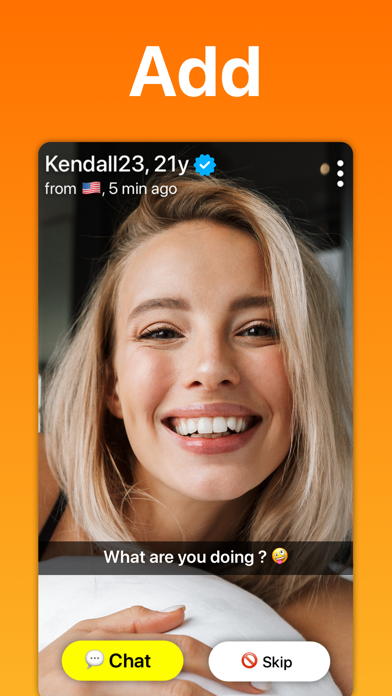
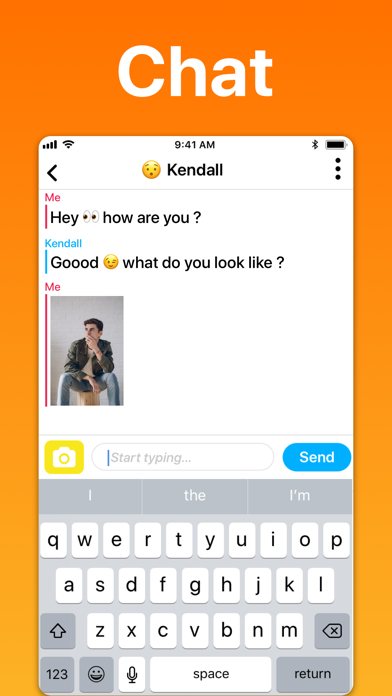

Here are some features of the app:
#1. Keys:
These are very important if you're looking to get to know people. When you begin chatting with someone, you will not have the slightest idea who they are.
You will need five keys to unlock the person's full profile. Some of these keys can be gotten by paying for them, or by watching an ad pop-up. You can also get new keys when you upload a selfie.
If you're looking to have unlimited keys, all you need to do is subscribe monthly at $30.99 per month. This also means that you'll avoid having to sit through ads all through the period that your subscription stays active. When these keys are not complete, you can only see parts of the person's profile, and not the full package. So, start digging for the keys right now.
#2. Camera roll posting:
Earlier versions of the app made it mandatory that users post selfies taken in real-time. No photos were allowed in from the Camera Roll. This measure was adopted to prevent scammers from wreaking havoc on innocent users. Well, later updates have done away with it, and have enthroned camera roll posts. This possibly might be the result of complaints from users who are too tired of taking selfies.
If you're looking to share your pictures with someone on the Addchat app, you can upload from the Camera Roll and save yourself the stress.
Or follow the guide below to use on PC:
Select Windows version:
Install Addchat - Random Chat app on your Windows in 4 steps below:
Download a Compatible APK for PC
| Download | Developer | Rating | Current version |
|---|---|---|---|
| Get APK for PC → | Clement Naous | 4.38 | 3.9.39 |
Get Addchat on Apple macOS
| Download | Developer | Reviews | Rating |
|---|---|---|---|
| Get Free on Mac | Clement Naous | 98423 | 4.38 |
Download on Android: Download Android
- Chat with new friends at any time
- Subscription service with weekly, monthly, and 6-month options
- Ability to see users from your country with active subscription
- Unlimited keys with active subscription
- No ads with monthly subscription
- Payment charged to credit card connected to iTunes account
- Subscriptions automatically renew unless turned off 24-hours before end of current period
- Free trial period offered, where applicable
- Terms of service and privacy policy available to read on the app's website.
The app
Terrible