
Published by Bridgestone International Group Inc on 2025-01-15


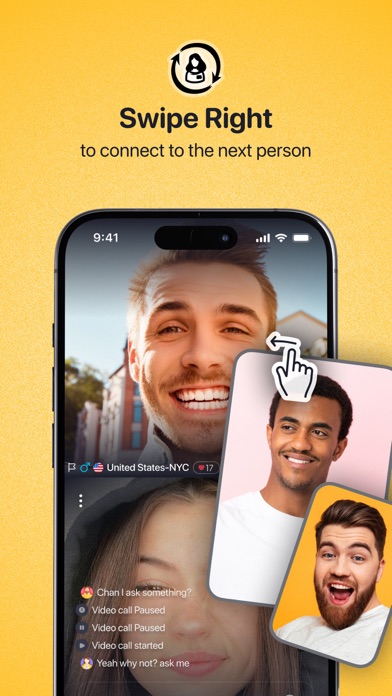

What is Chatrandom?
Chatrandom is a video chat app that allows users to meet and chat with strangers from all over the world. It was launched in 2011 and has since been used by millions of people every month. The app is easy to use and fun, and it allows users to instantly connect with new people for video chatting, flirting, dating, or just making new friends.
1. Launched in 2011 and used by millions of people every month Chatrandom is a powerful tool to instantly meet new people for video chatting, flirting, dating or just to meet people you otherwise would have never met.
2. 100 billion connections later, Chatrandom has revolutionized the way people meet strangers.
3. If you decide to purchase Chatrandom Plus, the payment will be charged to your iTunes account.
4. Chatrandom is easy to use and fun, get paired with someone for video chat then just swipe right to connect with someone new.
5. Swipe as much as you want, meet as many people as your heart desires.
6. If you do not wish to start your Chatrandom Plus subscription, you can still continue to enjoy Chatrandom for free.
7. Face filters are the perfect ice breaker! Talking to new people has never been more fun.
8. You can turn off auto-renewal any time by going to iTunes account settings after purchase.
9. Chatrandom Plus subscriptions are available at $6.99 USD/week and $19.99 USD/month.
10. Prices may vary in countries other than the U.S. and are subject to change without notice at any time.
11. Cancellation of the current purchased subscription is not allowed upon the activation of the subscription.
12. Liked Chatrandom? here are 5 Social Networking apps like MeetMe - Meet, Chat & Go Live; MICO: Make Friends, Live Chat; GoStream - Livestream; Olive - Live Video Chat App; Face Sticker Cam 2 -Photo Emoji Live Effects;
GET Compatible PC App
| App | Download | Rating | Maker |
|---|---|---|---|
 Chatrandom Chatrandom |
Get App ↲ | 576 3.50 |
Bridgestone International Group Inc |
Or follow the guide below to use on PC:
Select Windows version:
Install Chatrandom - Live Cam Chat App app on your Windows in 4 steps below:
Download a Compatible APK for PC
| Download | Developer | Rating | Current version |
|---|---|---|---|
| Get APK for PC → | Bridgestone International Group Inc | 3.50 | 4.3.5 |
Get Chatrandom on Apple macOS
| Download | Developer | Reviews | Rating |
|---|---|---|---|
| Get Free on Mac | Bridgestone International Group Inc | 576 | 3.50 |
Download on Android: Download Android
- Live video chat with strangers
- Meet and flirt with new people, find a date, or make new friends
- Filter by gender to talk only with males or females
- Meet new people face-to-face
- Limit matches by location to talk to people only in a certain region
- Talk with people for as long as you want
- Ask a total stranger for an honest opinion
- Surf through new connections for hours
- Meet and speak with cool people all around the world
- Face filters to break the ice
- Swipe right to connect with someone new
- Chatrandom Plus subscription available for $6.99 USD/week and $19.99 USD/month
- Subscription automatically renews unless cancelled within 24-hours before the end of the current period
- Prices may vary in countries other than the U.S. and are subject to change without notice at any time
- Cancellation of the current purchased subscription is not allowed upon the activation of the subscription
- Users can still continue to enjoy Chatrandom for free if they do not wish to start their Chatrandom Plus subscription.
Note: The app's Terms of Use and Privacy Policy can be viewed on their website.
- Good user base
- Annoying and repetitive noise in chat rooms
- Not user-friendly
- 'Accept connection' button is a nuisance
- Bluetooth devices don't pair with the app
- Subscription payment process is flawed
- Support system is flawed and unresponsive
- No chat team or phone number for support
- Bans users for no reason
An “okay” app with much needed improvement...
Purchase system flawed
Has a rierd noise
People keep showing their dicks