
Last Updated by GameClub on 2025-05-09


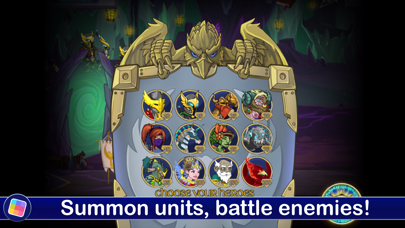

What is Legendary Wars? Legendary Wars is a strategy game where the player takes command of heroes, builds up armies, and fights against the undead forces of the Netherworld. The game has won several awards and offers a unique gaming experience with a variety of gameplay styles, including castle defense, castle siege, ambush, side-scrolling, free build, and hero control. The game features a wide variety of units and ways to upgrade them, making each player's strategy unique. The game has a huge world to explore with six lands and over 70 levels each, and the graphics and animation are gorgeous with eye-popping parallax scrolling. The game also has an epic soundtrack written exclusively for Legendary Wars.
1. -Unique Gameplay: Action-RTS-RPG: Features a variety of gameplay styles including; castle defense, castle siege, ambush, side-scrolling, free build, and Hero control.
2. Any unused portion of a free trial period, if offered, will be forfeited when the user purchases a subscription to that publication, where applicable.
3. If you like our games, try our auto-renewing monthly subscription for 30 days free, and play all of our games with no limits, no ads, no hidden fees, and no other in-app purchases.
4. If you choose to purchase GameClub’s optional subscription, payment will be charged to your iTunes account at confirmation of purchase.
5. Your account will be charged for renewal within 24 hours prior of the current period, at the cost indicated.
6. With the main forces fighting battles far away, it falls to you, the son of the High General of the Gilded Sun Army, to bring together a fighting force and repel the invaders.
7. Your subscription automatically renews unless auto-renew is turned off at least 24 hours before the end of the current period.
8. -ZOMG Monsters: Battle Skullys, Zombies, Wolfys, Vamps, Trolls, Gargoyles and Dragons designed with AI to hunt you down.
9. Whether you prefer to get up close and personal with your melee attackers or hang back and pick off foes from a distance, you're sure to find a number of different warriors to suit your needs.
10. In each real-time battle, you'll need to collect resources and use them wisely to deploy your units against the enemy.
11. Each monster is also equipped with their own unique special attacks that will keep you challenged until the last epic battle.
12. Liked Legendary Wars? here are 5 Games apps like Legendary: Game of Heroes; Ragnarok Tactics:Legendary War; Guild of Heroes: Legendary War; Legendary Hero Slots Casino; Skater - Skate Legendary Spots;
Or follow the guide below to use on PC:
Select Windows version:
Install Legendary Wars: TD + RTS + RPG app on your Windows in 4 steps below:
Download a Compatible APK for PC
| Download | Developer | Rating | Current version |
|---|---|---|---|
| Get APK for PC → | GameClub | 4.47 | 2.4.46 |
Get Legendary Wars on Apple macOS
| Download | Developer | Reviews | Rating |
|---|---|---|---|
| Get Free on Mac | GameClub | 890 | 4.47 |
Download on Android: Download Android
- Action-RTS-RPG gameplay with a variety of gameplay styles
- Wide variety of units and ways to upgrade them
- Huge world to explore with six lands and over 70 levels each
- Gorgeous Retina graphics and animation with eye-popping parallax scrolling
- ZOMG Monsters: Battle Skullys, Zombies, Wolfys, Vamps, Trolls, Gargoyles, and Dragons designed with AI to hunt you down
- Epic soundtrack written exclusively for Legendary Wars
- Subscription-based mobile gaming service with a 30-day free trial period
- No limits, no ads, no hidden fees, and no other in-app purchases
- Auto-renewing monthly subscription with the ability to manage subscriptions and turn off auto-renewal in App Store account settings
- Terms of Use and Privacy Policy available at gameclub.io/terms and gameclub.io/privacy
- Customer support available at support@gameclub.io
- Social media presence on Facebook and Twitter
- The app brings back a childhood game that users love.
- Users who have already purchased the game before are required to purchase it again.
- Users can only play the first 5 levels of the game.
- The app requires a monthly subscription to play the full game.
- Users are forced to deal with ads.
- The fact that the game is now owned by Game Club is disappointing to some users.
- The app only allows users to complete up to level 4.
New is better
Can’t Even Play Full Game
This ruins everything
My childhood game ruined