
Last Updated by Inseong Park on 2025-04-03

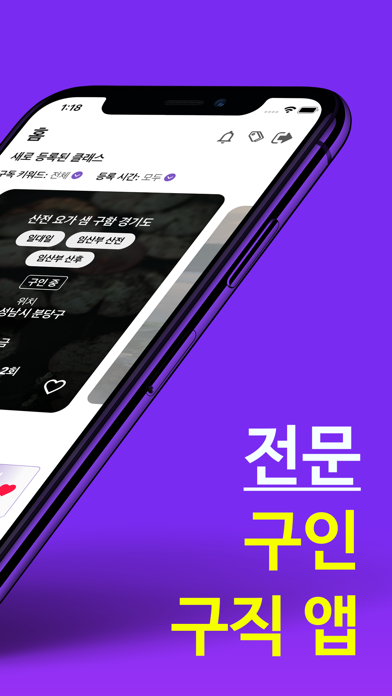

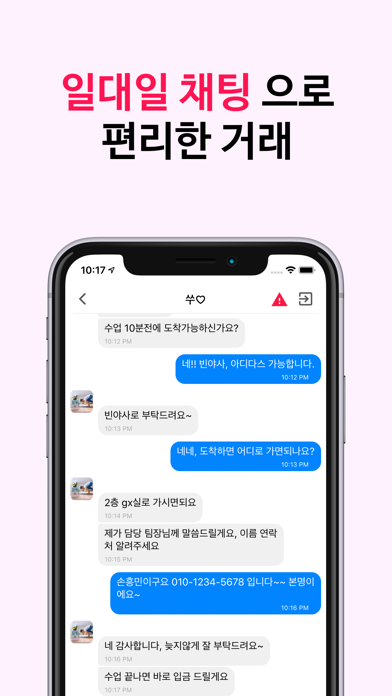
What is 요기요기?
The app allows users to subscribe to keywords and receive notifications for classes that match their interests. It also provides a review system for both hosts and teachers to ensure reliable transactions. The app features one-on-one chat for convenient communication, and a variety of search options for easy browsing. Users can bookmark and save classes of interest, and register as a host with step-by-step guidance. The app also supports convenient login options and includes a bulletin board and comment feature for users to communicate with each other.
1. - 모든 클래스를 대상으로 [장기/단기, 일자, 시간, 지역, 클래스 종류]를 선택하여 검색할 수 있어요.
2. - 클래스를 맡기기 전, 선생님 리뷰를 통해 실제 클래스태도, 매너를 확인할 수 있어요.
3. - 클래스를 신청하기 전, 호스트 리뷰를 통해 센터/선생님의 정보를 확인할 수 있어요.
4. - 클래스 종료 후, 공고를 올린 호스트와 클래스을 진행한 선생님 모두 리뷰를 작성합니다.
5. - 공고 확인 후 바로 채팅으로 소통하기 때문에 빠르게 클래스를 맡길 수 있어요.
6. - 클래스 등록 시, 키워드를 선택하여 해당 클래스의 특징을 알려줍니다.
7. - 장기/단기 대강 진행 시, 클래스에 대한 정보를 놓치지 않도록 북마크로 저장 후 확인하세요.
8. - 새로운 센터를 찾고 있다면 여러 공고들을 관심클래스로 지정 후 비교, 확인해보세요.
9. - 키워드 구독 설정으로 원하는 구인정보를 알림 받아요.
10. - 키워드에 맞는 구인정보를 홈에서 확인 가능해요.
11. - 구인 등록이 처음이라면 가이드를 보고 쉽게 따라오세요.
12. Liked 요기요기? here are 5 Health & Fitness apps like WeightWatchers Program; MyFitnessPal: Calorie Counter; Calm; Flo Cycle & Period Tracker; AllTrails: Hike, Bike & Run;
Or follow the guide below to use on PC:
Select Windows version:
Install 요기요기 app on your Windows in 4 steps below:
Download a Compatible APK for PC
| Download | Developer | Rating | Current version |
|---|---|---|---|
| Get APK for PC → | Inseong Park | 1 | 1.3.4 |
Download on Android: Download Android
1. Keyword subscription for receiving notifications for classes of interest
2. Review system for reliable transactions
3. One-on-one chat for convenient communication
4. Various search options for easy browsing
5. Bookmark and interest class features for easy access to classes of interest
6. Step-by-step guidance for registering as a host
7. My Center feature for managing frequently used centers
8. Convenient login options
9. Bulletin board and comment feature for user communication (version 1.2 and above)