
Published by Oliver Mochmann on 2024-04-01
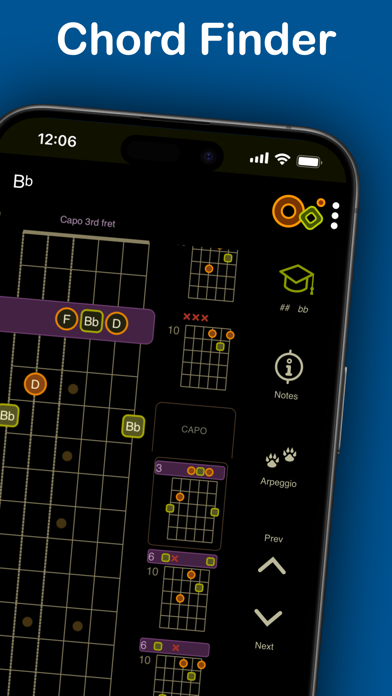

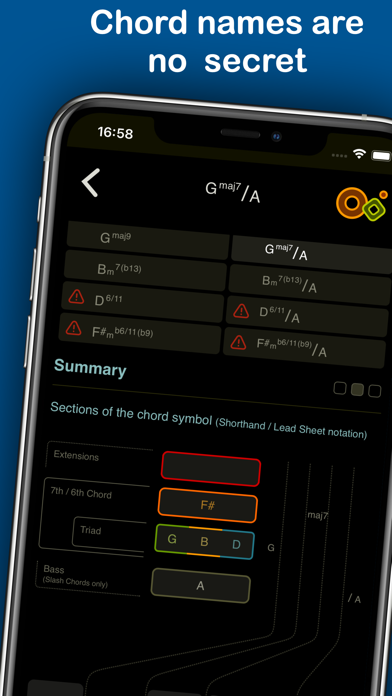

What is Oolimo Guitar Chords? This app is designed to help users learn guitar chords and chord progressions, chord naming, and chord construction in a way that professional musicians think and play in today's popular music, including complex jazz harmony. It features a guitar chord finder, chord analyzer, chord progressions, and quizzes to improve and strengthen guitar chord knowledge.
1. The various types of tasks will illuminate many aspects of guitar chords like chord construction or derivation, harmonic context, intervals and complementary intervals, differences between chord types or just chord voicings, tensions, modifications, etc.
2. Learn guitar chords and chord progressions, chord naming and chord construction the way professional musicians think and play in today's popular music including complex jazz harmony.
3. With the new unique and innovative matrix, it is easy to find, learn, understand, compare and modify the most common and important chord progressions.
4. No nonsense chords - the chord are based on a database with a manually entered collection of usable chords.
5. Transfer chords from the Chord Finder to the Chord Analyzer with one touch of a button.
6. Explanations for every chord type with note names automatically adapt to the selected key/roots.
7. Advanced features like switching the root to its enharmonic equivalent, double accidentals, slash chord notation.
8. Instantly get syntactically right chord names for every inversion by entering a chord shape into the virtual fretboard.
9. Switch between detailed or abbreviated chord names.
10. No "chord unknown" message due to the chord analyzer's intelligent algorithm.
11. Improve and strengthen your guitar chord knowledge wherever you are.
12. Liked Oolimo Guitar Chords? here are 5 Education apps like Fretello: Learn to Play Guitar; Uberchord | Guitar Learning; Yousician: Guitar Lessons; Guitar Riff - Play by Ear;
GET Compatible PC App
| App | Download | Rating | Maker |
|---|---|---|---|
 Oolimo Guitar Chords Oolimo Guitar Chords |
Get App ↲ | 78 4.83 |
Oliver Mochmann |
Or follow the guide below to use on PC:
Select Windows version:
Install Oolimo Guitar Chords app on your Windows in 4 steps below:
Download a Compatible APK for PC
| Download | Developer | Rating | Current version |
|---|---|---|---|
| Get APK for PC → | Oliver Mochmann | 4.83 | 1.2.03 |
Get Oolimo Guitar Chords on Apple macOS
| Download | Developer | Reviews | Rating |
|---|---|---|---|
| Get $2.99 on Mac | Oliver Mochmann | 78 | 4.83 |
Download on Android: Download Android
- Guitar Chord Finder: Based on a database of usable chords, transposed to the selected key by an algorithm that knows the theory. Explanations for every chord type with note names that adapt to the selected key/roots. Transfer chords from the Chord Finder to the Chord Analyzer with one touch of a button.
- Guitar Chord Analyzer: Instantly get syntactically right chord names for every inversion by entering a chord shape into the virtual fretboard. No "chord unknown" message due to the chord analyzer's intelligent algorithm. Watch the notes of your chords on staves. Quick storage helps to memorize and compare several chords. Advanced features like switching the root to its enharmonic equivalent, double accidentals, slash chord notation.
- Chord Progressions: Unique and innovative matrix makes it easy to find, learn, understand, compare, and modify the most common and important chord progressions. Take a progression from the list and learn it in several ways and keys.
- Quizzes: Various types of tasks illuminate many aspects of guitar chords like chord construction or derivation, harmonic context, intervals and complementary intervals, differences between chord types or just chord voicings, tensions, modifications, etc. Fun to do!
- General features: Interactive fretboard/chord diagram shows note name and interval for each played tone. Switch between detailed or abbreviated chord names. Listen to the whole chord or single chord tones. Switch between English and German language. Switch between night and day mode for the best view at any time. Left-hand mode.
- The chord analyzer is super useful for guitar players.
- The app correctly names chords and shows common jazz fingerings.
- The app is great for looking up chords and squeezing every bit of music theory out of the guitar neck.
- The app is focused and clean, without unnecessary bells and whistles.
- Some users have reported issues with the app's sound, including a green square and a non-functional play button on iPhone.
- The app lacks a lead sheet generator with fretboard chord diagrams.
Child finder doesn’t work
Love this app!
Still no sound
No Sound
Excellent jazz guitar chord resource