
Last Updated by xudong he on 2025-07-21

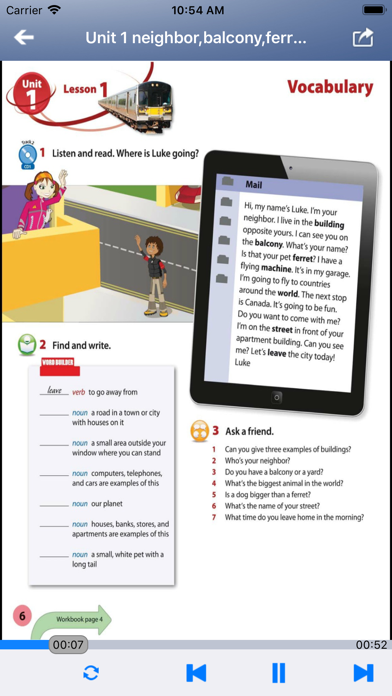
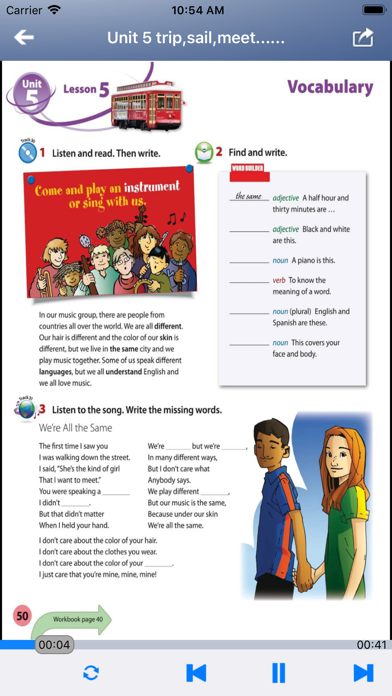
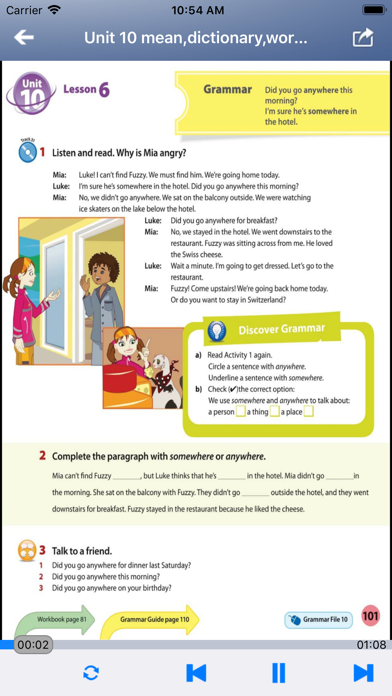
What is Next Move 5?
The tutorial content is highly attractive and interesting, providing a lot of cultural knowledge that covers many elements that students lack in their daily classroom learning. Each unit includes grammar, phonetic spelling, and reading. The subject matter is rich and varied, including food, toys, clothing, and people from different cultural backgrounds around the world. Students discuss topics related to them and become more interested in learning English in the process. The tutorial meets the requirements of the English Curriculum Standards and is suitable for the Cambridge Young Learners English Test, seamlessly connecting with the transition to middle school. It is suitable for ages 7-14. This series is the digital enhanced version of the popular Next Stop, with seven levels of courses that continue to lead children on a journey of language learning and culture, not only building their language skills but also enhancing their cross-cultural awareness.
Getting the best Navigation app for you is hard, which is why we are happy to give you Next Move 5 from xudong he. 教程内容的吸引性很强,趣味性很高,并且提供了很多文化知识,涵盖了很多平日学生课堂上所缺少的元素。 每个单元包含:语法、音标识字和阅读,同时为了吸引学生的注意力,它的题材很丰富,有食物、玩具、服装和世界不同文化背景的人。 学生通过学习谈论与他们相关的主题,并且会在这个过程中对英语学习越来越有兴趣。 教程符合《英语课程标准》大纲要求,适合剑桥少儿英语等级考试,与小升初无缝对接,适合年龄:7-14岁。 该系列是受欢迎的Next Stop的数字增强版,七个级别的课程继续引领孩子踏上语言学习和文化之旅,不仅建立自己的语言能力,更增强他们的跨文化意识 。 ■高度重视文化的内容帮助学生在学习英语的同时也在了解世界; ■进一步扩展学生对于其他国家和文化的知识积累; ■关键能力培养着重提高孩子的实践运用能力; ■系统化的拼读课程帮助学生攻克发音难点; ■每一课均清楚标明课程目标。 ***内置英语词典*** 应用中内置英语词典,即查即用,检索方便。收词约20.000余条。 提供音标、发音、词性、释义、用法、搭配、同(近)义词等。内容丰富,功能齐备。 以便学习者遇到生词时随时可查,同时正确地理解每个单词和词组的含义,又能准确地运用这些词汇和短语。 全套共7个级别,每级别10个单元。 包含单词语法对话阅读发音、情感培养、文化渗透、学习策略等板块。 本应用同步该教材的第5级,包括配套的学生课本与练习册的全部课程内容与语音音频。 Level 5 学生课本与练习册目录: Characters and Icons Unit 1 neighbor,balcony,ferret...... Unit 2 ordinal numbers...... Unit 3 staying,raining,shinning...... Unit 4 look for,gift,collect...... Unit 5 trip,sail,meet...... Unit 6 amazing,exciting,brave...... Unit 7 save,energy,travel...... Unit 8 concert,neatly,quietly...... Unit 9 cheap,blankets,try on...... Unit 10 mean,dictionary,words...... Grammar Guide. If Next Move 5 suits you, get the 112.70 MB app for 1.0 on PC. IF you like Next Move 5, you will like other Navigation apps like Free2move | Car Share & Rental; Seeing Assistant Move; Seeing Assistant Move LITE; GOLiFE MOVE; MoveAppBG - Timetables ATB/SAB;
Or follow the guide below to use on PC:
Select Windows version:
Install Next Move 5 app on your Windows in 4 steps below:
Download a Compatible APK for PC
| Download | Developer | Rating | Current version |
|---|---|---|---|
| Get APK for PC → | xudong he | 1 | 1.0 |
Download on Android: Download Android
- Highly cultural content helps students learn English while also understanding the world.
- Further expand students' knowledge accumulation of other countries and cultures.
- Key ability training focuses on improving children's practical application ability.
- Systematic spelling courses help students overcome pronunciation difficulties.
- Each lesson clearly indicates the course objectives.
- Built-in English dictionary with about 20,000 words, providing phonetics, pronunciation, parts of speech, definitions, usage, collocations, synonyms, and more.
- The full set includes 7 levels, each with 10 units.
- Includes word grammar, dialogue reading, pronunciation, emotional cultivation, cultural infiltration, learning strategies, and other sections.
- This application synchronizes with the content and audio of the student textbook and exercise book for Level 5 of the tutorial.