
Last Updated by Alexey Siginur on 2025-04-04
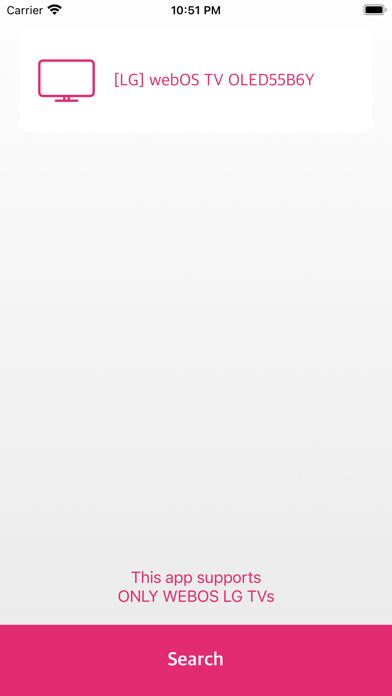
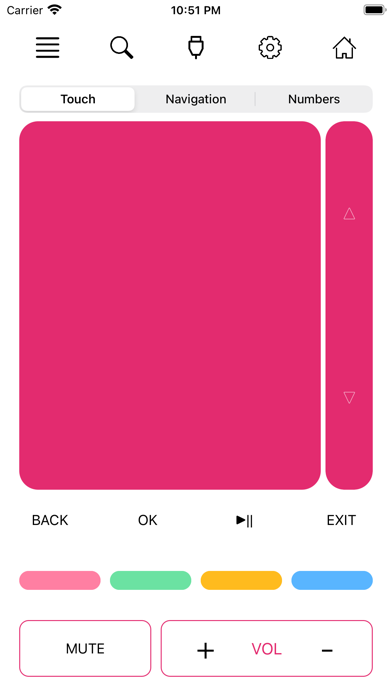
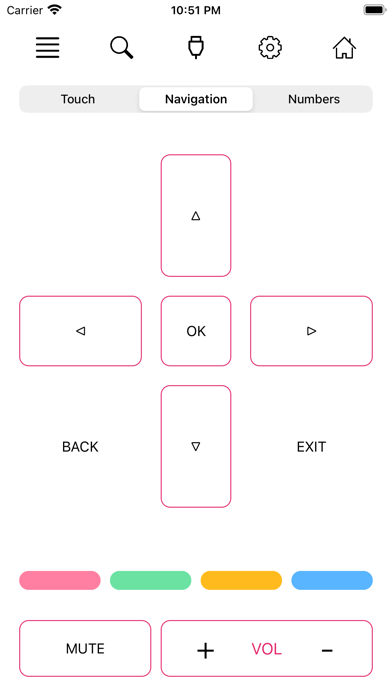
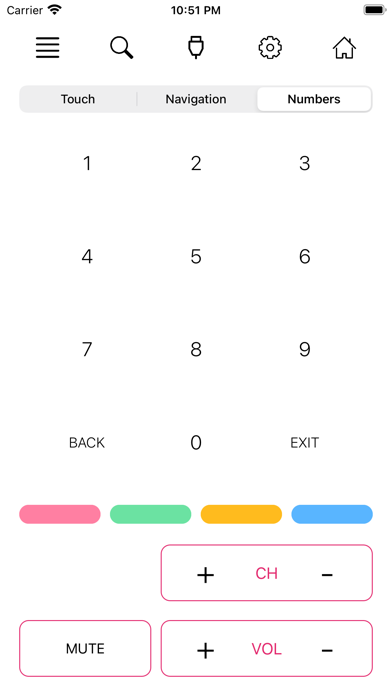
What is TV Remote Controller?
The LG TV Remote app is designed to control LG webOS and Netcast TVs. It offers a range of features including touch, navigation, and number pads, media control, remote keyboard, and the ability to switch between TV inputs. The app also supports six color themes, search in Google and kino.pub services, and the ability to turn the TV off and on using Wake on LAN.
1. This app supports only LG webOS Smart TV released on and after 2014 and LG Netcast Smart TV released on and after 2012.
2. The remote control function enables you to operate the LG webOS and netcast TVs.
3. Broaden your Smart TV experience with the LG TV Remote app.
4. You can use LG TV Remote after pairing your TV and mobile device on the same Wi-Fi network.
5. Liked TV Remote Controller? here are 5 Lifestyle apps like LedRemote Led Light Controller; Led Light Controller Home App; LED Light Controller Universal; LED Light Controller・Remote; Luxor® Controller;
GET Compatible PC App
| App | Download | Rating | Maker |
|---|---|---|---|
 TV Remote Controller TV Remote Controller |
Get App ↲ | 2,026 4.65 |
Alexey Siginur |
Or follow the guide below to use on PC:
Select Windows version:
Install TV Remote Controller app on your Windows in 4 steps below:
Download a Compatible APK for PC
| Download | Developer | Rating | Current version |
|---|---|---|---|
| Get APK for PC → | Alexey Siginur | 4.65 | 2.2.14 |
Get TV Remote Controller on Apple macOS
| Download | Developer | Reviews | Rating |
|---|---|---|---|
| Get Free on Mac | Alexey Siginur | 2026 | 4.65 |
Download on Android: Download Android
- Supports Netcast and WebOS
- Three powerful pads: touch, navigation, numbers
- Control mouse
- Basic navigation like back, exit, ok
- Mute and volume change (also by pressing on physical buttons of iPhone)
- Media control: play/pause
- Remote keyboard
- Switch between TV inputs
- 6 nice color themes (including 2 dark themes)
- Search in Google and kino.pub services
- List apps and launch
- Turn TV off
- Wake on LAN
- Very quick reconnect
- Clear and light design with few color themes
- Auto pause when you answer to call (This feature unavailable in China region)
- Extension for quick opening URLs
- Connects to TV quickly
- Allows for easy control of TV from bed or other locations
- Does not require hitting "connect now" every time the app is opened
- Does not have a channel list feature
- Pointer can be laggy
- Some users have experienced issues with the app getting stuck while trying to reconnect.
Won’t work anymore
Rarely write reviews but...
Perfect!
Two Important Recommendations