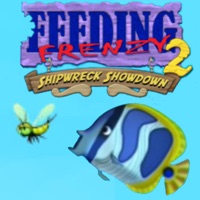
Last Updated by Bringlife on 2025-04-13
1. As the higher levels, the game will have more challenges and new types of fish, with constantly changing tasks to help players always feel fresh, interesting and want to explore.
2. - Eat fast fish to fill the word Frenzy.
3. Feeding Frenzy 2 is the famous big fish eat small fish game.
4. - Eating FF will help fill the word Frenzy immediately.
5. You just need to swipe the screen to manipulate your fish to overcome challenges.
6. You have to eat continuously to keep the word Frenzy full.
7. The game offers 60 exciting levels, completely new and bold entertainment, suitable for all ages.
8. Every time you fill this word everything you eat will get more scores.
9. Try to achieve Mega Frenzy to be rewarded x6.
10. The gameplay is quite simple.
11. Liked Feeding Frenzy 2? here are 5 Games apps like Cooking Madness-Kitchen Frenzy; Cash Frenzy™ - Slots Casino; Cooking Frenzy® Crazy Chef; Bus Frenzy - Traffic Jam; Bingo Frenzy™-Live Bingo Games;
Or follow the guide below to use on PC:
Select Windows version:
Install Feeding Frenzy 2 app on your Windows in 4 steps below:
Download a Compatible APK for PC
| Download | Developer | Rating | Current version |
|---|---|---|---|
| Get APK for PC → | Bringlife | 3.76 | 1.0.0 |
Get Feeding Frenzy 2 on Apple macOS
| Download | Developer | Reviews | Rating |
|---|---|---|---|
| Get $0.99 on Mac | Bringlife | 21 | 3.76 |
Download on Android: Download Android
- Swipe controls to manipulate the fish
- Eat smaller fish to grow quickly
- Avoid bigger fish to stay alive
- Eating pearls in shellfish scores more points
- "1-UP" gives an extra life
- Fill the word "Frenzy" by eating fast fish to get more points
- Eating "FF" fills the word "Frenzy" immediately
- 60 levels with increasing difficulty and new challenges
- No in-app purchases or ads
- Suitable for all ages.
- Nice port from the original computer version
- Fun gameplay
- Mobile controls are difficult and clunky
- "Fish speed" control doesn't work properly, making gameplay frustrating
- The fish moves uncontrollably, even with the speed slowed down in the options
- Not similar enough to the original computer version
- Difficult to progress past the third level on iPad due to control issues
Control Issues
Fish is out of control
Wasted $.99
Stupid game, waste of money