
Last Updated by oGorgeous Inc. on 2025-04-24
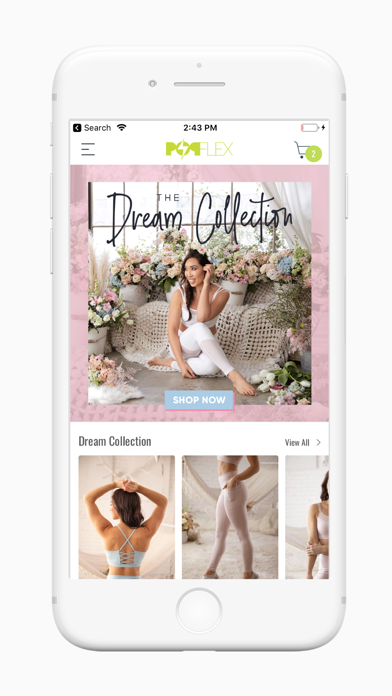
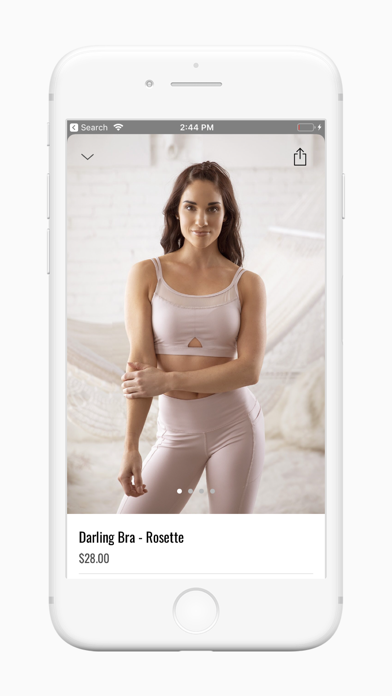
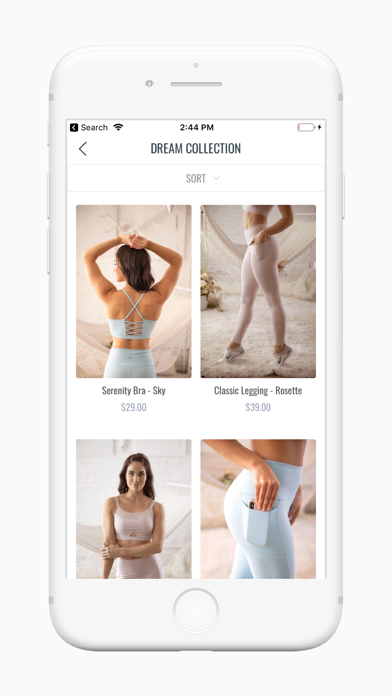
What is POPFLEX?
POPFLEX Active is an activewear shopping app that offers cute, affordable, and flattering activewear for all body types. The app is designed to make getting fit, active, and living a healthy lifestyle more approachable and colorful for everyone. The clothing is designed by Cassey Ho, a certified Pilates and group exercise instructor, and tested out in real fitness classes before hitting the store.
1. Our designer, certified Pilates & group exercise instructor Cassey Ho of the #1 female fitness YouTube channel "Blogilates", personally designs the clothing to make sure women LOOK GOOD and FEEL GOOD when they're working out! We've got that butter soft, sweat wicking fabric ;) All the styles are tested out in real fitness classes on all women of body types before they hit the store.
2. Make sure to tag @poplex_active and #popflex so we can see you in your POPFLEX! We want to send love to your posts on Instagram! Plus, you'll have a chance of being reposted! Oh and follow us to join our amazing community of inspirational, super supportive, POWERGIRLS.
3. POPFLEX Active makes shopping for activewear FUN because everything is so cute, totally affordable and super flattering on all body types.
4. So you can be sure that our leggings are squat proof and super comfy.
5. Liked POPFLEX? here are 5 Shopping apps like Walmart: Shopping & Savings; Amazon Shopping; Etsy: Shop & Gift with Style; Target; Fetch: America’s Rewards App;
Or follow the guide below to use on PC:
Select Windows version:
Install POPFLEX app on your Windows in 4 steps below:
Download a Compatible APK for PC
| Download | Developer | Rating | Current version |
|---|---|---|---|
| Get APK for PC → | oGorgeous Inc. | 2.48 | 4 |
Download on Android: Download Android
- Cute, affordable, and flattering activewear for all body types
- Designed by Cassey Ho, a certified Pilates and group exercise instructor
- Tested out in real fitness classes before hitting the store
- Butter soft, sweat-wicking fabric
- Leggings are squat proof and super comfy
- Instagram community with the chance of being reposted
- Inspirational and supportive community of POWERGIRLS.
- Beautiful design
- Smooth and easy to use
- Allows login with existing account
- No visible size charts
- Login feature needs improvement and is not fully functional
So excited for the popflex app!
great!
Hooray!
Can’t log in...