
Last Updated by 0A1.EU on 2025-04-17
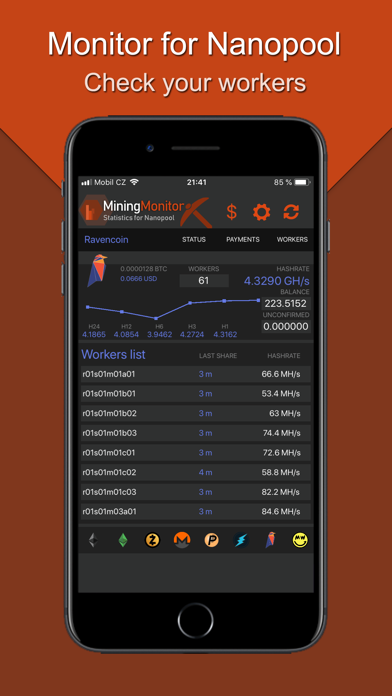
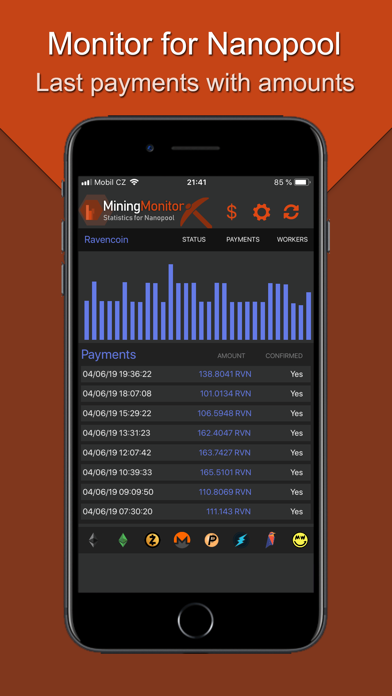
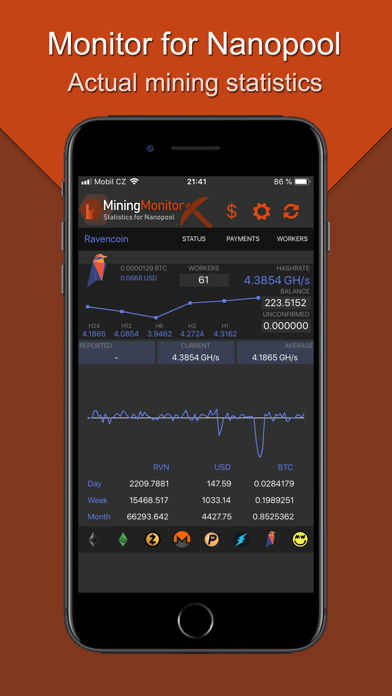
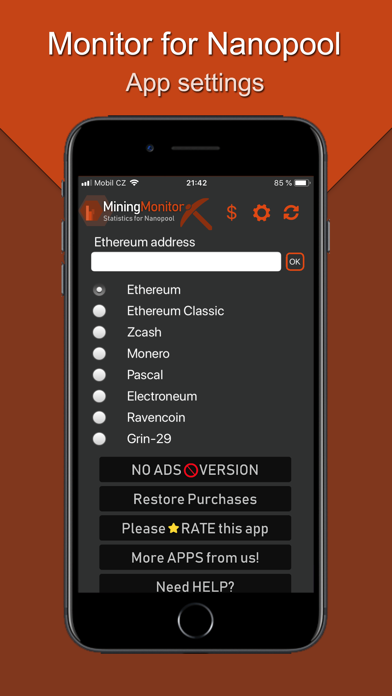
What is Monitor?
The Mining Pool Monitor for Nanopool is an unofficial monitoring application that allows users to check their mining and statistics on Nanopool for various coins such as ETH, ETC, ZEC, XMR, RAVEN, CFX, and ERGO. The app provides users with real-time information on their hashrate, finance, earnings, and payment transactions. It also supports up to 8 addresses and offers a range of earning settings.
1. We provide updates for this app, email and ticket system support.
2. If you have any problem with app, you found error, unexpected behaviours etc.
3. please contact us.
4. Liked Monitor? here are 5 Utilities apps like Nanostats: Nanopool; Nanostats Pro: Nanopool; Mining Monitor: Nanopool; Nanopool Watcher; Blink Home Monitor;
Or follow the guide below to use on PC:
Select Windows version:
Install Monitor for Nanopool app on your Windows in 4 steps below:
Download a Compatible APK for PC
| Download | Developer | Rating | Current version |
|---|---|---|---|
| Get APK for PC → | 0A1.EU | 5.00 | 1.4 |
Download on Android: Download Android
- Supports multiple coins including Ethereum, Ethereum Classic, Zcash, Monero, PascalCoin, Ravencoin, and Grin-29
- Allows users to add up to 8 addresses and see all coins together
- Each coin has its own color scheme for easy identification
- Provides real-time information on hashrate - reported, current, and average
- Displays finance information such as balance and unpaid balance
- Offers hashrate chart history and 24-hour success chart
- Provides actual exchange rates for all coins
- Calculates estimated earnings in coin per day/week/month
- Calculates earnings in USD per day/week/month
- Provides precalculated earning in BTC per day/week/month
- Displays payment transactions (max. 30 last payments) and payment amount chart
- Offers worker's list and worker's statistics and success
- Supports earning settings in Chinese Yuan, Euro, US Dollar, and Russian Ruble
- Provides updates for the app and email and ticket system support for users who encounter any issues or errors.