
Published by FreeRamble Technology Inc. on 2022-04-23
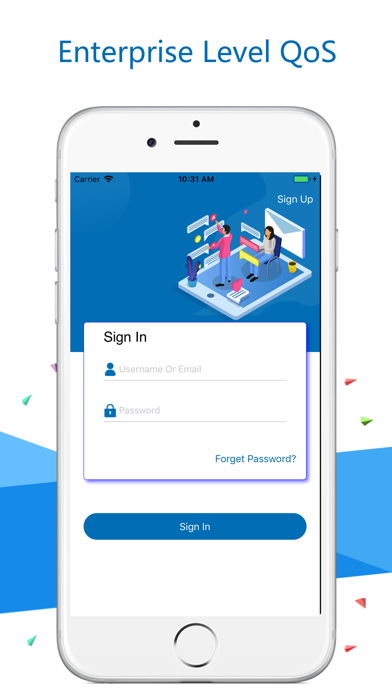
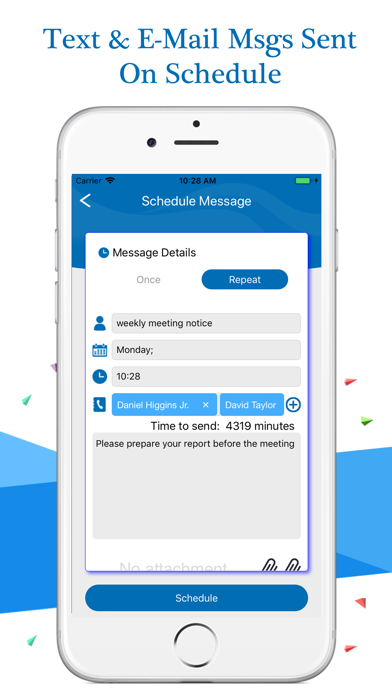
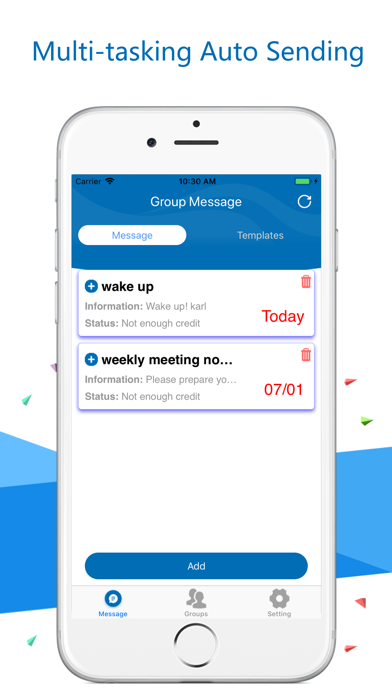
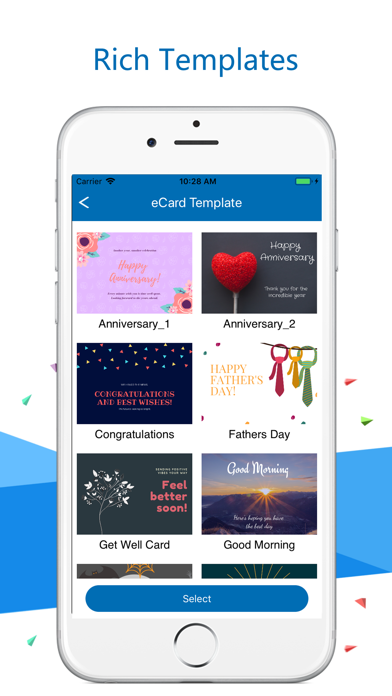
What is Group Message?
The app is a cloud-based messaging service that allows users to schedule and automate the sending of one or multiple group messages via email and SMS/MMS. The app can be used as a messaging assistant for different purposes, including broadcasting reminders, advertisements, and marketing information, giving timely instructions or notices, team messaging, payment reminding, and group notices. The app provides enterprise-level delivery quality, unlimited cloud storage for sent content, and pre-created and self-created message templates. The app offers in-app purchases for scheduled text messages and standard subscriptions that offer extra services and features.
1. 1) All scheduled email and text are sent from our company’s cloud email address and cloud number.
2. All scheduled email and text are sent from our company’s cloud email address and cloud number.
3. In order to support the cloud service, there are in-app purchases for scheduled text messages.
4. The app provides a cloud service to allow you to auto send one or multiple group messages (E-Mail and SMS/MMS).
5. Subscription automatically renews unless auto-renew is turned off at least 24-hours before the end of the current period (30 days) and be charged to your iTunes account within 24-hours of the end of the current period, and identify the cost of the renewal.
6. The alphabetical and numerical characters consume one byte per char, using other charset will potentially use multiple bytes per char, and may consume you more credits.
7. We use our cloud service to process and store auto-send message content and contacts.
8. Once your messages are scheduled, our automation process will send them at the predefined time without any human intervention.
9. If your company is using the enterprise software such as ERP, CRM, Project Management, Fleet Management, phone/email/walkie-talkie system, production signalling platforms, work flow management and so on.
10. You can manage subscription and auto-renewal can be turned off by going to the user's Account Settings after purchase, but refunds will not be provided for any unused portion of the term.
11. - Even if the phone or iPad is turned off, the scheduled tasks can continue to run.
12. Liked Group Message? here are 5 Business apps like Message Buddy; TeleMessage Messenger; ChatDirect - Message Directly; Message Translator - Translate Text Messages (SMS);
GET Compatible PC App
| App | Download | Rating | Maker |
|---|---|---|---|
 Group Message Group Message |
Get App ↲ | 14 3.14 |
FreeRamble Technology Inc. |
Or follow the guide below to use on PC:
Select Windows version:
Install Group Message - Automated Msgs app on your Windows in 4 steps below:
Download a Compatible APK for PC
| Download | Developer | Rating | Current version |
|---|---|---|---|
| Get APK for PC → | FreeRamble Technology Inc. | 3.14 | 2.1 |
Get Group Message on Apple macOS
| Download | Developer | Reviews | Rating |
|---|---|---|---|
| Get $0.99 on Mac | FreeRamble Technology Inc. | 14 | 3.14 |
Download on Android: Download Android
- Cloud-based messaging service for scheduling and automating the sending of one or multiple group messages via email and SMS/MMS
- Can be used as a messaging assistant for different purposes, including broadcasting reminders, advertisements, and marketing information, giving timely instructions or notices, team messaging, payment reminding, and group notices
- Enterprise-level delivery quality for group email and text with high reach rate and low message content distortion (for images)
- Scheduled tasks can continue to run even if the phone or iPad is turned off
- Strictly follows security regulations and rules to protect user information
- Both email addresses and phone numbers can be put into one group, and the same message content can be scheduled to auto-send to them
- No limit on email text length, and maximum of 10 images attached in each email
- Unlimited cloud storage for sent content
- Pre-created and self-created message templates
- In-app purchases for scheduled text messages
- Standard subscriptions that offer extra services and features, priced from $0.99 monthly
- Subscription automatically renews unless auto-renew is turned off at least 24-hours before the end of the current period (30 days)
- Can manage subscription and auto-renewal can be turned off by going to the user's Account Settings after purchase, but refunds will not be provided for any unused portion of the term
- Benefits of subscription include carry-over of all purchased messages from previous subscription period, bonus messages in every subscription period, higher quality-of-service for message delivery, 2 days response time for technical support, and permanent cloud storage for all sent messages.
- Helps users keep track of their schedule and tasks
- Allows for scheduling of emails and messages
- Can send messages through both email and text
- Can schedule multiple messages a day
- None mentioned in the review
Lifesaver
Cost effective email marketing
Incredible application
Just bought the largest credit pack