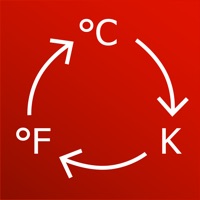
Last Updated by Alija Sirbic on 2025-04-24
1. See the weather condition in your area by pressing "Weather location" and the app will automatically find your location and present the correct temperature in all units while also changing the image to represent the correct condition for your area.
2. By using the scroll you can easily convert the chosen degree and unit to the other units.
3. To change which unit you want to convert from, simply select any of the other two units and that one will become the main unit.
4. With beautiful high-resolution images you can see which weather condition fits your selected degree.
5. Convert your degrees to and from either Celsius, Fahrenheit or Kelvin while enjoying beautiful suited images for all range of degrees.
6. Never again will you have to search for a temperature unit converter, this one is the dealbreaker.
7. Now you will be ready for every weather condition.
8. Liked Temperature Weather Converter? here are 5 Weather apps like WeatherBug – Weather Forecast; AirWX Aviation Weather; Fizz Weather; Hong Kong Weather; AeroWeather Lite;
GET Compatible PC App
| App | Download | Rating | Maker |
|---|---|---|---|
 Temperature Weather Converter Temperature Weather Converter |
Get App ↲ | 0 1 |
Alija Sirbic |
Or follow the guide below to use on PC:
Select Windows version:
Install Temperature Weather Converter app on your Windows in 4 steps below:
Download a Compatible APK for PC
| Download | Developer | Rating | Current version |
|---|---|---|---|
| Get APK for PC → | Alija Sirbic | 1 | 1.0 |
Get Temperature Weather Converter on Apple macOS
| Download | Developer | Reviews | Rating |
|---|---|---|---|
| Get $2.99 on Mac | Alija Sirbic | 0 | 1 |
Download on Android: Download Android