
Published by EXOSMART on 2024-03-16



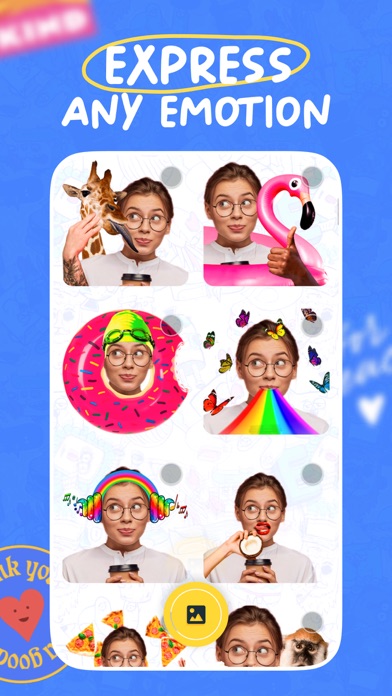
What is Sticker Maker? The app allows users to create their own stickers and memes for messaging apps like WhatsApp, iMessage, Telegram, and Signal. Users can choose a photo from their gallery or take one, crop the area they want, apply a template, and send it instantly. The app also offers creative templates for different occasions, 300+ ready-to-use stickers, animated stickers, and the ability to add text to stickers.
1. This must be done 24 hours before the end of a free trial or subscription period to avoid being charged.
2. - As soon as you purchase a subscription, any unused part or time-span of a free trial period will be forfeited.
3. - You can cancel a free trial, manage your subscription and turn off the auto-renewal anytime through your Account Settings.
4. - 3 subscription options: weekly ($4.99 USD, 7-day free trial), monthly ($9.99 USD, 3-day free trial), annual ($29.99 USD, 3-day free trial).
5. “Free trial” > $9.99/month, or renewal equals to the initial subscription chosen and its current price unless a special price is offered.
6. - Subscription automatically renews unless auto-renew is turned off at least 24 hours before the end of the current period.
7. - By subscribing you get unlimited access to all the app’s functionality for the whole duration of your subscription period.
8. - Account will be charged for renewal within 24 hours prior to the end of the current period.
9. Can’t find a sticker that fits what you feel? Why not make one and message it? Create your own stickers and memes for WhatsApp, iMessage, Telegram, Signal.
10. Please note that the price of the subscription may change.
11. - Payment will be charged to iTunes Account at confirmation of purchase.
12. Liked Sticker Maker? here are 5 Photo & Video apps like Slideshow Video: Movie Maker; VN Video Editor Maker VlogNow; Pic Collage Maker - InCollage; Vinkle - Music Video Maker; Photo Slide.show Video Maker;
Or follow the guide below to use on PC:
Select Windows version:
Install Sticker Maker - BeSticky app on your Windows in 4 steps below:
Download a Compatible APK for PC
| Download | Developer | Rating | Current version |
|---|---|---|---|
| Get APK for PC → | EXOSMART | 4.69 | 3.14 |
Get Sticker Maker on Apple macOS
| Download | Developer | Reviews | Rating |
|---|---|---|---|
| Get Free on Mac | EXOSMART | 11433 | 4.69 |
Download on Android: Download Android
- Smart and easy tool for custom sticker making
- Creative templates for different occasions
- 300+ ready-to-use stickers
- Animated stickers
- Ability to create original stickers from photos
- Magic AI crop tool or cut out with your finger
- Ability to add text to stickers and adjust, resize, and choose color
- Ability to create a version of a popular emoji or a whole new reaction
- Quick and simple to use
- New templates added regularly
- Ability to add stickers to WhatsApp, iMessage, Telegram, and Signal
- BeSticky Premium subscription offers unlimited access to all app functionality and an unlimited choice of stickers
- Subscription options include weekly, monthly, and annual with free trial periods
- Ability to cancel a free trial, manage subscriptions, and turn off auto-renewal through Account Settings
- Privacy Policy and Terms of Use provided by the app developer.
- The app makes chatting more fun and interesting with its stickers.
- The app is different from other sticker apps and offers unique features.
- The app is easy to use and works well.
- Face detection could be improved.
- The app does not support gif stickers.
- The smart option takes too long to make a sticker in the new update.
- There are too many ads for the subscription, which can be annoying and disruptive to the user experience.
OMG BEST STICKER APP EVER
Best IMessage Sticker App 📲💕
Awesome app but one problem
New update : smart option is too slow