
Last Updated by UTILITY APPS LP on 2025-03-25


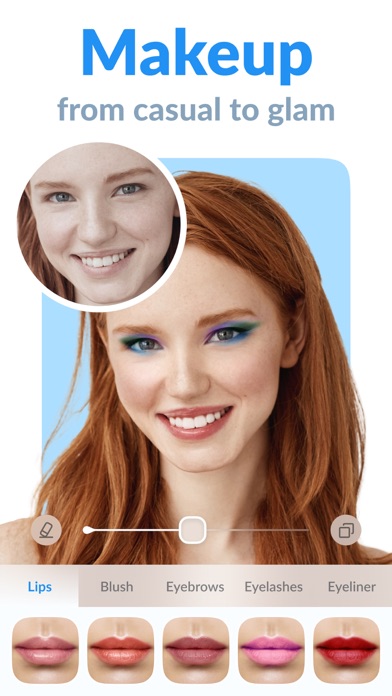
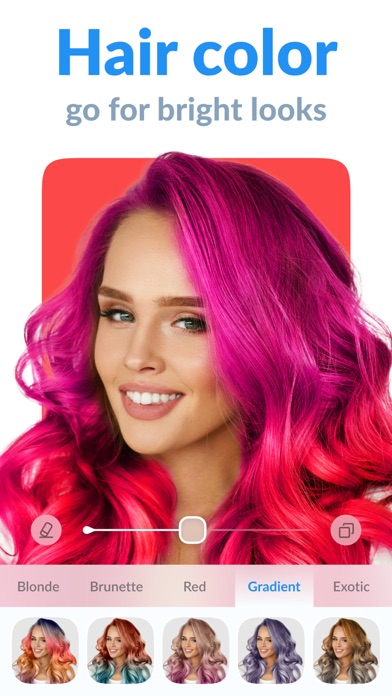
What is Facelab? Facelab is a photo editing app that offers a range of tools to enhance your selfies. It allows you to edit your skin, lips, smile, eyes, nose, face shape, makeup, hair color, and apply filters and effects. The app also offers fine-tuning options such as cropping, rotating, adjusting color, light, and tone. Facelab Premium offers unlimited access to all the app's features.
1. -5 subscription options: weekly (7-day free trial -> $3.99 USD/week), monthly special (7-day free trial -> $4.99 USD/month), monthly (7-day free trial -> $5.99 USD/month), monthly ($4.99 USD), annual (7-day free trial -> $35.99 USD).
2. -As soon as you purchase a subscription, any unused part or time-span of a free trial period will be forfeited.
3. This must be done 24 hours before the end of a free trial or subscription period to avoid being charged.
4. -You can cancel a free trial, manage your subscription and turn off the auto-renewal anytime through your Account Settings.
5. “Free trial” > $4.99/month, or renewal equals the initial subscription chosen and its current price unless a special price is offered.
6. -Please note: as per Apple’s Price Matrix, the USD price is equivalent in value across different countries and is converted to your local currency depending on the country of residence.
7. -By subscribing you get unlimited access to all the app’s functionality for the whole duration of your subscription period.
8. -Account will be charged for renewal within 24-hours prior to the end of the current period.
9. -Subscription automatically renews unless auto-renew is turned off at least 24-hours before the end of the current period.
10. – Adjust your skin tone with special skin filters.
11. – Breathe life into pale skin by adding a rosy glow with blush.
12. Liked Facelab? here are 5 Photo & Video apps like FaceApp: Perfect Face Editor; AirBrush: Face Photo Editor; YouCam Makeup: Face Editor; Peachy - AI Face & Body Editor; ToonMe: AI Cartoon Face Maker;
Or follow the guide below to use on PC:
Select Windows version:
Install Facelab - Face & Body Editor app on your Windows in 4 steps below:
Download a Compatible APK for PC
| Download | Developer | Rating | Current version |
|---|---|---|---|
| Get APK for PC → | UTILITY APPS LP | 4.63 | 2.74 |
Get Facelab on Apple macOS
| Download | Developer | Reviews | Rating |
|---|---|---|---|
| Get Free on Mac | UTILITY APPS LP | 75176 | 4.63 |
Download on Android: Download Android
- Skin editing: smooth and even out skin tone and texture, remove wrinkles, pimples, spots, acne marks, and scars, reduce oily shine, and add a healthy glow.
- Lips and smile editing: whiten teeth, make lips fuller and plumper, adjust and lift the corners of the mouth, and change lip color.
- Eyes editing: tweak the size and shape of eyes, remove puffy eyebags and dark circles, make the whites of eyes whiter and brighter, and deepen eye color.
- Nose editing: tweak the size and shape of the nose, make it slimmer and smaller, and adjust the tip of the nose.
- Face shape editing: sculpt, firm up, and reshape the face, make it more oval or round, slim the face and jaw, sharpen the chin and refine the jawline, and change the pose of the face.
- Makeup editing: apply popular lipstick shades, contour palettes, blush, eyeliners, and shadows.
- Hair color editing: try on different hairstyles and shades of black, brown, red, and blonde, and experiment with vibrant, bold colors and color mixes.
- Filters and effects: apply atmospheric filters, portrait filters, skin filters, Light FX, and make still photos 3D.
- Fine-tuning options: crop with pre-set sizes, rotate and skew photos, adjust color, light, and tone, add Vignette, and make photos crisp and clear.
- Facelab Premium: offers unlimited access to all the app's features with five subscription options, including a 7-day free trial.
- The app has features for teeth whitening, pimple removal, and hair editing.
- The app worked fine for the user for the 4 hours they had it on their phone.
- One reviewer did not like that they could not make certain features larger, such as their eyes.
- The app requires a $7.99 subscription fee after a 7-day free trial, which the user did not want and had difficulty canceling.
- Many features in the app require additional purchases, which the user found frustrating and made the app feel like a weak purchase app.
Money Sucker
Sholeh
Make things bigger
If this is a free game why is there a lot purchasing?