
Last Updated by JOYO TECHNOLOGY PTE. LTD. on 2025-04-04

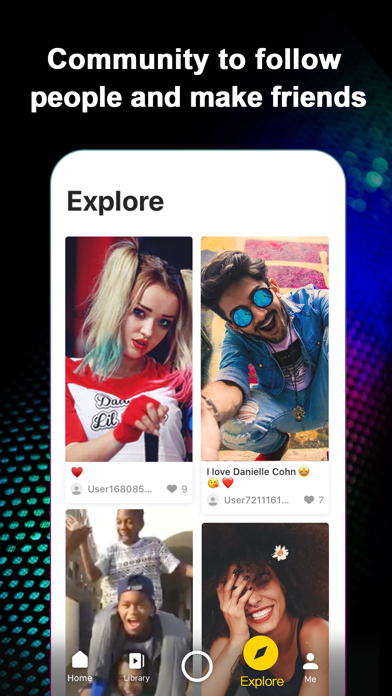
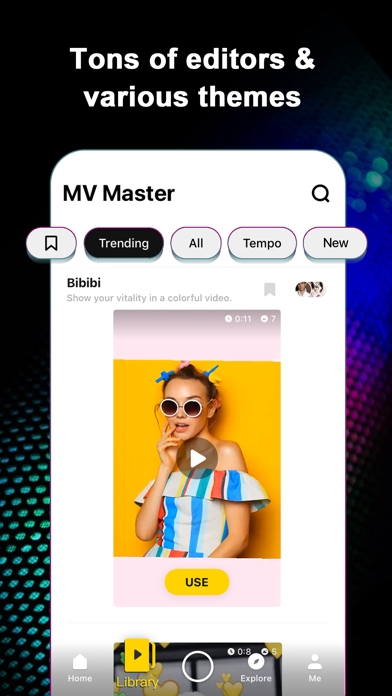

What is MV Master?
MV Master is a video editing app that allows users to create amazing videos with photos or videos. It offers multiple video templates, music, filters, stickers, makeup and AI effect, beats, texts and quotes, and sharing with friends or save to phone albums. The app is suitable for both newbies and skillful video makers, and it is easy to use.
1. It supports editing Videos and Photos to very pro videos by using multiple video templates, music, filters, stickers, makeup and AI effect, beats, texts and quotes, and sharing with friends or save to phone albums.
2. The magic AI Portrait feature can put your avatar on well designed video templates, and create super fun videos in a natural effect.
3. There will be a super fun community on the Explore page full of interesting and funny people ALL OVER THE WORLD! You can see their created videos, follow them, give likes and comments, and chat with them and make friends.
4. It helps you to easily use the most popular and the most used templates to create cool videos like a pro.
5. One-click shoot to create videos is available with dynamic stickers and special effects.
6. Now make a nice video by using MV Master and share it to WhatsApp, Facebook, Instagram, Twitter or other platforms to amaze your friends.
7. Support sharing your finished videos to all social media platforms.
8. Now you can make funny videos like "WakaWaka dance" , "cute dance" , "MV clips" , "cool gamers" and so on.
9. By using the powerful makeup and filter features, you can easily edit your photos to a higher level and make them stand out on social media.
10. You can upload not only images but also videos to make short videos more vivid.
11. We keep updating high-quality templates daily in the library and recommending the newest and the most popular ones.
12. Liked MV Master? here are 5 Photo & Video apps like 抖音; YouTube; Instagram; 剪映; 抖音极速版;
GET Compatible PC App
| App | Download | Rating | Maker |
|---|---|---|---|
 MV Master MV Master |
Get App ↲ | 14,467 4.75 |
JOYO TECHNOLOGY PTE. LTD. |
Or follow the guide below to use on PC:
Select Windows version:
Install MV Master app on your Windows in 4 steps below:
Download a Compatible APK for PC
| Download | Developer | Rating | Current version |
|---|---|---|---|
| Get APK for PC → | JOYO TECHNOLOGY PTE. LTD. | 4.75 | 4.4.2 |
Get MV Master on Apple macOS
| Download | Developer | Reviews | Rating |
|---|---|---|---|
| Get Free on Mac | JOYO TECHNOLOGY PTE. LTD. | 14467 | 4.75 |
Download on Android: Download Android
- Daily updated homepage with the hottest templates
- Global community on the Explore page
- Support editing videos and photos
- One-click shoot to create videos with dynamic stickers and special effects
- AI Portrait feature to put your avatar on well-designed video templates
- Makeup and filter features to edit photos to a higher level
- Daily updated library with high-quality templates
- Save videos to the album quickly
- Free sharing to all social media platforms
- MV Master PRO automatic subscription service with monthly and annual plans
- Terms of Service and Privacy Policy available on the app
- Allows users to create videos with multiple photos.
- Users can search for songs to use in their edits.
- Has a feature where users can accept or decline photos.
- Users cannot select specific songs to use in their edits.
- Some users have reported difficulty finding certain features or edits.
- Some users have reported issues with the size of photos in their edits.
A Question
One thing
I love it but one thing
The reason