
Last Updated by 成浩 吴 on 2025-04-05


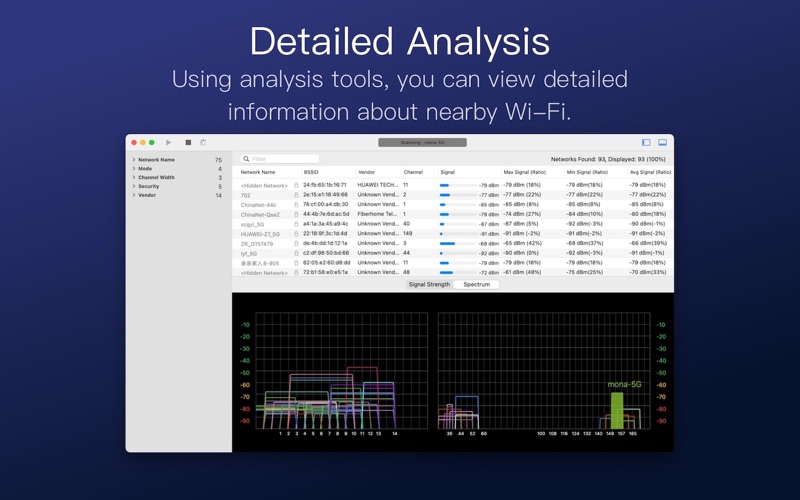

What is WiFi Speed Test Tools? WiFi Speed Test is a diagnostic tool that allows users to test their network speed, check signal strength, and monitor network usage. The app supports both light and dark mode and provides accurate download/upload results, network stability checks, and signal strength information such as RSSI, noise, DNS, channel band/width, and more. Additionally, the app offers a Wi-Fi scanning analysis tool that provides graphical signal strength interfaces and automatic filtering of Wi-Fi lists based on network name, mode, channel width, security, and vendor conditions. Users can also easily check LAN IP, gateway IP, public IP, MAC address, BSSID, and ISP information.
1. WiFi Speed Test is an essential diagnostic tool for you to test your network speed and check the signal strength, it will include all the information you need.
2. - Internet Speed Test, Accuracy download/upload result, Check Network Stability.
3. - Support Dark Mode, thanks again for apple's great developing SDK, it is easy to support light/dark mode.
4. All the information include LAN IP, Gateway IP, Public IP, mac address, BSSID, even the ISP information are all easy to check in the app.
5. - Wi-fi scanning analysis tool provides the scanning function of surrounding wireless network signals.
6. Since I develop the app, it is easy to support both light/dark mode easily at the same time.
7. - Signal Strength, RSSI, Noise, DNS, Channel Band/Width, etc.
8. - Network Usage Monitor.
9. Liked WiFi Speed Test Tools? here are 5 Utilities apps like Internet Speed Test Speedcheck; Speed Test SpeedSmart Internet; Speed Test & Wifi Analyzer +; Speed Queen; Opensignal Internet Speed Test;
Or follow the guide below to use on PC:
Select Windows version:
Install WiFi Speed Test Tools app on your Windows in 4 steps below:
Download a Compatible APK for PC
| Download | Developer | Rating | Current version |
|---|---|---|---|
| Get APK for PC → | 成浩 吴 | 1 | 1.6.6 |
Download on Android: Download Android
- Support for light and dark mode
- Internet speed test with accurate download/upload results and network stability checks
- Signal strength information such as RSSI, noise, DNS, channel band/width, and more
- Network usage monitor with easy access in the status/menu bar
- Wi-Fi scanning analysis tool with graphical signal strength interfaces and automatic filtering of Wi-Fi lists
- Easy access to LAN IP, gateway IP, public IP, MAC address, BSSID, and ISP information
- Option to upgrade to VIP service with one-time purchase for lifetime access, monthly subscription, or yearly subscription
- Privacy Policy and Terms of Use available on the app
- Contact options include Telegram, WeChat, and QQ group.
- Quick and easy to use
- Provides a way to monitor internet speed without constantly accessing a speed test
- Has a link in the menu bar for easy access
- Some users have reported issues with the app not working properly
- Some features may require a subscription to access
- Annoying prompt to launch the app at startup cannot be disabled
Seems Great
Not Helpful
Very Good App
Very annoying