
Last Updated by nPerf SAS on 2025-03-31
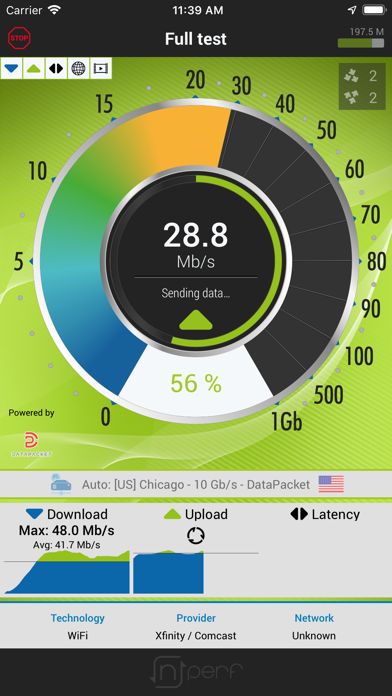


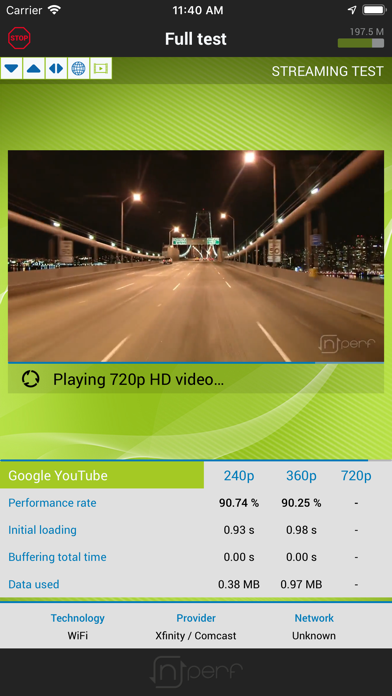
What is nPerf internet speed test?
nPerf is a mobile connection quality measurement tool that offers a full QoS test, comparison function, and interactive map to check network coverage and carrier performance in your area. It allows you to test your bitrate speed, latency, browsing speed, and video streaming quality on your mobile device. The app supports all connection types and can be tested over 1 Gb/s speeds.
1. If you represents an hoster or ISP company and want to support nPerf project by providing a speed test server, please contact us.
2. nPerf relies on an homemade top technology and a wordwide high speed servers network which can deliver the bitrate you need for speed tests.
3. With nPerf, you do not blow up your data plan: with many optimizations, testing consumes up to 2 times less data than competing speed tests.
4. Full QoS test: In few seconds, test your bitrate speed, latency, browsing speed and video streaming quality on your mobile device.
5. Your native language is not supported yet? You want to contribute to the nPerf project? Contact us if you want to translate nPerf in your language.
6. Easily share your results on social networks with nPerf sharing pictures which present a useful summary of your test.
7. Comparison function: Compare your results with those of others users and for each provider with a real time barometer.
8. In addition, a data indicator will notify you if the monthly threshold you can set in the menu Settings is exceeded.
9. Interactive map: Check network coverage and carriers performances in your area.
10. All your results are saved in an history with all tests locations on a map.
11. Customize your application by switching the background theme using the Settings.
12. Liked nPerf internet speed test? here are 5 Utilities apps like 1.1.1.1: Faster Internet; Internet Speed Test Speedcheck; T-Mobile Internet; Speed Test SpeedSmart Internet; Opensignal Internet Speed Test;
GET Compatible PC App
| App | Download | Rating | Maker |
|---|---|---|---|
 nPerf internet speed test nPerf internet speed test |
Get App ↲ | 4,306 4.79 |
nPerf SAS |
Or follow the guide below to use on PC:
Select Windows version:
Install nPerf internet speed test app on your Windows in 4 steps below:
Download a Compatible APK for PC
| Download | Developer | Rating | Current version |
|---|---|---|---|
| Get APK for PC → | nPerf SAS | 4.79 | 2.15.3 |
Get nPerf internet speed test on Apple macOS
| Download | Developer | Reviews | Rating |
|---|---|---|---|
| Get Free on Mac | nPerf SAS | 4306 | 4.79 |
Download on Android: Download Android
- Full QoS test for bitrate speed, latency, browsing speed, and video streaming quality
- Comparison function to compare your results with others users and providers
- Interactive map to check network coverage and carrier performance in your area
- Sliding menu to start every test separately (speed test, browsing test, streaming test)
- Results saved in history with all test locations on a map
- Share results on social networks with nPerf sharing pictures
- Customizable background theme using the Settings
- Optimized testing that consumes up to 2 times less data than competing speed tests
- Data indicator to notify you if the monthly threshold is exceeded
- Supports all connection types over 1 Gb/s speeds (2G, 3G, 4G, Wimax, WiFi & Ethernet)
- Supports all WiFi technologies (802.11 a/b/g/ac dual-band, tri-band & quadri-band)
- Supports all LTE technologies (LTE, LTE Advanced dual-band, tri-band & more)
- Helps diagnose connectivity issues and keep your Internet service provider and carriers honest
- Looking for speed test servers and translators to support the nPerf project
- Provides comprehensive network performance information, including speed and performance tests.
- Offers a performance score, which is unique among speed testing apps.
- Recognized by cable technicians as a useful tool for troubleshooting internet issues.
- Offers a thorough quality checker.
- May use a lot of data for testing.
- Limited server locations compared to other speed testing apps.
- Test files may be too short for accurate averaging.
- Coverage maps may not be entirely accurate, as they only reflect areas where the app has been used.
Exceptional App !!!!!
Promising app
Great app!
Not a Coverage App. Just Quality Checker