
Published by GUANGXI Nanning Tengcheng Trade Co.,Ltd on 2021-07-21
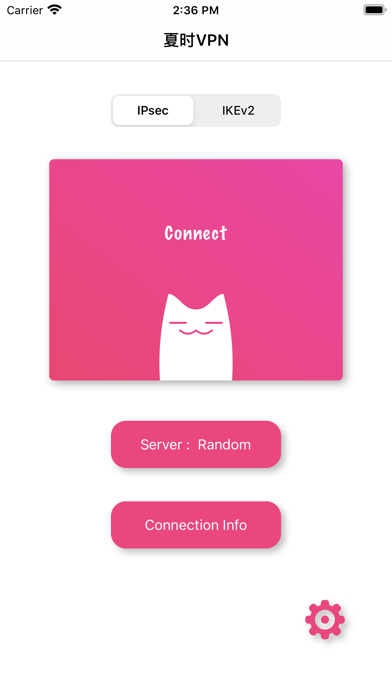
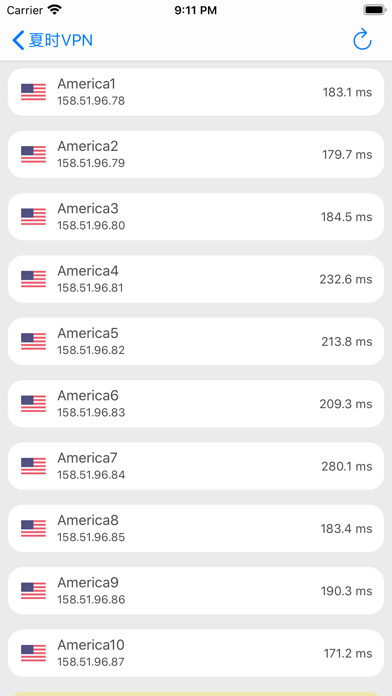

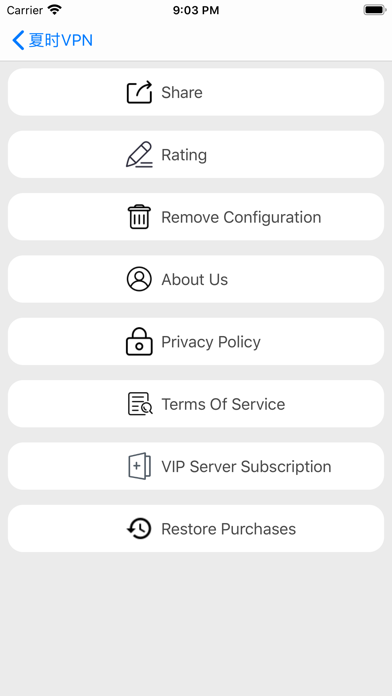
What is VPN?
The app is a VPN service that provides a simple and convenient way to connect to a VPN server. It supports anonymous service, automatically optimized line, and unlimited time and traffic. The app also offers an in-app purchase option to become a VIP server user through an auto-renewing subscription.
1. You can be a VIP server user through an auto-renewing subscription.
2. We use the simplest style to bring you the most convenient service.
3. If you cannot connect multiple times, try to update the server.
4. After installing our app, you can enjoy unlimited time and unlimited traffic.
5. We support anonymous service.
6. You don't need to register, you can use our app directly without any personal information.
7. This subscription automatically renews unless it is canceled at least 24 hours before the end of the subscription period.
8. Payment will be charged to iTunes Account at confirmation of purchase.
9. You can manage and cancel your subscriptions by going to your account settings on the App Store.
10. By signing up for this subscription, you agree to our Terms Of Service and Privacy policy.
11. Liked VPN? here are 5 Reference apps like VPN Master & Unlimited VPN Proxy Security; انترنت أسرع - vpn; Green VPN-unlimited vpn security privacy&proxy; Pupa VPN - Best Proxy;
GET Compatible PC App
| App | Download | Rating | Maker |
|---|---|---|---|
 VPN VPN |
Get App ↲ | 11,020 4.83 |
GUANGXI Nanning Tengcheng Trade Co.,Ltd |
Or follow the guide below to use on PC:
Select Windows version:
Install VPN - 夏时VPN app on your Windows in 4 steps below:
Download a Compatible APK for PC
| Download | Developer | Rating | Current version |
|---|---|---|---|
| Get APK for PC → | GUANGXI Nanning Tengcheng Trade Co.,Ltd | 4.83 | 3.7 |
Get VPN on Apple macOS
| Download | Developer | Reviews | Rating |
|---|---|---|---|
| Get Free on Mac | GUANGXI Nanning Tengcheng Trade Co.,Ltd | 11020 | 4.83 |
Download on Android: Download Android
- Simple and convenient way to connect to a VPN server
- Anonymous service without the need for registration or personal information
- Automatically optimized line for better performance
- Option to update the server if unable to connect multiple times
- Unlimited time and traffic after installing the app
- In-app purchase option to become a VIP server user through an auto-renewing subscription
- Monthly subscription fee of $2.99
- Subscription automatically renews unless canceled at least 24 hours before the end of the subscription period
- Payment charged to iTunes Account at confirmation of purchase
- Manage and cancel subscriptions through account settings on the App Store
- Agreement to Terms Of Service and Privacy policy upon signing up for the subscription
- Terms Of Service and Privacy policy available on the app's website.
- Works without registration or subscription
- Meets the user's needs
- Provides access to blocked sites
- Does not consume internet data
- Provides convenient access to live news
- Does not have an option to become a permanent standby VPN
- May not work well with some apps at startup
Upgrade
Thanks Vpn
Was working well from 1st attempt
Works fine to me