
Last Updated by Maidianhuo on 2025-05-29
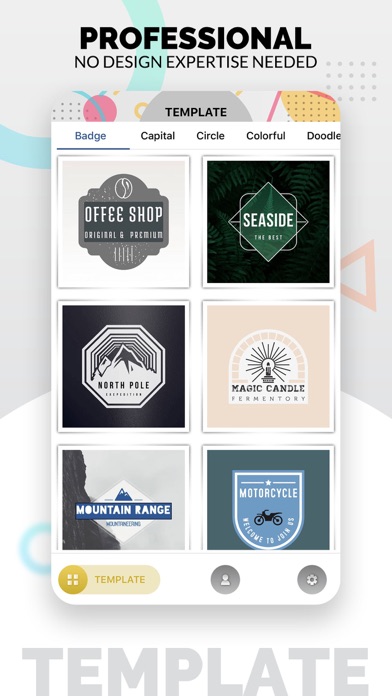
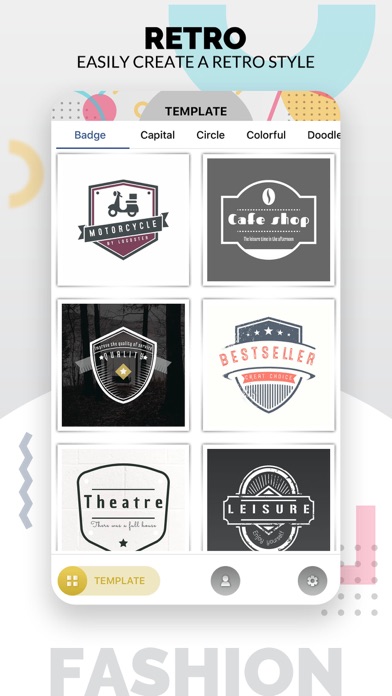
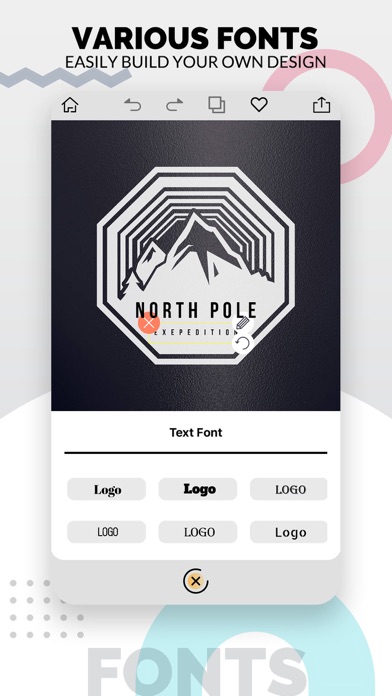
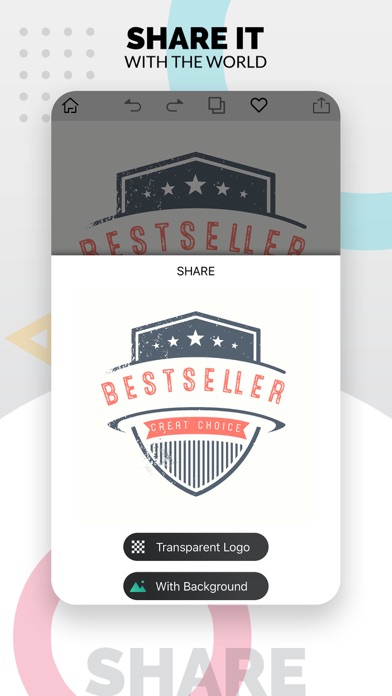
What is Logo Maker | Logoster?
Logoster is a logo maker app that allows individuals, small businesses, freelancers, and organizations to create professional-looking logos in minutes. The app offers a variety of templates, fonts, stickers, and customization options to help users create unique and memorable logos for their websites, business cards, or correspondence.
1. Logoster is a logo maker for individual, small businesses, freelancers and organizations to create professional looking logos in minutes.
2. • Your subscription will automatically renew at the end of each term unless canceled within 24-hours before the end of the current period and your credit card will be charged through iTunes account.
3. • Any unused portion of a free trial period, if offered, will be forfeited when the user purchases a subscription to that publication, where applicable.
4. • You can turn off auto-renew at any time from your iTunes account settings, but refunds will not be provided for any unused portion of the term.
5. Logoster create stunning logos worth remembering in seconds, no experience required.
6. Get a unique logo design for your website, business cards or correspondence.
7. Simply select a template from a variety of options, edit your logo until you are completely satisfied, and save your logo.
8. • Payment will be charged to your Apple ID account at the confirmation of purchase.
9. * You can undo/redo every step of your logo designing.
10. Liked Logo Maker | Logoster? here are 5 Photo & Video apps like Contact Poster Maker&Editor; Love Greeting Cards Maker; Action Figure Maker : AI Toy; HOPE Meme Maker; Splice - Video Editor & Maker;
Or follow the guide below to use on PC:
Select Windows version:
Install Logo Maker | Logoster app on your Windows in 4 steps below:
Download a Compatible APK for PC
| Download | Developer | Rating | Current version |
|---|---|---|---|
| Get APK for PC → | Maidianhuo | 4.65 | 1.53 |
Get Logo Maker | Logoster on Apple macOS
| Download | Developer | Reviews | Rating |
|---|---|---|---|
| Get Free on Mac | Maidianhuo | 305 | 4.65 |
Download on Android: Download Android
- Hundreds of professional logo templates
- Ability to modify every detail of logo templates
- Option to change color, gradient, and background images
- Customization with 200+ fonts
- Curve text feature for unique logo design
- Tons of stickers
- Undo/redo every step of logo designing
- In-app purchases for some features
- Three auto-renewing subscription options: $3.99/weekly, $7.99/monthly, $59.99/yearly
- Privacy policy and terms of use available for review.
Do not download
Johnr