
Last Updated by Suzhou GaiaWorks Cloud Computing Technology Co., Ltd. on 2025-01-12

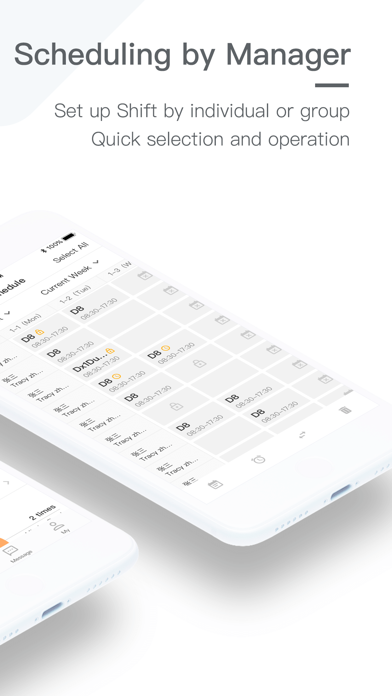

What is GaiaWorks Server?
Workforce App is a mobile application that helps employees manage their time, attendance, and clock in/out. It also allows managers to schedule their workforce efficiently, approve overtime and vacation applications, and get insights into workforce efficiency. The app is available in multiple languages, including Chinese, English, Korean, Japanese, German, French, and Thai.
1. Workforce App helps employees manage their time, attendance and clock in/out by mobile, check working hours and salary in hands; and helps managers smart scheduling, approve overtime and vacation applications, get workforce efficiency insight at fingers.
2. 4.Get alert for late arrival, early leave, missed punches and other abnormal attendance scenarios, the employee can appeal and get approval in real-time, the manager can get a real-time view for better field control.
3. 7.Avoid buddy punching by account binding, and the employee needs to get approval to replace a new device.
4. 3.Request for leave, overtime, or business trip, etc.
5. 2.Clock in / out by mobile directly with Bluetooth, QR code, GPS, etc.
6. Workforce App now supports multiple languages including Chinese, English, Korean, Japanese, German, French, and Thai.
7. Liked GaiaWorks Server? here are 5 Business apps like SQL Server / MSSQL by SQLPro; WiFi HD - Instant Hard Drive SMB Network Server Share; Project Server Connect; iScan Server; VPN Server Agent;
GET Compatible PC App
| App | Download | Rating | Maker |
|---|---|---|---|
 GaiaWorks Server GaiaWorks Server |
Get App ↲ | 6 1.67 |
Suzhou GaiaWorks Cloud Computing Technology Co., Ltd. |
Or follow the guide below to use on PC:
Select Windows version:
Install GaiaWorks Server app on your Windows in 4 steps below:
Download a Compatible APK for PC
| Download | Developer | Rating | Current version |
|---|---|---|---|
| Get APK for PC → | Suzhou GaiaWorks Cloud Computing Technology Co., Ltd. | 1.67 | 4.7.8 |
Get GaiaWorks Server on Apple macOS
| Download | Developer | Reviews | Rating |
|---|---|---|---|
| Get Free on Mac | Suzhou GaiaWorks Cloud Computing Technology Co., Ltd. | 6 | 1.67 |
Download on Android: Download Android
1. Real-time schedule and shift status checking
2. Mobile clock in/out using Bluetooth, QR code, GPS, etc.
3. Quick request for leave, overtime, or business trip
4. Alert for abnormal attendance scenarios and real-time appeal and approval
5. Attendance and accruals status and vacation quotas checking
6. Payslip viewing
7. Account binding to avoid buddy punching and device replacement approval
8. Dashboard management for visual department working hours and abnormals checking.
不好用