
Last Updated by SEGA CORPORATION on 2025-04-17


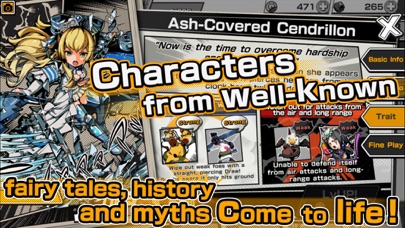

What is LEAGUE OF WONDERLAND?
League of Wonderland is a real-time strategy game that features 2-minute battles with characters from fairy tales, history, and myths. Players can customize their deck of 8 cards and use heroes to destroy their opponent's towers within the given time frame. The game is fast-paced and requires strategic thinking to win.
1. Do you know what happens to famous and beloved characters from fairy tales, history, and mythology when their stories are over? Well actually, there’s a place they are drawn to.
2. Characters from well-known fairy tales, history and myths come to life.
3. A place they can shine once more and partake in epic battles where the crowds go wild.
4. Effects vary from piercing and area attacks to buffs and debuffs.
5. Use Heroes to destroy your opponent’s Towers within 2 minutes.
6. Make a customized deck of 8 cards.
7. This is a skill that you draw to activate.
8. Liked LEAGUE OF WONDERLAND? here are 5 Games apps like Disney Twisted-Wonderland; Alice in Wonderland: Hidden Objects; Divine W: Perfect Wonderland; Wonderland : Beauty & Beast; Wonderland : Peter Pan;
GET Compatible PC App
| App | Download | Rating | Maker |
|---|---|---|---|
 LEAGUE OF WONDERLAND LEAGUE OF WONDERLAND |
Get App ↲ | 90 3.93 |
SEGA CORPORATION |
Or follow the guide below to use on PC:
Select Windows version:
Install LEAGUE OF WONDERLAND app on your Windows in 4 steps below:
Download a Compatible APK for PC
| Download | Developer | Rating | Current version |
|---|---|---|---|
| Get APK for PC → | SEGA CORPORATION | 3.93 | 1.4.0 |
Get LEAGUE OF WONDERLAND on Apple macOS
| Download | Developer | Reviews | Rating |
|---|---|---|---|
| Get Free on Mac | SEGA CORPORATION | 90 | 3.93 |
Download on Android: Download Android
1. 2-minute battles: Experience fast-paced and intense battles that require quick thinking and strategy.
2. Draw Shot: Use a skill that you draw to activate and gain an advantage over your opponent.
3. Viewer mode: Watch other players battle in real-time and bet on the winner to claim rewards.
4. Customized deck: Create a deck of 8 cards that suits your playstyle and strategy.
5. Characters from fairy tales, history, and myths: Play with well-known characters and lead them to victory.
6. PvP: Compete against other players in real-time battles.
7. Real-time card battle: Use your cards strategically to defeat your opponent's towers and win the game.
- Well-made and fair game
- Generous with gems/keys to open chests
- Only one overpowered card (Red Riding Hood)
- Developers put a lot of work and care into the game
- Coins for upgrading cards can be sparse after level 6
- Balance issues with some cards
- Some players have experienced technical issues with the game
- Lack of features and options compared to other similar games, leading to loss of interest for some players
Pitch black nothingness
Let’s talk about this genre
Good game but released too early.
Could you help me fix this bug