
Published by Genius Plaza, Inc. on 2021-08-05

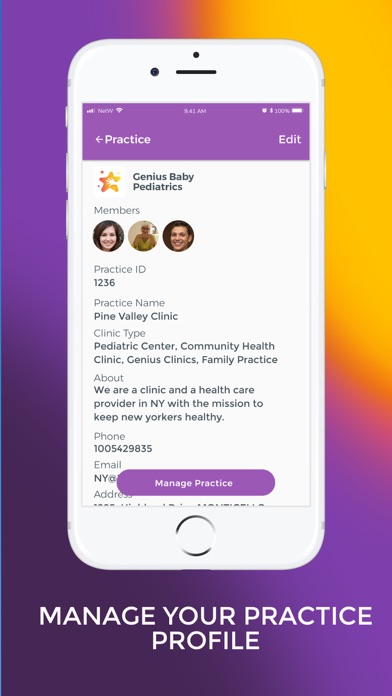
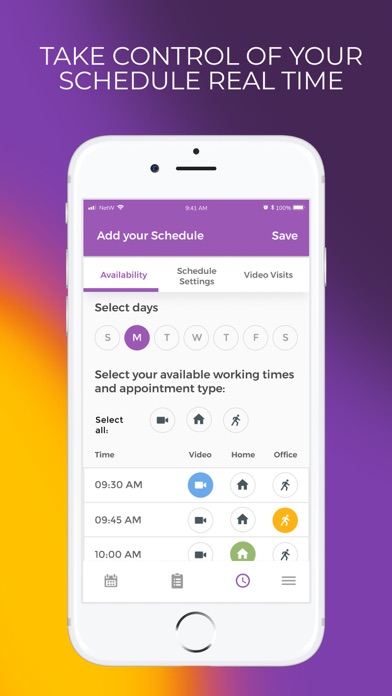
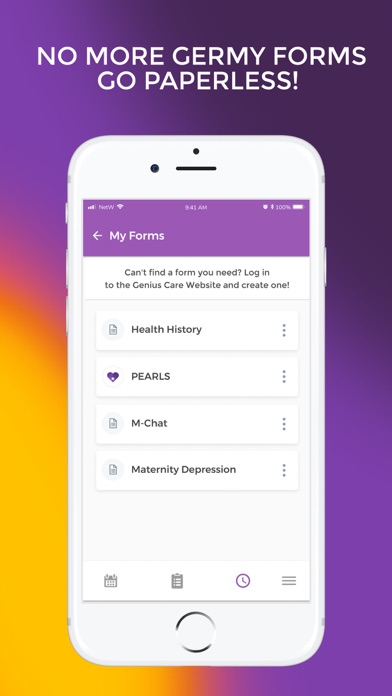
What is Genius Care? Genius Care is a mobile app that provides health care providers with tools to increase their patient's health while reducing administrative tasks. The app allows providers to manage appointments, patient rosters, and medical notes, among other features. It also enables patients to book their appointments and fill out forms digitally, reducing the need for paper-based processes.
1. Genius Care uses mobile technology to empower health care providers with the necessary tools to increase their patient’s health while drastically reducing the time spent on administrative tasks.
2. - Manage schedule and allow patients to book their own appointment using their Genius Village (patient portal) App.
3. - Capture symptoms and reasons for the visit from the patient in their native language (+100) and turn them into automatic medical notes in your language without having to type it yourself.
4. - Add/Invite all the health care providers in your practice and manage their schedule.
5. - Collect credit card payments for co-pay, verify health insurance, and track cash payments.
6. - For each appointment, add test results, medical excuse, referral, prescription, and medical notes.
7. - Keep your patient roster up to date with the ability to edit patient’s demographics while you are in front of them.
8. - Use Genius Care as your EHR on the go or sync with any EHR and use the features you like most from both systems.
9. - Go paperless! Send all your germy forms digitally to your patients and let them do the data entry.
10. - Conduct assessments and developmental screenings on time to allow early intervention.
11. - View all your appointments for the day and manage any unexpected changes.
12. Liked Genius Care? here are 5 Medical apps like OxyCare; MyCareLink Smart™ US; NEJM CareerCenter; Alliance iCARE; CURRENT Practice Guidelines In Primary Care 2017;
Or follow the guide below to use on PC:
Select Windows version:
Install Genius Care app on your Windows in 4 steps below:
Download a Compatible APK for PC
| Download | Developer | Rating | Current version |
|---|---|---|---|
| Get APK for PC → | Genius Plaza, Inc. | 3.67 | 1.9.3 |
Get Genius Care on Apple macOS
| Download | Developer | Reviews | Rating |
|---|---|---|---|
| Get Free on Mac | Genius Plaza, Inc. | 3 | 3.67 |
Download on Android: Download Android
- Digital forms: Send forms to patients digitally and eliminate the need for paper-based processes.
- Appointment management: View and manage appointments for the day, and allow patients to book their own appointments using the Genius Village app.
- Patient roster management: Edit patient demographics while in front of them to keep the roster up to date.
- Multilingual support: Capture symptoms and reasons for the visit in the patient's native language and turn them into automatic medical notes in the provider's language.
- Assessments and screenings: Conduct assessments and developmental screenings on time to allow early intervention.
- Payment collection: Collect credit card payments for co-pay, verify health insurance, and track cash payments.
- Medical notes: Add test results, medical excuse, referral, prescription, and medical notes for each appointment.
- EHR integration: Use Genius Care as an EHR on the go or sync with any EHR and use the features you like most from both systems.
- Provider management: Add and invite all the health care providers in your practice and manage their schedule.