
Last Updated by Mehmet Civik on 2025-04-09
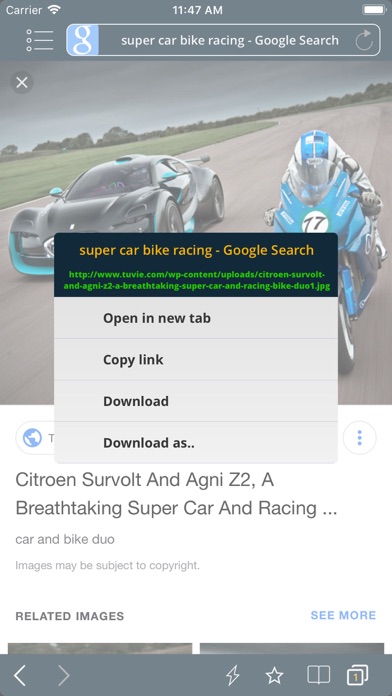
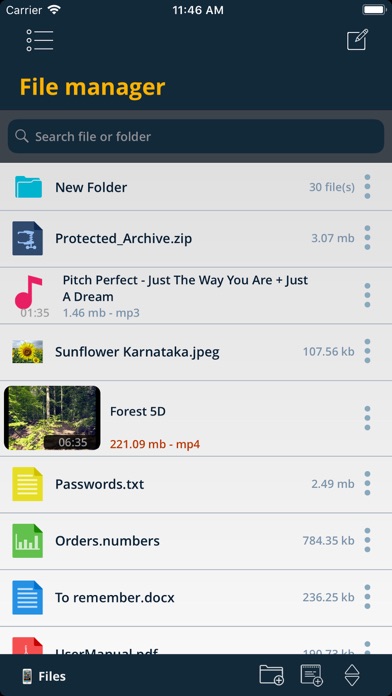
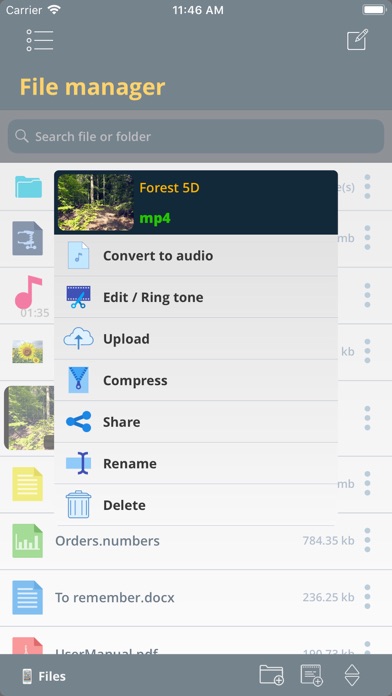
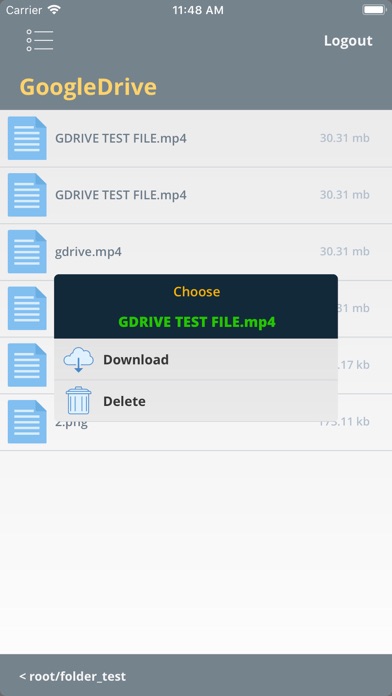
What is BrowserPro?
BrowserPro is a file manager app that allows users to store, view, and manage documents on their iPhone, iPad, and iPod. It has a simple user interface and powerful features that make it easy to use. Users can transfer files with Wifi Browser and view them anywhere. The app supports various file formats, including Pdf, Doc, Docx, Xls, Xlsx, Ppt, Pptx, Zip, Jpg, Png, etc. It also has Dropbox and OneDrive support, allowing users to access their files from these cloud storage services.
1. BrowserPro contains amazing file manager which lets you store, view and manage documents on your iPhone, iPad and iPod.
2. BrowserPro is a total solution to keep your office files in your phone and use them anytime, anywhere you want.
3. Simple user interface is really very easy to use, meanwhile it contains many powerful features.
4. • Navigate using swipes (like Photos / iBooks app).
5. It has an amazing built in document viewer and zip extractor.
6. • Pdf, Doc, Docx, Xls, Xlsx, Ppt, Pptx, Zip, Jpg, Png etc.
7. Liked BrowserPro? here are 5 Utilities apps like Offline: Files, Browser, VPN; Browser & Offline File Storage; Offline Music Player,Mp3,Audio; Offline:Music Player & Browser; FoxFM - Offline Video Player;
Or follow the guide below to use on PC:
Select Windows version:
Install BrowserPro - Offline Player app on your Windows in 4 steps below:
Download a Compatible APK for PC
| Download | Developer | Rating | Current version |
|---|---|---|---|
| Get APK for PC → | Mehmet Civik | 3.87 | 3.0 |
Get BrowserPro on Apple macOS
| Download | Developer | Reviews | Rating |
|---|---|---|---|
| Get Free on Mac | Mehmet Civik | 844 | 3.87 |
Download on Android: Download Android
- Store and view files on your iPhone / iPad.
- Save and send email with attachments anytime you want.
- Navigate using swipes (like Photos / iBooks app).
- Thumbnails let you preview your files.
- Copy, paste, cut and delete files.
- Pdf, Doc, Docx, Xls, Xlsx, Ppt, Pptx, Zip, Jpg, Png, etc.
- Dropbox and OneDrive support.
- View and download email attachments.
- Send files you store as attachment via email.
- Full screen file viewer.
- Wifi file transfers.
- Extract and create zip files.
- Extreme built-in Player.
- The app has a feature that allows users to download videos.
- The app has a built-in ad blocker that can be removed for a fee.
- The app has been removed from the App Store and is no longer supported.
- The developer has disabled downloads on the original version of the app.
- Users who paid to remove ads on the original version are not able to transfer that purchase to the new version.
- The app has language limitations and users are unable to change the language.
Avoid this Developer
Was a great app, until the developer did this
Change language
Sudden problem