
Last Updated by Deli Group Co., Ltd. on 2025-04-10
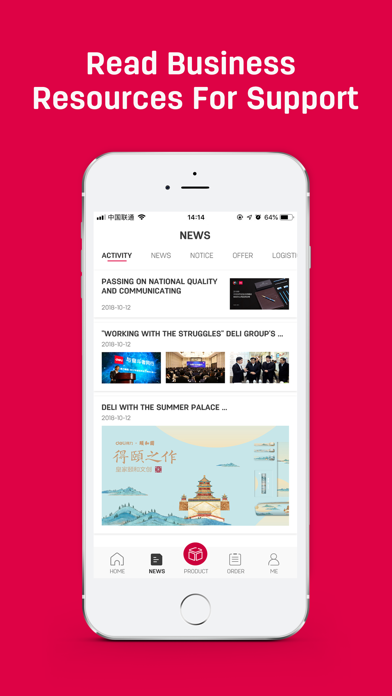

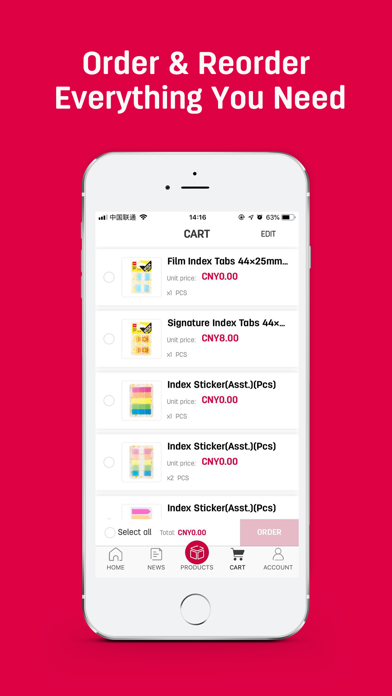
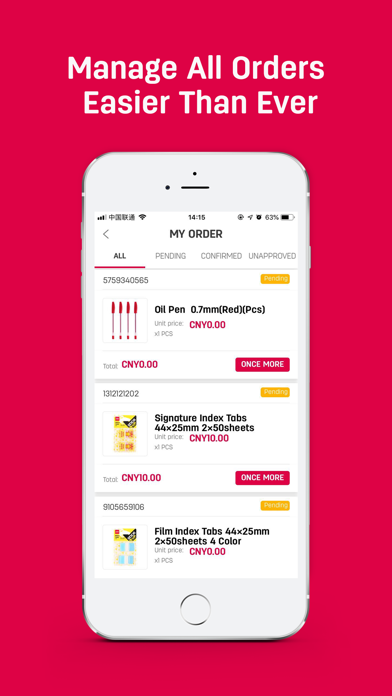
What is Deli Global?
The Deli app is a business-to-business platform created by Deli Group Co., Ltd. to provide a convenient and efficient way for their clients to make organized orders. The app also displays the latest news of Deli, including promotion policies, local events, and product introductions to support businesses. The app allows users to scan and order products needed all in one place.
1. All-round display of latest news of Deli, including promotion policy, local event, product introduction to give you more support in business.
2. Deli product content center is hold in your hand, search and browse over 1500 products information.
3. Deli app makes it easy to scan, order products needed all in one place.
4. Discover content about Deli in your favorite topics, including brand, range introduction, events and so on.
5. Add everything to you shopping cart, creating customized ordering list to keep pace with Deli new office and school supplies.
6. Order everything you need at anytime anywhere, your one stop business solution is available on your phone now.
7. Deli app is a business-to-business platform of Deli Group Co., Ltd.
8. Check your order status, order time, and quickly submit the same order once more easier than ever.
9. Save your favorite products and articles, sharing them to more friends on SNS.
10. Created for providing a convenient and efficient way for our clients to make their orders organized.
11. Liked Deli Global? here are 5 Business apps like Deel: Global Payroll & HR; HIMSS Global; Thrive Global; Sentz - The Global Payment App; Sandhills Global;
Or follow the guide below to use on PC:
Select Windows version:
Install Deli Global app on your Windows in 4 steps below:
Download a Compatible APK for PC
| Download | Developer | Rating | Current version |
|---|---|---|---|
| Get APK for PC → | Deli Group Co., Ltd. | 5.00 | 1.4.3 |
Get Deli Global on Apple macOS
| Download | Developer | Reviews | Rating |
|---|---|---|---|
| Get Free on Mac | Deli Group Co., Ltd. | 1 | 5.00 |
Download on Android: Download Android
- Product Content Center: Users can search and browse over 1500 product information.
- Business Resource Center: Users can discover content about Deli in their favorite topics, including brand, range introduction, events, and more. They can also save their favorite products and articles and share them on social media.
- QR & Barcode Scanner: Users can use Deli's QR code and barcode scanner to add items easily to their order.
- Order & Reorder: Users can order everything they need at any time and anywhere, creating customized ordering lists to keep pace with Deli's new office and school supplies.
- Easier Orders Management: Users can check their order status, order time, and quickly submit the same order once more easily than ever.