
Last Updated by zhang dan on 2025-04-30


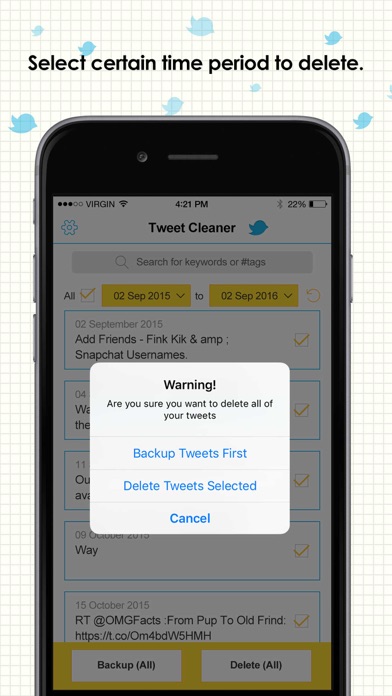
What is Tweet Delete Master? Tweet Delete Master is an app that allows users to quickly search and delete their unwanted tweets. It also provides a searchable history archive of tweets, allowing users to see and delete older tweets that may not be accessible on Twitter. The app is useful for those who want to start over on Twitter without having to delete everything or for those who have embarrassing tweets that they want to quickly find and delete.
1. Tweet Delete Master allows you to quickly search your Tweets by KEYWORDS,#TAGS and DATE to mass delete your unwanted Tweets.
2. This allows you to see and delete older Tweets that you might not be able to on Twitter.
3. If you want to start over on Twitter without having to delete EVERYTHING,this app will provide a quick way to search through your Tweet history.
4. Tweet Cleaner let's you see older tweets by keeping a searchable history archive.
5. If you have embarrassing Tweets that you need to quickly find and delete,this app is what you want.
6. Twitter only allows you to see your last 3,200 Tweets.
7. It loads your last 3,200 Tweets, and then keeps adding more every time you launch it.
8. -Keeps a history of your Tweets past the last 3,200.
9. Liked Tweet Delete Master? here are 5 Social Networking apps like Tweet Cleaning - Delete Tweets; Tweeticide - Delete All Tweets; Delete Likes for Twitter; Tweet Cleaner - Delete Tweets; Keep Or Delete Tweets;
Or follow the guide below to use on PC:
Select Windows version:
Install Tweet Delete Master - Search & Clean Your Twitter Tweets app on your Windows in 4 steps below:
Download a Compatible APK for PC
| Download | Developer | Rating | Current version |
|---|---|---|---|
| Get APK for PC → | zhang dan | 1.77 | 1.2 |
Get Tweet Delete Master on Apple macOS
| Download | Developer | Reviews | Rating |
|---|---|---|---|
| Get $0.99 on Mac | zhang dan | 13 | 1.77 |
Download on Android: Download Android
- Search tweets by keywords or hashtags
- Search tweets by date ranges
- Batch delete tweets with one touch
- Keeps a history of tweets past the last 3,200
- Prevents tweets from being archived by the Library of Congress if deleted before the 24-week mark.
• Allows selection of specific date range for tweet deletion.
• Mobile-friendly interface.
• No reported bugs so far.
• One of the few Twitter date range cleaning apps that actually works.
• Only supports one account at a time.
• Deletes tweets in batches of about 90 at a time.
• Some users have reported difficulty finding tweets when selecting a period.
• Some users have reported that tweets are not actually deleted despite the app indicating they have been.
Decent!
Non-Functional
Pointless
No tweet appear