
Published by Visionborne on 2024-10-23
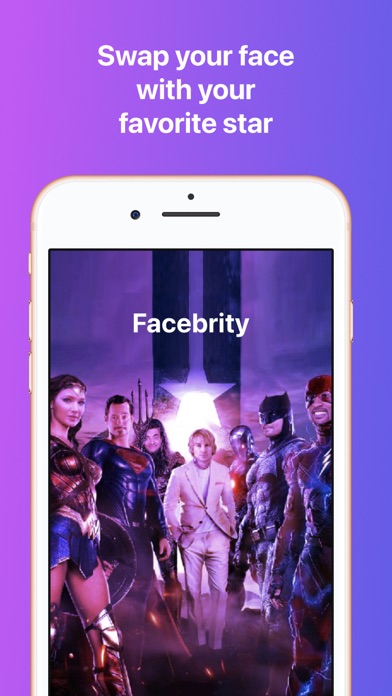
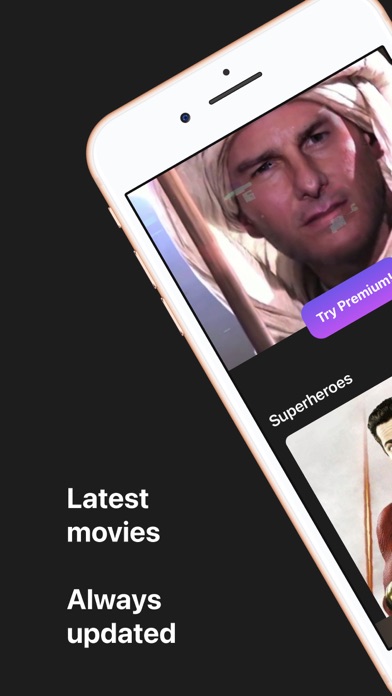
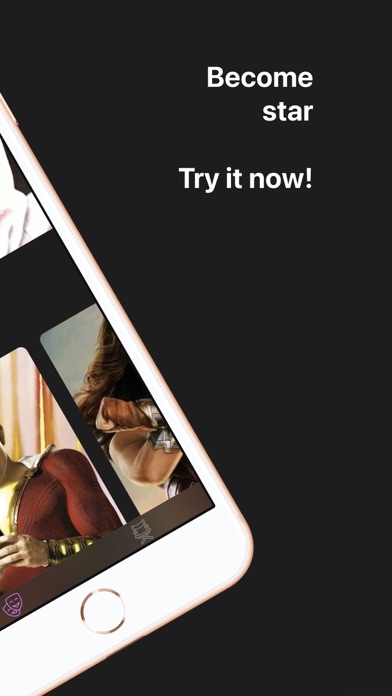
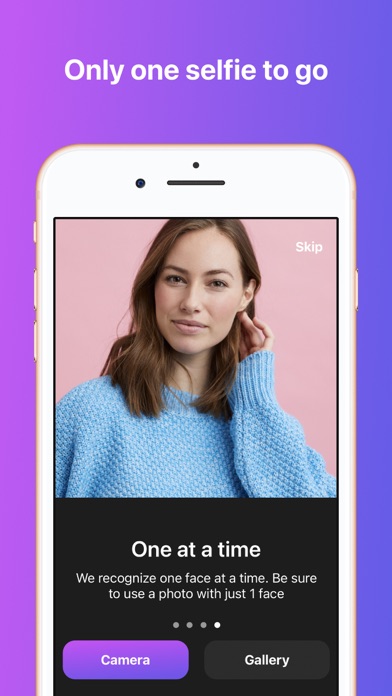
What is Jiggy? Jiggy is an app that allows users to swap their faces with top-class actors and VIPs. Users can choose from a catalog of clips and movies and become the protagonist of an action movie, a sexy dancer, a superhero, a top model on a magazine cover, a spooky maniac in a horror movie, a romantic lover of their favorite drama series, and more. The app uses Artificial Intelligence and a Neural Network to do the face morphing stuff. Users can share their clips as videos or GIFs with their friends and on social media.
1. Discover our always-up-to-date catalog of clips and movies and start swapping your face with top-class actors and VIPs.
2. Pick some friends you want to bother and share your clips as videos or GIFs.
3. We've hired a bunch of ultra nerds, constantly typing super fast on their keyboards to take care of our Artificial Intelligence.
4. Which takes advantage of a Neural Network, that's basically a very sophisticated algorithm that does the face morphing stuff.
5. It's simple, email help@facebrity.app and one of our Oompa-Loompas will assist you as soon as they finish preparing chocolate bars.
6. We offer different tiers of in-app subscriptions that allow you to access all the premium content.
7. Anyway, if you really want to know more about how we manage your data, check the links below.
8. We don't even want your email address or phone number.
9. Note of the author: If you've really come this far reading this - trust me - find a hobby in life.
10. And yes, we do offer promos, but you've to activate notifications to receive them.
11. We care about your privacy, and we do NOT collect any personal data from them.
12. Liked Jiggy? here are 5 Entertainment apps like Hair Style Photo Montage; MLG Funny Photo Booth; Write on photos - Write and draw on photos on the screen with the fingers; Photo Editor for Kamehame Dragon Ball Z: Super Saiyan Cosplay; Mosaic Photos - Photo Mosaic;
Or follow the guide below to use on PC:
Select Windows version:
Install Jiggy:Photo Face Swap Video AI app on your Windows in 4 steps below:
Download a Compatible APK for PC
| Download | Developer | Rating | Current version |
|---|---|---|---|
| Get APK for PC → | Visionborne | 4.03 | 43.0.19 |
Download on Android: Download Android
- Catalog of clips and movies to choose from
- Face swapping with top-class actors and VIPs
- Users can become the protagonist of various roles
- Simple process of taking a selfie or uploading a photo from the gallery
- Share clips as videos or GIFs with friends and on social media
- Artificial Intelligence and Neural Network used for face morphing
- Privacy policy and terms and conditions available for users to read
- In-app subscriptions available for accessing premium content
- Customer care available through email
- The app allows users to create videos with characters.
- The app has issues with sound on subsequent videos.
- The app uses clickbait tactics to lure users into paying for the program.
- The characters in the app do not look realistic.
- The app is not able to accurately edit videos with the user's face.
One video worked but ...
A REAL PIECE OF GARBAGE
TOTAL SCAM !!
Not working