
Published by Sinarmas Distribusi Nusantara, PT on 2021-08-18
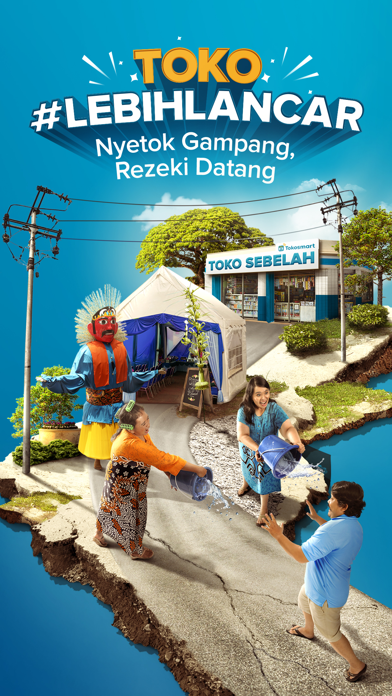
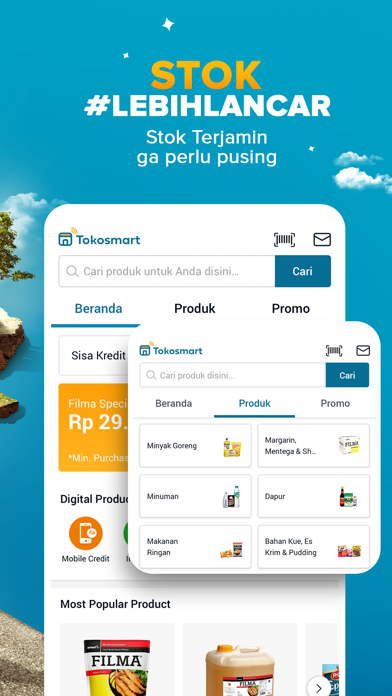
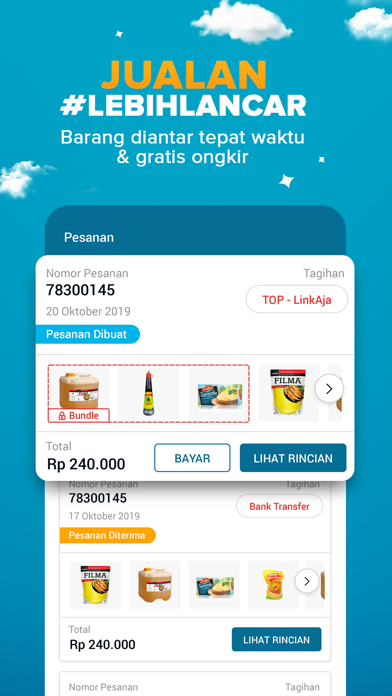
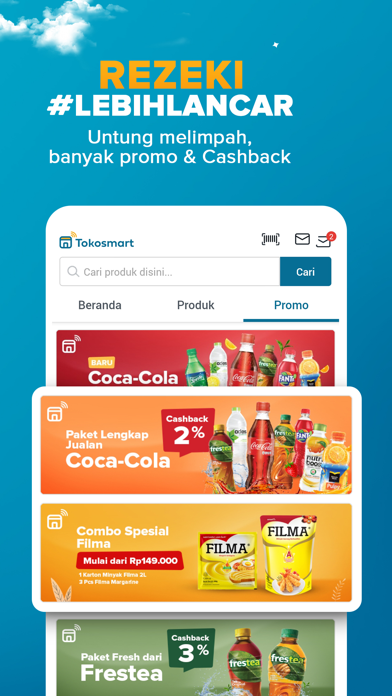
What is Tokosmart? Tokosmart is an app designed to provide a wholesale shopping experience for traders in traditional and modern markets, local supermarkets, and culinary businesses. The app offers a variety of products, including digital products such as mobile credit and data packages, at competitive prices. Tokosmart aims to help its customers make their businesses more successful and profitable.
1. Tokosmart memberikan kesempatan bagi pedagang untuk menambah pendapatan mereka dengan menjual produk digital (pulsa & paket data) dengan harga bersaing.
2. Stok #LebihLancar - Ketersediaan barang terjaminBelanja dari berbagai kategori produk, dari minyak goreng, mentega & margarin, makanan, minuman, bumbu, perawatan rumah, perawatan tubuh, dan lainnya dengan harga bersaing.
3. Tokosmart dirancang khusus untuk memberikan pengalaman belanja grosir bagi pada pedagang di pasar tradisional & modern, supermarket lokal dan pebisnis kuliner.
4. Kami berkomitmen untuk menjadi solusi bagi konsumen kami untuk menjadikan bisnis mereka #LebihLancar.
5. Liked Tokosmart? here are 5 Shopping apps like Amazon Shopping; Walmart - Shopping & Grocery; Amazon AppStore; Target; OfferUp - Buy. Sell. Letgo.;
GET Compatible PC App
| App | Download | Rating | Maker |
|---|---|---|---|
 Tokosmart Tokosmart |
Get App ↲ | 1 5.00 |
Sinarmas Distribusi Nusantara, PT |
Or follow the guide below to use on PC:
Select Windows version:
Install Tokosmart app on your Windows in 4 steps below:
Download a Compatible APK for PC
| Download | Developer | Rating | Current version |
|---|---|---|---|
| Get APK for PC → | Sinarmas Distribusi Nusantara, PT | 5.00 | 1.16.1 |
Get Tokosmart on Apple macOS
| Download | Developer | Reviews | Rating |
|---|---|---|---|
| Get Free on Mac | Sinarmas Distribusi Nusantara, PT | 1 | 5.00 |
Download on Android: Download Android
- Guaranteed product availability
- Competitive prices for a variety of product categories, including food, beverages, household and personal care items
- Free shipping
- Order tracking
- Multiple payment options, including cash on delivery, virtual account, and more
- Cashback rewards for every purchase
- Promotions and attractive packages
- Strong logistics support.