
Last Updated by Yak & co on 2025-04-19



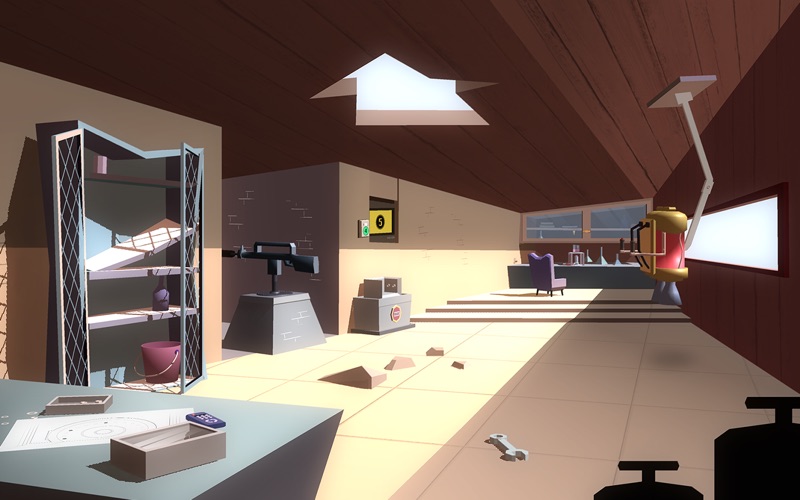
What is Agent A? Agent A is an episodic puzzle game that takes you on a thrilling espionage adventure. You play as Agent A, tasked with infiltrating the secret hideout of Ruby La Rouge, a notorious spy who has been targeting secret agents. The game is set in a stylish 1960s-inspired world full of hidden gizmos, gadgets, and clever logic-based puzzles. As you explore Ruby's lair, you must collect objects and use them cleverly to unlock a trail of puzzles leading you closer to your target.
1. You play as Agent A, your mission (should you choose to accept it) is to infiltrate the secret hideout of Ruby La Rouge and apprehend or neutralise the target.
2. Notice something strange or out of place? Making mental notes and observations (like a good secret agent) will aid you in solving tricky puzzles later on.
3. Uncover a stylish 60s themed world full of retro futuristic contraptions, hidden gizmos, gadgets and clever logic based puzzles.
4. An enemy spy known as Ruby La Rouge has been targeting our secret agents.
5. First we need you to follow Ruby, then locate and infiltrate her secret lair.
6. Miss La Rouge has a taste for dismissing agents such as yourself.
7. Agent A, your new mission is in from headquarters.
8. Your mission is to find and capture her.
9. Once inside it is imperative that you uncover her plans.
10. Oh and agent... do be careful.
11. Liked Agent A? here are 5 Games apps like Word Crush - Fun Puzzle Game; Jigsaw Puzzles - Puzzle Games; Block Puzzle - Brain Test Game; Blockudoku - Block Puzzle; Polysphere: Art Puzzle 3D;
Or follow the guide below to use on PC:
Select Windows version:
Install Agent A: A puzzle in disguise app on your Windows in 4 steps below:
Download a Compatible APK for PC
| Download | Developer | Rating | Current version |
|---|---|---|---|
| Get APK for PC → | Yak & co | 1 | 5.3.9 |
Download on Android: Download Android
- 5 chapters of episodic gameplay
- 35 environments to explore
- 100 inventory-based puzzles and 50 puzzle screens
- Stylish 1960s-inspired art
- 30 achievements to collect
- Game controller support
- Available in fully translated English, French, Italian, German, Spanish, Chinese (simplified and traditional), Japanese, Korean, Brazilian Portuguese, and Russian versions.
- Smart and graphically beautiful
- Runs flawlessly on iMac Pro
- Enjoyable gameplay on both iPad and Mac
- Bug in Chapter 5 prevents completion of a specific puzzle
- No response from makers regarding the bug
Love the game, but not the Mac version
Great game
Fun and stylish, but beware...