
Published by Khawar Saleem Malik on 2020-11-23


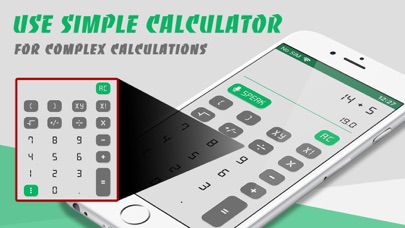
What is Voice & Talking Calculator?
Voice Calculator is a utility application that allows users to perform calculations by voice command. It is a simple and easy-to-use app that helps users avoid typing errors while performing calculations. The app is designed to cater to the needs of all users around the world, whether they are using it for homework or calculating expenses.
1. Voice calculator is very simple and easy to use for short or long calculation and most of the times you have to be fast and avoid any error in calculations, so this voice calculator will help you to do calculation through voice input mitigating any typing error that may occur while entering values.
2. You can perform simple as well as complicated calculation with this speaking and talking calculator, you just need to speak all the equation or calculations without giving any pause in between or gap between the numeric values.
3. Voice calculator is faster if you compare it with the conventional calculators and the chance of error in entering the numeric values is also less because it takes the input through voice which is detected by voice recognizer.
4. Voice calculator is not only limited to voice input but it also provides you a highly optimized numeric keyboard to enter the values manually to cater the need of all of its users around the world.
5. This is very quick and easy to use for everyone, whether you are using it for your homework or using it to calculate for expenses or anything the voice calculator will serve for all purposes.
6. Voice calculator is a utility application that provides convenient Voice Calculator which performs the calculations by your voice command and shows you correct answers.
7. • You can perform simple as well as complicated, short or long calculation by voice input.
8. • Voice control calculator will automatically calculate according to your input.
9. Latest and most advanced voice calculator where you don't have to use any keys to calculate.
10. You can perform faster calculation through giving voice inputs instead of pressing keys.
11. It's very easy to use voice calculator.
12. Liked Voice & Talking Calculator? here are 5 Utilities apps like Talking Weather alarm clock - free; CARROT Alarm - Talking Alarm Clock; Talking Weather alarm clock; TalkingTimer™; Talking Clock Free;
GET Compatible PC App
| App | Download | Rating | Maker |
|---|---|---|---|
 Voice & Talking Calculator Voice & Talking Calculator |
Get App ↲ | 31 1.87 |
Khawar Saleem Malik |
Or follow the guide below to use on PC:
Select Windows version:
Install Voice & Talking Calculator app on your Windows in 4 steps below:
Download a Compatible APK for PC
| Download | Developer | Rating | Current version |
|---|---|---|---|
| Get APK for PC → | Khawar Saleem Malik | 1.87 | 1.1 |
Get Voice & Talking Calculator on Apple macOS
| Download | Developer | Reviews | Rating |
|---|---|---|---|
| Get Free on Mac | Khawar Saleem Malik | 31 | 1.87 |
Download on Android: Download Android
- Voice control calculator that automatically calculates according to your input
- Ability to perform simple as well as complicated, short or long calculations by voice input
- Uses speech recognition technology for faster and reliable calculations
- Highly optimized numeric keyboard for manual input
- Maximum usability for all users
- Faster calculation through voice inputs instead of pressing keys.
- Voice recognition feature works well
- Good concept for a calculator app
- Frequent and intrusive ads, including a full-screen ad that drops down repeatedly
- Inability to chain calculations
- Two out of four calculations resulted in errors
- Speak button does not always work
- Screen freezing issues on some devices
Obtrusive ads
Doesn’t work
Not ready for prime time
Useless