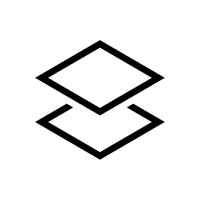
Last Updated by Leslie GmbH on 2025-03-30
1. Import any photo from your library and thanks to advanced machine learning, Fuzion automatically cuts the person out of the background and turns your ordinary photo into an eyecatcher.
2. Fuzion is the easiest way to turn your portrait photos into stunning effects in seconds.
3. From beautiful double exposures, to recreating popular movie posters - the possibilities are endless.
4. - Choose from a variety of breathtaking background images by top photographers to blend with your face.
5. What are you waiting for? Download Fuzion and take your portraits to the next level.
6. - Get creative! Add filters, light or dust overlays, stickers and more.
7. Share your photos with the world and use the hashtag #MadeWithFuzion.
8. And with 1-tap presets and an easy-to-use UI, you can get started right away.
9. We'll feature our favorites on Instagram.
10. Liked Fuzion Portrait Selfie Editor? here are 5 Photo & Video apps like Photo Lab: Portrait Generator; Photoshop Camera Portrait Lens; Portrait:Make Avatar Character; Blur Photo: Portrait Mode Blur; MakeupPlus- AI Portrait;
GET Compatible PC App
| App | Download | Rating | Maker |
|---|---|---|---|
 Fuzion Portrait Selfie Editor Fuzion Portrait Selfie Editor |
Get App ↲ | 863 4.33 |
Leslie GmbH |
Or follow the guide below to use on PC:
Select Windows version:
Install Fuzion Portrait Selfie Editor app on your Windows in 4 steps below:
Download a Compatible APK for PC
| Download | Developer | Rating | Current version |
|---|---|---|---|
| Get APK for PC → | Leslie GmbH | 4.33 | 2.8.3 |
Get Fuzion Portrait Selfie Editor on Apple macOS
| Download | Developer | Reviews | Rating |
|---|---|---|---|
| Get Free on Mac | Leslie GmbH | 863 | 4.33 |
Download on Android: Download Android
Pretty cool but...
Solid artistic app... needs support for all portrait mode images!
Great idea
Disappointed 😔