
Last Updated by Kisan Dave on 2025-04-25
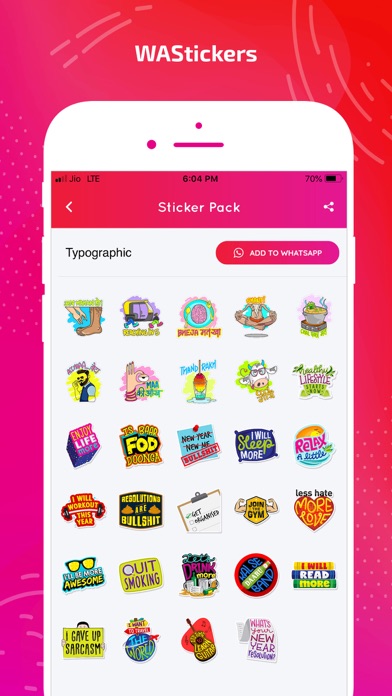
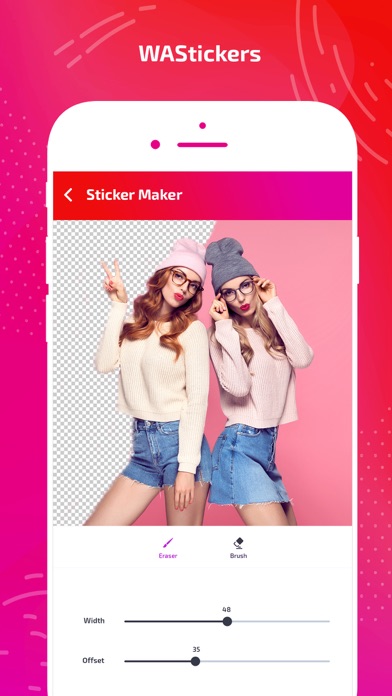
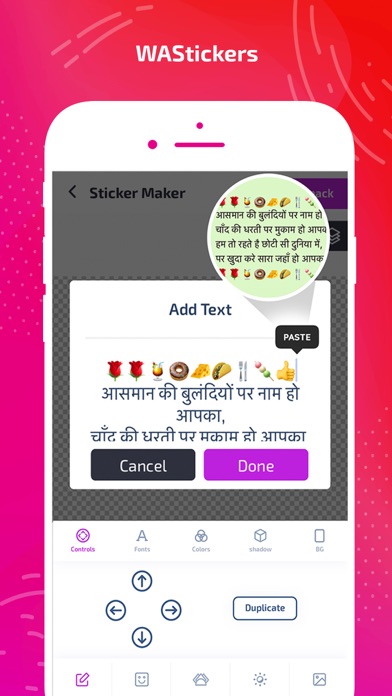

What is Custom Sticker Maker-WASticker? The Sticker for WhatsApp app allows users to convert their default photos into WhatsApp stickers. The app offers a variety of sticker packs for different occasions such as birthdays, Christmas, love, festivals, parties, and more. Users can add stickers to WhatsApp and other social networking chat applications. The app also features a sticker maker and a "My Stickers" section to keep track of added sticker packs.
1. • STICKER MAKER : Create and any photos from your Photos and send it to whatsapp & share through any of your favorite social networking chat application like whatsapp, Facebook Messenger, Instagram, Telegram, Hike, Google Allo, wechat etc.
2. • MY STICKERS - Whenever you add a sticker pack, it will be moved to "MY STICKERS" to get a clear view which sticker packs are added and not added.
3. Whats App sticker packs for Birthday, christmas, Love, texts, Festival, Speech, Party, PUBG, New year, Valentine, Vintage, Words, Texts,Crackers.
4. Sticker for WhatsApp can send Your Default Photos to whatsApp.
5. Convert Photos to whatsApp Sticker.
6. This app will work, only when WhatsApp stickers feature is enabled.
7. Almost all type of Sticker pack are added in the single app.
8. Now Enjoy Adding stickers WAStickersApps Pack.
9. You can also contribute to this app by providing stickers, your courtesy will be added.
10. Find the button below to add stickers to whats app, and click that buttons.
11. Apart from adding stickers below are some custom features.
12. Liked Custom Sticker Maker-WASticker? here are 5 Photo & Video apps like Baby Sticker- Track Milestones; Baby Photo Editor Sticker Pics; Sticker Maker - BeSticky; Christmas Photo Editor Sticker; Baby Milestones Sticker Pics;
GET Compatible PC App
| App | Download | Rating | Maker |
|---|---|---|---|
 Custom Sticker Maker-WASticker Custom Sticker Maker-WASticker |
Get App ↲ | 532 4.57 |
Kisan Dave |
Or follow the guide below to use on PC:
Select Windows version:
Install Custom Sticker Maker-WASticker app on your Windows in 4 steps below:
Download a Compatible APK for PC
| Download | Developer | Rating | Current version |
|---|---|---|---|
| Get APK for PC → | Kisan Dave | 4.57 | 1.1 |
Get Custom Sticker Maker-WASticker on Apple macOS
| Download | Developer | Reviews | Rating |
|---|---|---|---|
| Get Free on Mac | Kisan Dave | 532 | 4.57 |
Download on Android: Download Android
- Convert default photos into WhatsApp stickers
- Various sticker packs for different occasions
- Add stickers to WhatsApp and other social networking chat applications
- Sticker maker to create custom stickers
- "My Stickers" section to keep track of added sticker packs
- Works for both WhatsApp and WhatsApp Business
- Contribution feature for users to provide stickers
- Disclaimer that the app is not affiliated with or endorsed by WhatsApp Inc.
Import
I don’t like this app
🙄