
Last Updated by Education Terra on 2025-07-22


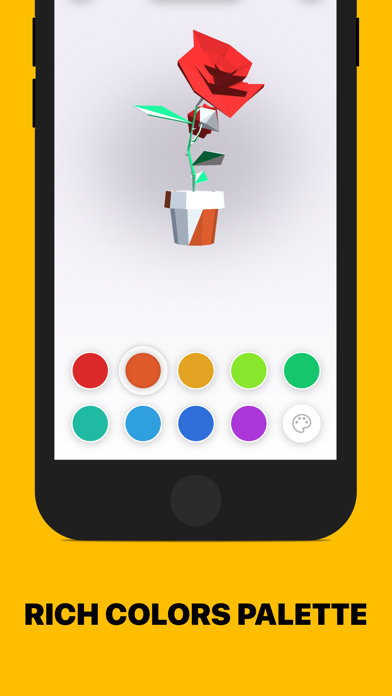

What is ARtists? ARtists is a coloring app that supports AR mode, allowing users to place their colored 3D models anywhere they want. The app offers a variety of poly 3D models, a rich palette of colors, and the ability to save and share progress. Some of the models even come alive after coloring, making them a part of reality.
1. No doubt that all those 3D models in artbooks look amazing, but what if we could place them in reality? Discover it with the ARtists.
2. The name speaks for itself - our application supports AR mode! Now you can place your masterpieces wherever you want, and color them.
3. Some of the models "come alive" after coloring! It seems that they really become a part of the reality.
4. Coloring pictures is the best way to relax and let your imagination run wild.
5. Who said that whales can't be purple and roses - blue.
6. But that are not all surprises.
7. Liked ARtists? here are 5 Entertainment apps like Sandbox - Pixel Art Coloring; Color Pop AI - Coloring Book; Colorfy: Coloring Book Games; Squishy Magic: 3D Toy Coloring; Adult Coloring Book - Pigment;
Or follow the guide below to use on PC:
Select Windows version:
Install ARtists: Coloring Book in AR app on your Windows in 4 steps below:
Download a Compatible APK for PC
| Download | Developer | Rating | Current version |
|---|---|---|---|
| Get APK for PC → | Education Terra | 1 | 1.0.2 |
Download on Android: Download Android
- Variety of poly 3D models to choose from
- AR mode for placing models anywhere
- Rich palette of colors to use
- Ability to save and share progress
- Some models come alive after coloring
- Great way to relax and relieve stress
- Gallery of poly 3D models on various themes
- Animation that brings paintings to life.