
Last Updated by JUAN MIGUEL DE ROBLES MACEDO on 2025-05-15
1. The classic game of Mexico "La Loteria" is now more fun than ever, play with thousands of players around the world via online and have fun playing with friends in private rooms or with strangers in public rooms to kill time.
2. It works through the internet connecting everyone in public or private games with chat service, automatic shuffling and options to give away chips, see your opponent's card or install his lottery that he is using.
3. The game already contains the cards and the deck, it is ready for you to play with friends, family or strangers.
4. The challenge is to fill the whole board with the cards that will appear and fill it, also make horizontal and vertical diagonal lines and win as well.
5. Manage dozens of Lotteries easily, switch from one to another with a click and install Lotteries created by users.
6. Have fun and play this wonderful game with your family.
7. Liked Loteria Virtual? here are 5 Games apps like Pengu – Raise Virtual AI Pets; Virtual Slime; Virtual Families: Cook Off; Virtual Families 3; My Cat – Virtual Pet Games;
GET Compatible PC App
| App | Download | Rating | Maker |
|---|---|---|---|
 Loteria Virtual Loteria Virtual |
Get App ↲ | 317 4.27 |
JUAN MIGUEL DE ROBLES MACEDO |
Or follow the guide below to use on PC:
Select Windows version:
Install Loteria Virtual app on your Windows in 4 steps below:
Download a Compatible APK for PC
| Download | Developer | Rating | Current version |
|---|---|---|---|
| Get APK for PC → | JUAN MIGUEL DE ROBLES MACEDO | 4.27 | 4.0A |
Get Loteria Virtual on Apple macOS
| Download | Developer | Reviews | Rating |
|---|---|---|---|
| Get Free on Mac | JUAN MIGUEL DE ROBLES MACEDO | 317 | 4.27 |
Download on Android: Download Android
Fun game, room for improvement
Fun time
Update app
More languages plz

Short Puzzles - simple jigsaw puzzle game

Animal Cam - Swap your face with the head of funny animals such as: cats, dogs, bears, pigs, wolfs, fish or birds from your camera

GIF GO - Create and share animated GIFs easily

Skull Cam - A fun camera to swap faces with skulls, use realtime picture editor with cartoon style
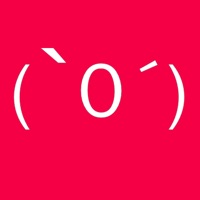
Copy Emoji - share emotions using text emoticons or smileys sorted in categories as happy, sad, curious