
Last Updated by Cider Software LLC on 2025-02-26
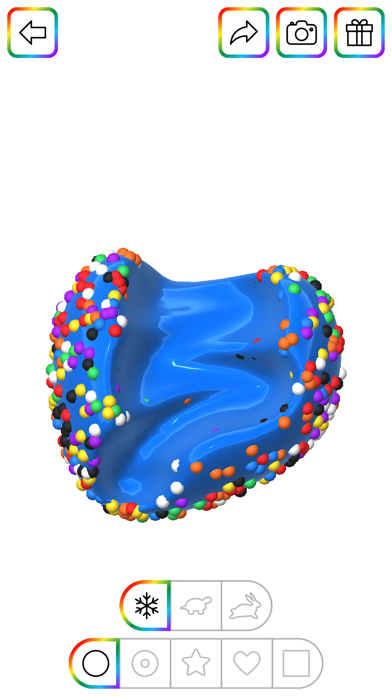
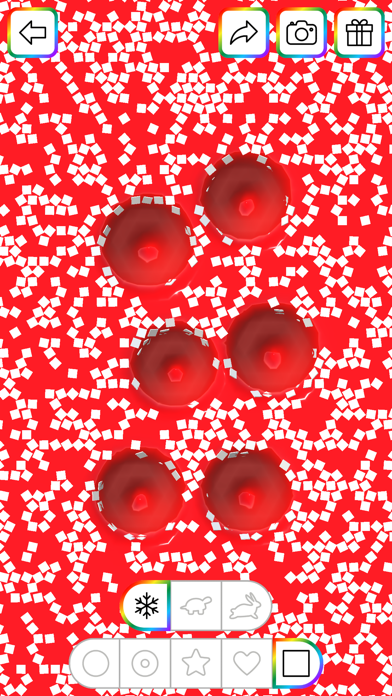

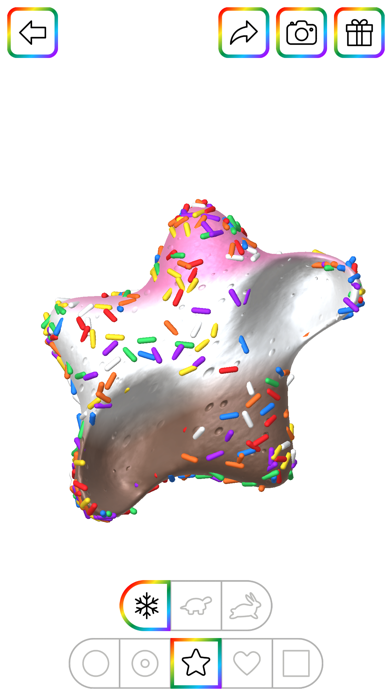
What is Virtual Slime? The app is a realistic slime simulator that allows users to play with and make different types of slime. It includes ASMR slime sounds and 3D decorations that move and rotate with the slime. Users can also earn coins by selling slime and gain followers by recording videos of themselves playing with slime.
1. - Sell slime to earn coins that unlock new colors and slime types.
2. - View your slime collection in jars with labels, or out of jars.
3. - 3D decorations that realistically move and rotate as with your slime.
4. - Watch as your slime get packed into a jar and then a box, and sealed for shipment.
5. - Become a Celebrity Slimer by gaining virtual followers by recording videos.
6. - Make the slime and then send it to your customers.
7. - Record videos of you playing with your slimes that you can play back at any time.
8. - Mix your slimes in either a bowl or a stand mixer.
9. Liked Virtual Slime? here are 5 Games apps like Bruno - My Talking Slime Pet; Girl Games: Unicorn Slime; Super Big Slime: Black Hole 3D; Girls Slime Simulator Games; Legend of Slime: Idle RPG War;
GET Compatible PC App
| App | Download | Rating | Maker |
|---|---|---|---|
 Virtual Slime Virtual Slime |
Get App ↲ | 115,638 4.71 |
Cider Software LLC |
Or follow the guide below to use on PC:
Select Windows version:
Install Virtual Slime app on your Windows in 4 steps below:
Download a Compatible APK for PC
| Download | Developer | Rating | Current version |
|---|---|---|---|
| Get APK for PC → | Cider Software LLC | 4.71 | 4.9.5 |
Get Virtual Slime on Apple macOS
| Download | Developer | Reviews | Rating |
|---|---|---|---|
| Get Free on Mac | Cider Software LLC | 115638 | 4.71 |
Download on Android: Download Android
- Realistic slime simulator with ASMR slime sounds
- Play with slimes in different shapes (ball, ring, star, heart, flat)
- 3D decorations that move and rotate with the slime
- Different types of slime (glow in the dark, clear, crunchy, fishbowl)
- Make slimes with various decorations and colors
- Mix slimes in a bowl or stand mixer with animated see-through mixer
- View slime collection in jars with labels or out of jars
- Earn coins by selling slime to unlock new colors and types
- Pack and seal slime for shipment to customers
- Record videos of playing with slime to gain virtual followers
- Exchange slime gifts with friends and customize gift wrap and ribbon.
- App is free to download and play
- Making new slimes can be relaxing and help with sleep
- Ability to post slimes and become famous
- Option to choose shape and name for slime
- Annoying ads
- All slimes have the same sound
- Lack of variety in textures
- No real people to like/follow posts
Fell asleep in one minute
Love it! A few suggestions...
How did you do this?
This is AWSOME but some suggestions...