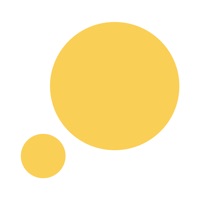
Last Updated by Ensparkle OOD on 2025-04-14
1. Reflect journal also offers a Lifetime subscription which is paid for by a one-off upfront payment of $79.99 with unlimited access to the Full Library of journaling topics forever.
2. Reflect is a personal reflective journal that intelligently helps you to capture your thoughts and feelings and enables you to shift to a more positive outlook.
3. Reflect intelligently guides your reflections with structure, topics and questions.
4. Get intelligently suggested reflection topics to ask yourself deeper questions.
5. Reflect Journal can also be used as a tool for self-help and self-improvement.
6. With Reflect Journal you get into the habit of checking in with yourself, daily.
7. Your account will be charged for renewal within 24 hours prior to the end of the current period.
8. Use the guided reflective questions to discover new perspectives and approaches to life situations.
9. The model is based on methods and practices from solution-focused coaching, leadership development theories, CBT and positive psychology.
10. - "When you do reflect it is really a chance to let out your feelings and not have to hide .
11. Get an ever-growing collection of powerful topics and questions.
12. Liked Reflect? here are 5 Health & Fitness apps like Relax Meditation: Guided Mind; Present - Guided Meditation; Buddhify: Guided Meditation; Zen: Guided Meditation & Sleep; Othership: Guided Breathwork;
Or follow the guide below to use on PC:
Select Windows version:
Install Reflect - guided daily journal app on your Windows in 4 steps below:
Download a Compatible APK for PC
| Download | Developer | Rating | Current version |
|---|---|---|---|
| Get APK for PC → | Ensparkle OOD | 4.60 | 2.5 |
Download on Android: Download Android
Life changing !