
Last Updated by Siemens Healthineers on 2025-04-13



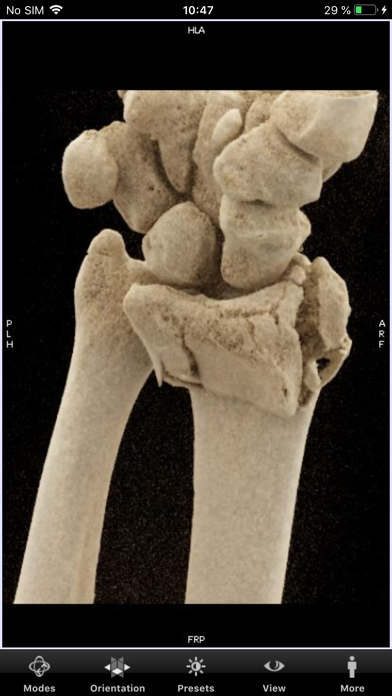
What is syngo.via WebViewer? The syngo.via WebViewer is a mobile app that provides radiologists with a comprehensive toolset, presets, and layouts for mobile reading anywhere within the hospital network or at home. It allows for virtual conferencing with colleagues or referrers, mobile image viewing on the enterprise level, diagnostic reading of images with a web browser displayed on a diagnostic-grade monitor, seamless collaboration with fellow physicians and referrers, and connection to multiple syngo.via servers. The app supports various imaging modalities, including CT, MR, PET, CR/DR, SC, and Encapsulated PDF.
1. The client-server architecture does not require DICOM image data or confidential patient information to be retained on the device; this provides clinicians with instant access while also ensuring data security***.
2. The syngo.via WebViewer is an extension to syngo.via and cannot operate without the syngo.via product from Siemens Healthcare GmbH.
3. For more detailed information on the syngo.via WebViewer, please visit the Siemens Healthineers Website.
4. * Prerequisites include: wireless connection to clinical network, recommended minimum hardware requirements, and adherence to local data security regulations.
5. The syngo.via WebViewer offers a demonstration mode that lets you try out the app on our demonstration servers.
6. ** In the U.S., the diagnostic use of syngo.via WebViewer on mobile devices is not permitted.
7. The app then enables you to automatically find a demonstration server where you can view real clinical cases and explore the app.
8. As a radiologist, you often need to take a quick look at images in time-critical cases but might not be in the vicinity of a workstation or not even on the hospital campus.
9. Availability of features depends on country clearance/registration, please check with your local sales team for more information.
10. The system is not intended for the display of digital mammography images for diagnosis.
11. When you install the app for the first time and run it, it will ask if you want to connect to a demonstration server.
12. Liked syngo.via WebViewer? here are 5 Medical apps like syngo®.via WebViewer; GoodRx: Prescription Coupons; Teladoc Health; healow; MyChart;
GET Compatible PC App
| App | Download | Rating | Maker |
|---|---|---|---|
 syngo.via WebViewer syngo.via WebViewer |
Get App ↲ | 0 1 |
Siemens Healthineers |
Or follow the guide below to use on PC:
Select Windows version:
Install syngo.via WebViewer app on your Windows in 4 steps below:
Download a Compatible APK for PC
| Download | Developer | Rating | Current version |
|---|---|---|---|
| Get APK for PC → | Siemens Healthineers | 1 | 2020.1.11.0 |
Get syngo.via WebViewer on Apple macOS
| Download | Developer | Reviews | Rating |
|---|---|---|---|
| Get Free on Mac | Siemens Healthineers | 0 | 1 |
Download on Android: Download Android
- Virtual conferencing with colleagues or referrers
- Mobile image viewing on the enterprise level
- Diagnostic reading of images with a web browser displayed on a diagnostic-grade monitor
- Seamless collaboration with fellow physicians and referrers
- Connection to multiple syngo.via servers
- Supports various imaging modalities, including CT, MR, PET, CR/DR, SC, and Encapsulated PDF
- Offers a demonstration mode to try out the app on demonstration servers
- Client-server architecture ensures data security and instant access to clinical data
- Prerequisites include wireless connection to clinical network, recommended minimum hardware requirements, and adherence to local data security regulations
- Diagnostic reading of images with a web browser requires a medical-grade monitor
- Availability of features depends on country clearance/registration
- Not intended for the display of digital mammography images for diagnosis.