
Published by Danijel Lombarovic on 2025-04-07



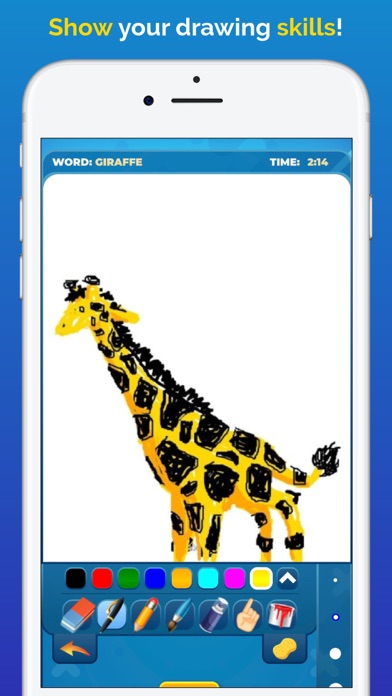
What is Drawize? Drawize - Draw and guess is an online drawing game that allows players to create custom personalized avatars and play multiple game modes such as drawing, guessing, and playing with friends. The game also features a daily challenge where players can compete with others to win the day. With different brushes such as pen, brush, spray, and paint bucket, players can create unique and creative drawings.
1. The game supports multiple modes, so you can only guess or draw words for practice, or you can play in a game room where you draw with friends or other players from around the World.
2. In multiplayer mode, one player is selected as the artist, he is offered three words to choose from and his task is to draw the selected word.
3. Drawize - Draw and guess is a fun online drawing game.
4. The other players try to guess what the artist is drawing.
5. It is inspired by the well known Pictionary game, but this time right on your smartphone.
6. The winner is the player who first guesses the correct word.
7. Liked Drawize? here are 5 Games apps like Draw Joust!; How to Draw Animals Easy; Where's My Avocado? Draw lines; Pixel Ready - draw!; Draw Bowling;
Or follow the guide below to use on PC:
Select Windows version:
Install Drawize - Draw and Guess app on your Windows in 4 steps below:
Download a Compatible APK for PC
| Download | Developer | Rating | Current version |
|---|---|---|---|
| Get APK for PC → | Danijel Lombarovic | 4.38 | 3.8 |
Get Drawize on Apple macOS
| Download | Developer | Reviews | Rating |
|---|---|---|---|
| Get Free on Mac | Danijel Lombarovic | 215 | 4.38 |
Download on Android: Download Android
- Custom personalized avatars
- Multiple game modes: drawing, guessing, play with friends
- Daily challenge: compete with all other players to win the day
- Different brushes: pen, brush, spray, paint bucket
- Guessing game: earn coins guessing what other players are drawing
- Advancement system: players can advance through the game and earn the Master level
- Multiplayer mode: one player is selected as the artist and others try to guess what they are drawing
- Word selection: artists are offered three words to choose from to draw
- Winner selection: the player who first guesses the correct word wins.
FULL OF ADS
Fix this plz