
Last Updated by Matific on 2025-04-01

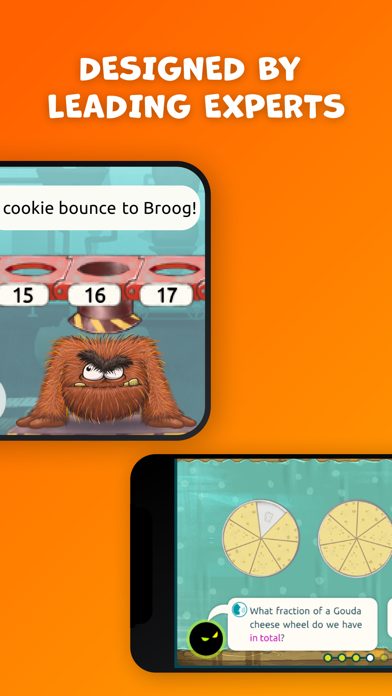


What is Matific? Matific is a multi-award-winning math game designed by leading education experts for children aged 4-12. The app introduces and develops core math and problem-solving skills in a fun and interactive way. It is fully aligned with the US and Canada primary school math curriculum and covers all the core math skills required from years K to 6 (ages 4-12). The app is designed by world-class mathematics education experts from Harvard, Berkeley, MIT, and Stanford and is backed by cutting edge education research and teaching methods.
1. Plus, Matific includes helpful hints and clues, audio prompts for younger students not yet reading, and inbuilt how-to animations to assist with math mastery.
2. Make math learning fun with Matific – the multi-award-winning math game designed by leading education experts for children aged 4-12.
3. Endorsed by teachers around the world, Matific introduces and develops core math and problem-solving skills in a fun and interactive way which your child will love.
4. Matific is fully aligned with the US and Canada primary school math curriculum and covers all the core math skills required from years K to 6 (ages 4-12).
5. In just 30 minutes a week, Matific helps improve test scores by an average of 34% by developing conceptual math understanding and critical thinking.
6. “This kind of program, which gives students opportunities to explore and experiment with specific math ideas, is rare and much more valuable to my students than a tutorial or skills practice website.
7. Our adaptive algorithm automatically adjusts to your child’s level of math understanding and unique learning style, so they can master concepts at their own pace without any math anxiety.
8. Matific is designed by world-class mathematics education experts from Harvard, Berkeley, MIT, and Stanford and is backed by cutting edge education research and teaching methods.
9. Quickly gain insights and track your child’s math progress in real-time, both on the app and online.
10. Matific is a magical experience, filled with helpful characters and exciting challenges.
11. Matific is the perfect educational experience, combining fun and learning.
12. Liked Matific? here are 5 Education apps like ABCmouse: Reading & Math Games; Mathway: Math Problem Solver; IXL - Math, English, & More; Prodigy Math Game; Math Learner: Learning Game;
Or follow the guide below to use on PC:
Select Windows version:
Install Matific: Math Game app on your Windows in 4 steps below:
Download a Compatible APK for PC
| Download | Developer | Rating | Current version |
|---|---|---|---|
| Get APK for PC → | Matific | 4.67 | 7.11.2 |
Download on Android: Download Android
- Personalized learning pathways for your child
- Proven to boost math outcomes by 34%
- School curriculum aligned
- Designed by education experts
- Gamified world of adventure with rewards children love
- Core math skills covered
- In-depth reporting for parents
- Try risk-free for 7 days
- KidSAFE certified with no advertising and no third party contact.
Matific