
Last Updated by ImagiRation LLC on 2025-04-11

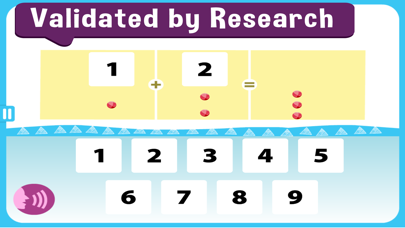
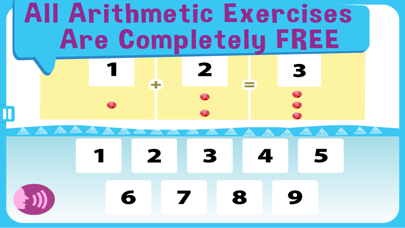
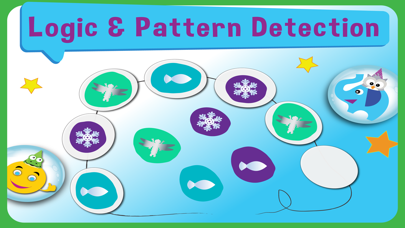
What is Math & Logic?
ImagiRation's Math & Logic app is a free math and brain training program designed by brain scientists and used by over 2 million children. It offers thousands of fun and interactive learning activities that improve cognitive development, attention, and concentration in children with ADHD. The app is scientifically proven to improve performance in children with learning disabilities and is available in multiple languages. The app is completely safe for children, with no ads or external party contact. The app is protected by patent US 20160210870.
1. ImagiRation’s free math and brain training program consists of fun and interactive puzzle games to help your child learn math and improve cognitive development.
2. • Math & Logic teaches through a variety of interactive learning activities including games, animations, art activities, and puzzles – all of which can be monitored by parents through a Progress Tracker.
3. Math & Logic is a completely safe environment for children - there is no advertising or ability for an external party to contact your child.
4. Access to some activities requires a tuition of $4.99/month. Your tuition pays for the development of new cognitive activities that are added each month.
5. • Each activity is adaptive and delivers exercises that are at the exact level of difficulty appropriate for your child at any given point in time.
6. Math & Logic is available in Spanish, Portuguese, Brazilian Portuguese, French, Italian, Russian, German, Arabic, Farsi, and Chinese.
7. • Structured approach to cognitive exercises, with a set number of games on a path that kids can complete every day before earning a fun reward at the end of their daily exercises.
8. • Animated characters and Playtime rewards will keep your child engaged while learning and having fun.
9. • Tuition of $4.99/month is automatically charged within 24-hours prior to the end of the current month unless auto-renewal is turned off.
10. New activities will be automatically selected based on your child performance.
11. • Simple drag-and-drop mechanism makes it easy for all children, including toddlers and preschoolers, to touch and move objects.
12. Liked Math & Logic? here are 5 Education apps like Clever: Brain Logic Training; Math & Logic Games for Kids; LSAT Logic Flashcards; Math Logic Puzzles Games: Quiz; Learning Patterns - Pattern & Logic Game for Kids;
Or follow the guide below to use on PC:
Select Windows version:
Install Math & Logic -Kids Brain Games app on your Windows in 4 steps below:
Download a Compatible APK for PC
| Download | Developer | Rating | Current version |
|---|---|---|---|
| Get APK for PC → | ImagiRation LLC | 4.41 | 9.3.4 |
Get Math & Logic on Apple macOS
| Download | Developer | Reviews | Rating |
|---|---|---|---|
| Get Free on Mac | ImagiRation LLC | 415 | 4.41 |
Download on Android: Download Android
- Completely free math exercises
- No ads or external party contact
- No setup or registration needed
- No Wi-Fi necessary to play
- Unique interface that discourages children to use trial-and-error
- Scientifically proven to improve performance in children with learning disabilities
- Adaptive learning activities that adjust to the child's level of difficulty
- Structured approach to cognitive exercises with a set number of games on a path that kids can complete every day before earning a fun reward at the end of their daily exercises
- Multiple Playtime themes to choose from
- Clean and intuitive interface with beautiful graphics
- Available in multiple languages
- Tuition of $4.99/month for access to some activities that pay for the development of new cognitive activities that are added each month
- Auto-renewal can be turned off in the user's Account Settings after purchase
- Terms of service and privacy policy available on the app's website.
- Combines math and cognitive games
- Challenging and well-made puzzles
- Effective in teaching math to preschoolers
- No setup required
- All math exercises and educational puzzles are free
- Can be used offline
- None mentioned
Best math app for preschoolers!
Great off line app!
My son loves this app!
Good math teaching app