
Last Updated by ImagiRation LLC on 2025-03-05
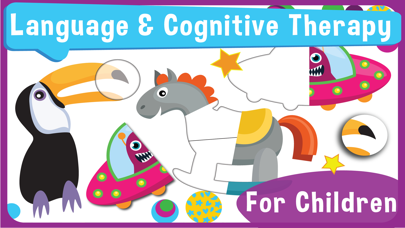
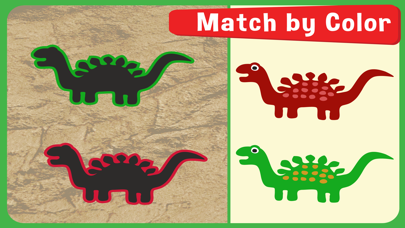
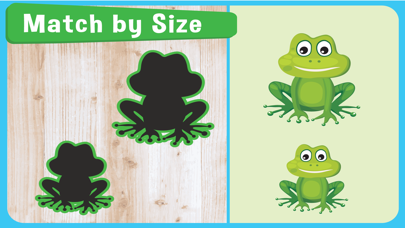
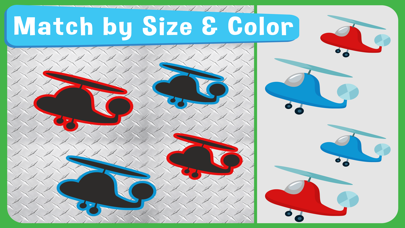
What is Language Therapy?
The Mental Imagery Therapy for Autism (MITA) is a language therapy application designed for children with language delay and autism. It is the first and only language therapy app supported by clinical data and has received FDA breakthrough device designation. The app includes unlimited language and cognitive exercises designed to last for 10 years and is available in multiple languages. MITA is based on ABA techniques of visual-visual and auditory-visual conditional discrimination, language therapy techniques of following directions with increasing complexity, and Pivotal Response Treatment. The app is adaptive and delivers exercises that are at the exact level of difficulty appropriate for the child at any given point in time.
1. In a 3-year clinical trial of 6,454 children with autism, language score in children who engaged with MITA has increased to levels, which were 120% higher than in children with similar initial evaluations.
2. Some additional features are available as a MITA Premium subscription for $69.99/year. Your subscription pays for the development of new language exercises that are added each month.
3. MITA trains mental integration and language, starting with simple vocabulary, and progressing towards higher forms of language, such as adjectives, verbs, pronouns, and syntax.
4. Most MITA features are completely free and the free MITA version provides access to years of language therapy.
5. MITA then moves on to puzzles that require attending to three features, such as color, size and shape, and then eventually to puzzles that involve attending to an ever-increasing number of characteristics.
6. MITA starts with simple exercises that teach your child to attend to only one feature, such as size or color.
7. Mental Imagery Therapy for Autism (MITA) is a unique, early-intervention application for children with language delay and autism.
8. Over time, the exercises get more difficult and require your child to attend to two features simultaneously, such as both color and size.
9. The verbal exercises use higher forms of language, such as adjectives, prepositions, and syntax.
10. The visual exercises follow a systematic approach for developing your child's ability to notice multiple features of an object.
11. MITA develops your child’s imagination and language functions.
12. Liked Language Therapy? here are 5 Medical apps like Language Therapy 4-in-1; Language Therapy Lite; Cancer Therapy Advisor; Apraxia Therapy; Advanced Language Therapy;
GET Compatible PC App
| App | Download | Rating | Maker |
|---|---|---|---|
 Language Therapy Language Therapy |
Get App ↲ | 1,497 4.38 |
ImagiRation LLC |
Or follow the guide below to use on PC:
Select Windows version:
Install Language Therapy for Kids–MITA app on your Windows in 4 steps below:
Download a Compatible APK for PC
| Download | Developer | Rating | Current version |
|---|---|---|---|
| Get APK for PC → | ImagiRation LLC | 4.38 | 9.5.5 |
Get Language Therapy on Apple macOS
| Download | Developer | Reviews | Rating |
|---|---|---|---|
| Get Free on Mac | ImagiRation LLC | 1497 | 4.38 |
Download on Android: Download Android
- Based on clinical data and received FDA breakthrough device designation
- Includes unlimited language and cognitive exercises designed to last for 10 years
- Used by over 1.5 million children with language delay
- Best Autism App on Healthline list
- Available in multiple languages
- Adaptive exercises that are at the exact level of difficulty appropriate for the child
- Exercises based on ABA techniques, language therapy techniques, and Pivotal Response Treatment
- Develops imagination and language functions
- Visual exercises follow a systematic approach for developing the child's ability to notice multiple features of an object
- Verbal exercises use higher forms of language, such as adjectives, prepositions, and syntax
- Exercises cover various areas such as colors, patterns, sizes, spatial and time prepositions, passive verb tense, reading and writing, arithmetic, logic and reasoning, mental perspective taking, critical thinking, self-control, attention, working memory, creativity, and playtime rewards
- No Wi-Fi necessary
- Developed by a neuroscientist, early-child-development specialist, MIT-educated, and a group of award-winning artists and developers working alongside experienced therapists
- Most features are free, and additional features are available as a MITA Premium subscription for $69.99/year
- Tuition will be charged to iTunes Account at confirmation of purchase
- Tuition automatically renews unless auto-renew is turned off at least 24-hours before the end of the current period
- Users can turn off auto-renewal by going to the user's Account Settings after purchase
- Terms of use and Privacy Policy available on the app's website
- MITA in the news and research articles available on the app's website.
- Engaging puzzles and games that keep children entertained and interested
- Positive and encouraging feedback that helps children thrive and make progress
- Adorable drawings that add to the overall appeal of the app
- Helps children make large gains in multiple skills
- No option to print out a progress report for parents to share with schools and therapists
- Mandatory evaluation with monotonous questions can be irritating
- Coloring pages in the game section are not user-friendly for small children and can be frustrating for autistic children, leading to potential app deletion.
Great app, but...
Please fix the coloring pages
wonderful!
Wonderful program: needs print option for progress report